I know that my Steam library is a little larger than most people's, but you don't have to get anywhere near that size to start running into organizational problems. So, I'm wondering, how do you organize your Steam games?
I find the very limited category functionality in Steam to be troublesome. For example, you can only put something in one category. So I run into problems where something may be an Action-Adventure. Or an Action-Platformer. Or a strategy RPG adventure game. Of course, it can ONLY go into one category, so I'm stuck having to say "adventure" or "platformer". Or just throwing everything into "action" and "strategy" and "FPS" and not refining it any further than that.
Wouldn't it be fantastic if Steam just used tag-clouds and then applied the tags the games are listed in Steam under, into the client? And then let you add your own custom tags on top of that?
Anyway, I'd love to know what solutions some of you have come up with. I feel like my method is sloppy, inaccurate, overly general, and frustrating. :/
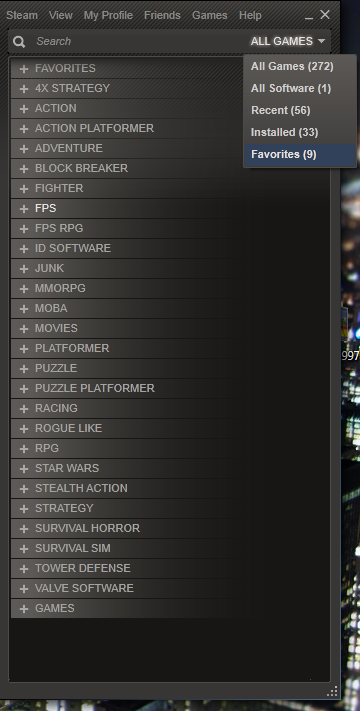
Log in to comment