Anyone else having an issue where when you go to post it shows the little loading image thing and never goes away indicating that the post actually went through?
NEW SITE HAS ARRIVED! Thoughts?
Non youtube videos are unwatchable, forums are gone from the front page, and the podcast won't download on my phone anymore. So far this update has only taken away things I come to this site for so it's pretty bad so far. I hope they can work the kinks out soon.
I'm digging it so far, but I will be honest the lack achievement "tracking" or even showing on the game page is the biggest disappoint of 2013 so far.
I would edit my previous post but that isn't working so I figured I would mention that the view last post button next to thread titles only directs you to the last page. A minor nitpick but i'm assuming that isn't working properly.
@mendelson9 .beats was under settings on your profile page in the beta but I don't see it now. Maybe I'm just crazy.
Right now the biggest thing that bugs me (aside from the part where I was getting 500 errors like crazier earlier today and yesterday) is the removal of the most recent blogs and wall posts on the righthand side of one's profile page. I feel like if that doesn't get corrected then the blogging community here on the forums is going to take a hit as a result, saying that as a member of the blogging community.
I think the layout itself is slick, but it's going to take a bit of time for me to get entirely used to it.
Missing forum integration on the main page a bit, missing the Achievement tracker, struggling to stream video in HD with any sort of reliability, I keep having to search for the embiggen button a bit too long every time.
Otherwise, pretty cool stuff. I love pinning the video, I love saving video progress, I love the HTML5 player now looking the same as the default.
I also like the overall design, although I admit that its main strength is also its weakness. It's cool that it is so adaptable to different screen sizes... but it also ends up feeling a bit cluttered on my 16:9 display, with everything stretching all the way to the edges of the screen all the time. I kind of wish the design would stick to a slightly narrower display, just for readability. The forums are the biggest offenders here.
It seems a bit too busy or cluttered or something... I can't quite express what it is, but it bothers me.
Forum filters are currently completely not working.
Either on latest Chrome or on latest version of Firefox, Win7.
The site is almost completely broken for me. I can't watch videos on the site anymore.
In progressive mode (all quality settings) while video is buffering it runs at a bout 1-3 FPS. The video lags about 5 seconds behind the audio. After it has fully buffered/downloaded it runs marginally better, but still choppy/stuttery and if I try to use my computer for anything else (browse in other tabs/window or run other programs) without it getting choppy and the audio stuttering like mad.
In streaming mode it has all the same problems just to a lesser extent but even tho I have a fairly good internet connection (20+ mb) it's constantly pausing to buffer and constantly stuck on what looks like the lowest quality setting.
Now to be fair, I'm on a crappy, old, Dell laptop from over half a decade ago with Intel Express video. On it's best day this thing is a miserable hunk of junk. But I have NO problems watching video on any other site. Only the new GB.
The site is almost completely broken for me. I can't watch videos on the site anymore.
In progressive mode (all quality settings) while video is buffering it runs at a bout 1-3 FPS. The video lags about 5 seconds behind the audio. After it has fully buffered/downloaded it runs marginally better, but still choppy/stuttery and if I try to use my computer for anything else (browse in other tabs/window or run other programs) without it getting choppy and the audio stuttering like mad.
In streaming mode it has all the same problems just to a lesser extent but even tho I have a fairly good internet connection (20+ mb) it's constantly pausing to buffer and constantly stuck on what looks like the lowest quality setting.
Now to be fair, I'm on a crappy, old, Dell laptop from over half a decade ago with Intel Express video. On it's best day this thing is a miserable hunk of junk. But I have NO problems watching video on any other site. Only the new GB.
Yeah, so this. I have the same problems on a fairly good laptop. HTML5 playback option doesn't help either (in fullscreen).
I do find the left-hand alignment annoying.
Yeah, me too. If you scroll down a forum thread for a bit, almost half the screen is empty and everything seems to hog the left side of the monitor.
It´s kinda bad, even (or especially?) on a relatively large 16:9 monitor.
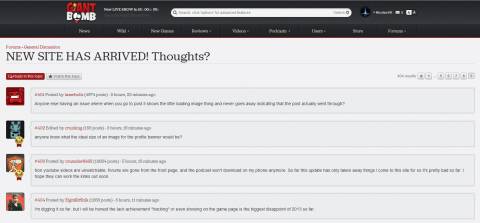
Well, I've been annoyed by the alignment as well, so I tweaked the CSS myself to this. It's not much work. It's two classes you need to change. There's a class .skin-no .row .span8:first-child that just needs one attribute: width: 100%. Second class to change is .skin-no .span4, just add 'display: none' attribute. DONE!
said:
It seems alright.Pretty slow but it will improve.I like that they got rid of the colored usernames.That stuff was stupid.
Why? It helped differentiate peoples user names alot easier, now everyone just has a red name in a small font size. Even if they got rid of the allegience colours, it would be cool to have an option of like 20 colours to choose from.
Sorry I didn't get a notification that you replied to me until now. I disliked the whole alignment stuff because I saw quite a few arguments end up boiling down to people being labelled fanboy because of their name color. Or because a guy had a low post count and a green name he was sometimes shunned by others. As for the differentiate thing I guess it helped a bit but at the same time just reading the username should do the job well enough or looking at the avatar. I am more againts the whole allegiance thing than having different colored usernames. I agree havcing 20 colored to choose from would be cool but I don't really care.
I think the site is very nice but there are 2 things that bother me. One of them is, as someone mentioned, the time of the features on the main page isn't local. The other one (this one got me very upset) is the fact that I can't watch videos on the mobile version of the site. I have a android phone and with the old version of the mobile site I could watch every video. But now I press play and nothing happens.
I do find the left-hand alignment annoying.
Yeah, me too. If you scroll down a forum thread for a bit, almost half the screen is empty and everything seems to hog the left side of the monitor.
It´s kinda bad, even (or especially?) on a relatively large 16:9 monitor.
Just replying to this one in particular, noticed a few people commenting on it. I expect the reason the forum doesn't fill 100% of the screen is to do with the measure of the text within posts. An optimal measure is anywhere between 45 to 75 characters per line of text. Anything longer and the eye has difficulty discerning one line from another and the content loses rhythm.
If the forum took up 100% of the screen the measure would be ridiculously long so you'd have to increase the leading to compensate (more space between lines of text vertically means it's easier to find the next). So if you use something like @nicolasvh posted I'd recommend increasing the line-height in the CSS as well.
Not really sure why everyone thinks white space is "wasted" space either. It's vital as a contrast tool to draw attention toward the content.
I do find the left-hand alignment annoying.
Yeah, me too. If you scroll down a forum thread for a bit, almost half the screen is empty and everything seems to hog the left side of the monitor.
It´s kinda bad, even (or especially?) on a relatively large 16:9 monitor.
Just replying to this one in particular, noticed a few people commenting on it. I expect the reason the forum doesn't fill 100% of the screen is to do with the measure of the text within posts. An optimal measure is anywhere between 45 to 75 characters per line of text. Anything longer and the eye has difficulty discerning one line from another and the content loses rhythm.
If the forum took up 100% of the screen the measure would be ridiculously long so you'd have to increase the leading to compensate (more space between lines of text vertically means it's easier to find the next). So if you use something like @nicolasvh posted I'd recommend increasing the line-height in the CSS as well.
Not really sure why everyone thinks white space is "wasted" space either. It's vital as a contrast tool to draw attention toward the content.
Yeah, I absolutely get that. I don´t want anything to take up 100% of the horizontal screen space. That would be insane. The new forums on Giantbomb however, are somehow the only thing on the entire website that is aligned to the left side of the screen.
Couldn´t there be a little more "breathing room" between the edge of my monitor and, well, the text editor box I´m typing this in right now? Just move it a little closer to the center of the screen, it looks silly. Not site-breaking (like the centering of quoted content in posts for example) but still weird and completely unnecessary.
Edit: The centering of quotes seems to only apply to the message you get when somebody quoted you. At least the quotes in here look non-fucked.
Hey guys. You may get a backlog of emails this morning. We've found the root problem and have a fix in.
Credit: Dave Snider's Twitter
I do find the left-hand alignment annoying.
Yeah, me too. If you scroll down a forum thread for a bit, almost half the screen is empty and everything seems to hog the left side of the monitor.
It´s kinda bad, even (or especially?) on a relatively large 16:9 monitor.
Just replying to this one in particular, noticed a few people commenting on it. I expect the reason the forum doesn't fill 100% of the screen is to do with the measure of the text within posts. An optimal measure is anywhere between 45 to 75 characters per line of text. Anything longer and the eye has difficulty discerning one line from another and the content loses rhythm.
If the forum took up 100% of the screen the measure would be ridiculously long so you'd have to increase the leading to compensate (more space between lines of text vertically means it's easier to find the next). So if you use something like @nicolasvh posted I'd recommend increasing the line-height in the CSS as well.
Not really sure why everyone thinks white space is "wasted" space either. It's vital as a contrast tool to draw attention toward the content.
Yeah, I absolutely get that. I don´t want anything to take up 100% of the horizontal screen space. That would be insane. The new forums on Giantbomb however, are somehow the only thing on the entire website that is aligned to the left side of the screen.
Couldn´t there be a little more "breathing room" between the edge of my monitor and, well, the text editor box I´m typing this in right now? Just move it a little closer to the center of the screen, it looks silly. Not site-breaking (like the centering of quoted content in posts for example) but still weird and completely unnecessary.
Edit: The centering of quotes seems to only apply to the message you get when somebody quoted you. At least the quotes in here look non-fucked.
Yeah there's no reason why you couldn't have a margin to both the left and right, that'd be my preference as well. At large resolutions you could easily reduce both the sidebar and thread section width to achieve it.
I don't the page for videos. I don't like how the video is displayed to the right hand side. I sort of miss the fourms at the bottom of the home page and these threads all look kinda ugly to me with the left hand alignment. The site also looks way too zoomed in but it's not as bad as other sites with the same design idea.
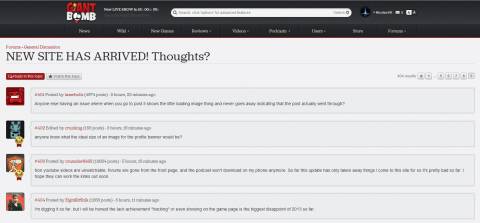
Well, I've been annoyed by the alignment as well, so I tweaked the CSS myself to this. It's not much work. It's two classes you need to change. There's a class .skin-no .row .span8:first-child that just needs one attribute: width: 100%. Second class to change is .skin-no .span4, just add 'display: none' attribute. DONE!
That's... kinda worse, actually.
The problem with the left alignment is that on a widescreen display the lines are too long. It works fine on an iPad, but not on a PC. Your solution has even longer lines, it gets crazy if you have to read more than two lines. Readability sucks like that.
Too many wierd kinks at the moment to say I think it's great, but it now looks very "2013".
Still undecided.
The site is a little slow for me and I keep getting server timeouts. I'm guessing that this is because they are still trying to get the site stable and everything moved over.
I would like to see the forums on the bottom of front page like it used to be. Without that, I'll probably never go to the forums again because I don't really care enough to search out topics unless they are right in front of me.
The video player seems to be a little choppy, too.
But other than those few issues, the site looks great!
I really don't like the layout of a lot of pages.
-Like why does the "New Games" page now only show 4 games in a row for me? It has majorly increased the length for no reason.
-I have a widescreen monitor/resolution but there is so much space not used. Look at this forum - besides the very top where there's an unnecessarily large side-menu, the rest of it looks like it's been aligned way too far to the left.
-Whenever there's a "This message was deleted", can't they keep it in the same border structure as actual posts? It looks silly.
-The front page column sizes are all over the place. Half-way down we move the column further to the left instead of the right?
-Game pages are again not suited for widescreen. There's a horizontally aligned menu for News, Wiki etc that takes up the whole screen width, then a game description that is centered with lots of space on the left and right and THEN another menu that hits the edges of the screen... The old side menus looked great on widescreen. Now I have to reduce my window size?
-etc.
As far as missing features go, the thing I definitely agree with is:
I would like to see the forums on the bottom of front page like it used to be. Without that, I'll probably never go to the forums again because I don't really care enough to search out topics unless they are right in front of me.
I'm using an old iphone 3g. Videos don't work for me. Since the Whiskey Media Buddy is gone too ... I hope you'll fix that.
On a desktop browser I'm loving this new site. However I have a Windows Phone 7 handset, and presently I have no way to watch videos from the site on my phone. I tap the video but nothing happens. Also the (pretty cool) Giant Bomb app someone made a while back no longer connects to the new site. So short of using youtube, I'm pretty stuck at the moment, which kinda sucks.
I don't think anyone has mention this, but I have an issue with the omission of the GB graphic originally located in the footer (left-hand side) that would link back to homepage. Sometimes (actually often) I would just click on the link to go back to homepage after scrolling through comments, or commenting. Also I notice (in Chrome at least) that if you scroll up and down while typing in the comment field, the field tools and first line of text would disappear.
It's pretty much the same design except slower and buggier.
And more blown up. I mean, it looks like a 'Giant Bomb for Big Screen' or something made for navigating with a controller. It reminds me of the shitty PSN Store redesign.
I know this will sound incredibly lazy, but as others have posted, I liked having the popular forums displayed when you hover over the Forums tab.
I know I can search for whatever I want, but it was cool to see what topics are popular at the moment.
Please Log In to post.
Log in to comment