This is a thread for posting your in-game screenshots.
You can hit the print-screen key, use a program like fraps or the take screenshot button within the game.
Post your in-game screenshots
This topic is locked from further discussion.
Please Log In to post.
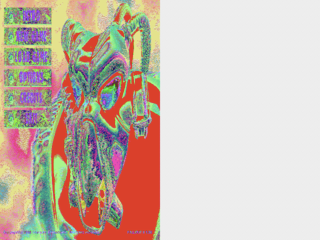
Log in to comment