Over this past year I made the decision to go fully digital starting with any new consoles I picked up. I started off this trend with my 3DS and continued it when I picked up my Vita and Xbox One. I'm also planning to do the same with the PS4 and Wii U when I get them.
So, I spent the majority of today deciding what to do with my current collection of boxed games, of which I have hundreds. I wanted an easy way to keep track of what I own, what I've lent out to friends, and what boxed games I still plan to buy.
I'm using an app for the Mac called Delicious Library, it doesn't meet all the above needs, but it does a decent job keeping track of what I own.

I guess, the next step is to buy some sort of large CD/DVD wallet to store my discs, as I do still play my old consoles and I'd like easy access to these without the storage footprint.
If anyone has already made this transition, I'd really be interested in any tips you have for me going forward. Good cases/wallets, storage options etc.
Any help is appreciated. Thanks in advance!
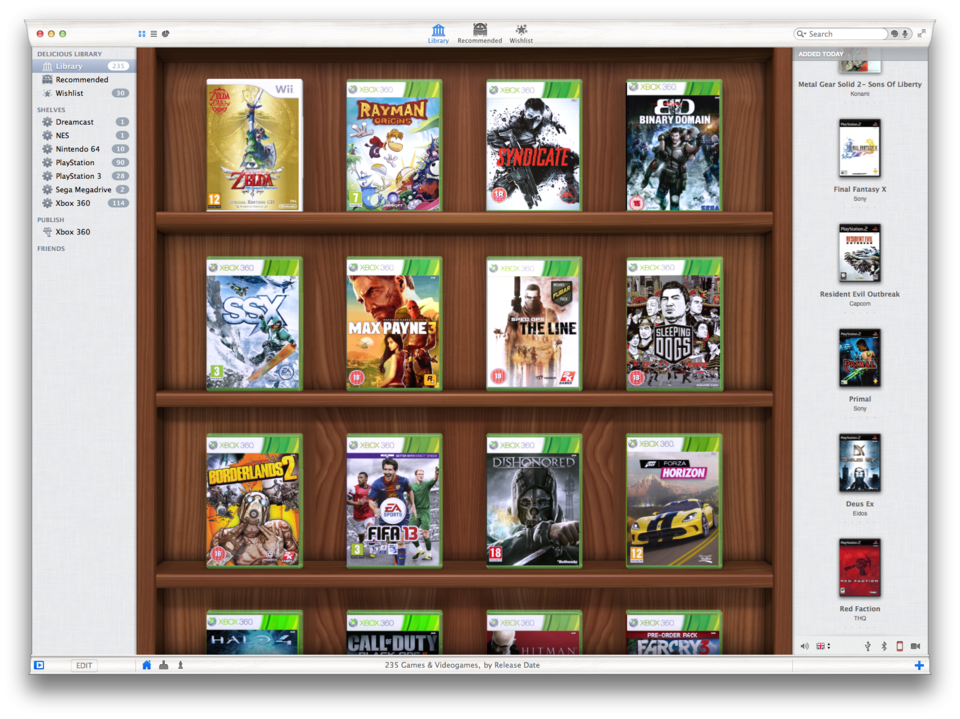
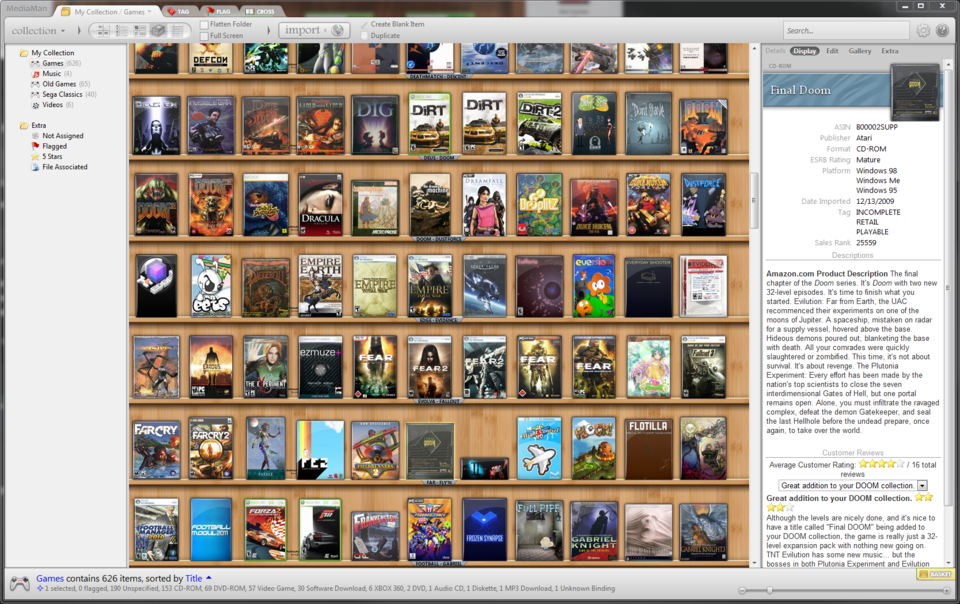
Log in to comment