Remember, every page on the website has its own forum. So, use them! Don't worry about your thread getting lost, because it will appear in the list of "Newest Topics", which automatically updates with all of the most recently commented on threads.
Here's a little picture tutorial:
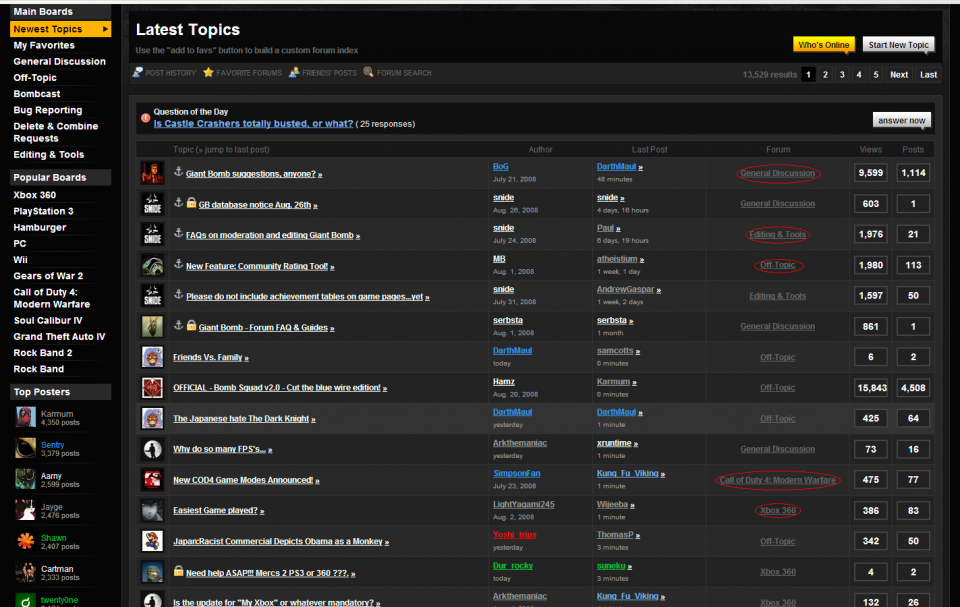

caption
You'll notice that on every game page, there is a forums link on the left sidebar. Clicking this will bring you to a page reserved strictly for threads on this game.
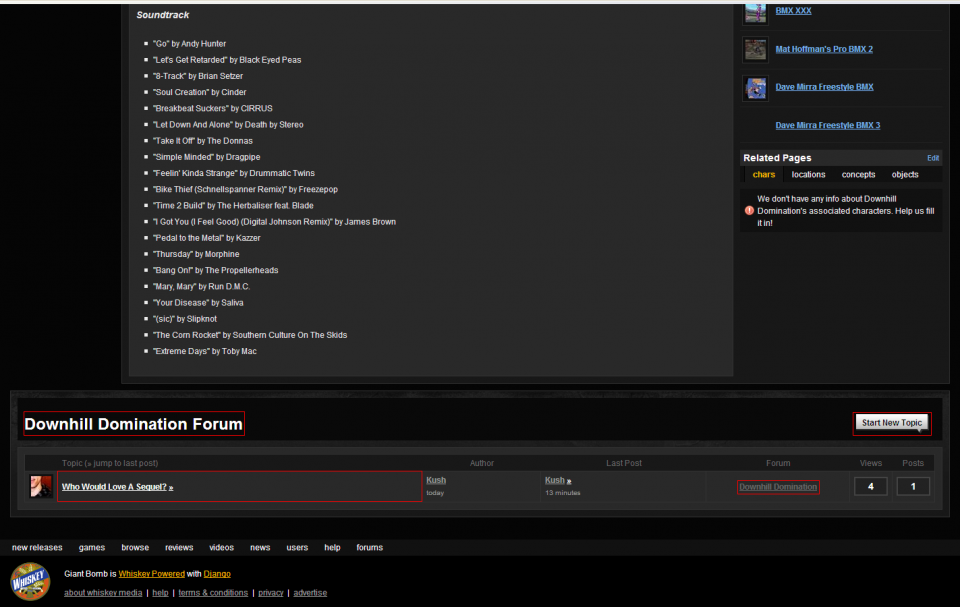
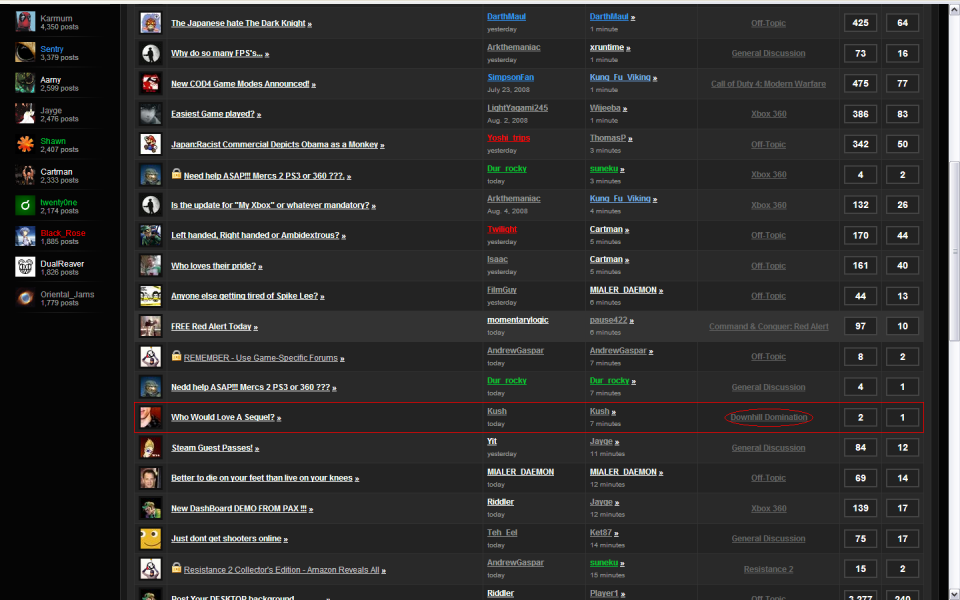
If you have any further questions about Game-Specific Forums, post them here and I'll be sure to answer them.
Log in to comment