I'm so confused. I bought two books, I bought beginning c++ through game designing and C++ Primer Plus. I'm reading through them and trying some of the stuff out but I can't even get a screen to come up to say a word. Both of the books start with being able to make a word or sentences pop up. I typed the code exactly how it said to. But then my IDE program saids I'm missing iostream. Both of the book saids to type #include iostream. Edit: My phone is creating typos, here's the page since I'm on my phone. 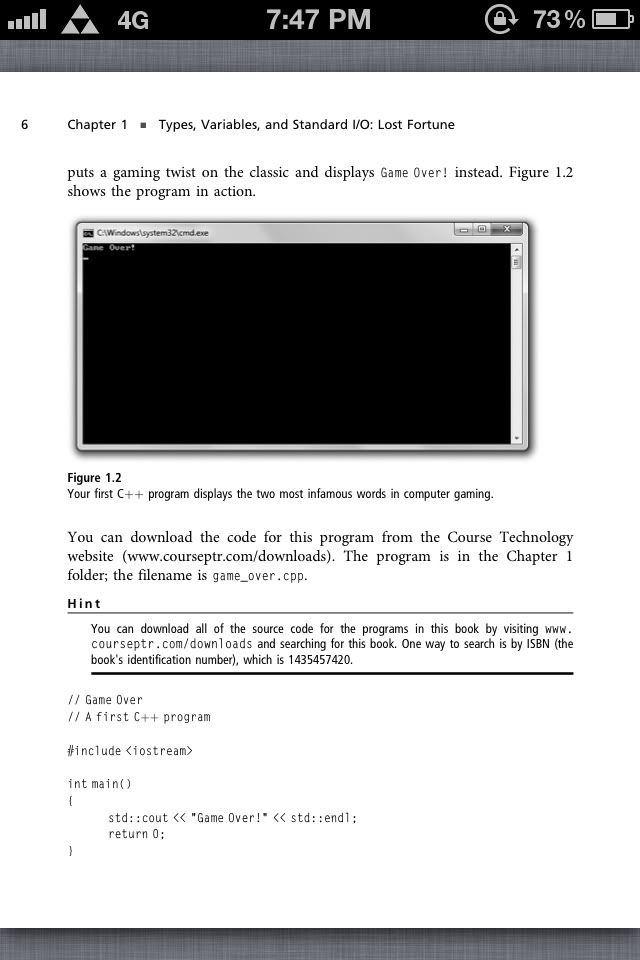
C++ help.
Have you done either of these at the top? If not then do it.
#include <iostream>
#include <iostream.h>
@SSully said:
@Dagbiker said:
I have no idea how to help you because your parigraph was nonsense.
But it sounds like you need to #include iosstream
Your missing a link in your compiler, thats what it sounds like.
It actually wasn't nonsense. Some bad grammar, but nothing to put the guy down about.
Your right.
@Dagbiker said:
@SSully said:
@Dagbiker said:
I have no idea how to help you because your parigraph was nonsense.
But it sounds like you need to #include iosstream
Your missing a link in your compiler, thats what it sounds like.
It actually wasn't nonsense. Some bad grammar, but nothing to put the guy down about.
Your right.
Tee hee.@SSully said:
@Dagbiker said:
I have no idea how to help you because your parigraph was nonsense.
But it sounds like you need to #include iosstream
Your missing a link in your compiler, thats what it sounds like.
It actually wasn't nonsense. Some bad grammar, but nothing to put the guy down about.
Your right.
@SexyToad: Which IDE are you using? If you're still having a problem, you might just have to switch IDEs. A lot of people will say "don't use an IDE period," but if you're just starting out it's understandably tough to figure it out without having an IDE backing you up. I, for one, started using Windows' Visual C++ before I really got into compiling straight-up on Linux via the GCC compiler.
@SexyToad: Yeah I don't remember ever seeing .cbp before, it must be specific to the IDE you're using.
Most compilers I've encountered will only compile C++ as (.cpp or .h if it's a header, or some variation of c's, p's, h's and x's.)
It sounds like you're using Code::Blocks. The .cbp file is just a file that stores compiler settings and a list of the files in your project. Console application is the correct project type so that shouldn't be the problem.
When you installed your IDE, did you use codeblocks-10.05-setup.exe or codeblocks-10.05mingw-setup.exe?
Edit: whoops, didn't see the posts on the second page, so just disregard this post.
Please Log In to post.
Log in to comment