So hopefully this question hasn't been covered before.
I use Google Chrome just about all the time, because it just runs so much faster and is mostly comparable to Firefox. However, it has some trouble with Giant Bomb. I can play the videos, but once they start, I can't access the little bar at the bottom with the time bar, full screen toggle and volume switch. It shows up when I hover my mouse, but I can't click on anything. However, sometimes it randomly works. Not sure why it does this, so I'm using Firefox with this site.
Any suggestions, or has anyone else discovered this? I have a feeling Adobe isn't fully supported on Chrome, but other sites work fine, and like I said, it sometimes (but rarely) works.
Google Chrome and Giant Bomb
I use Chrome, and it seems to work fine for watching video. I sometimes use it on my television and will zoom in on pages to read the text. If the page is zoomed in, I have the problems that you are talking about. If I zoom back out it works as normal again. I don't know if this is your issue, but maybe it will help
" My suggestion is to switch back to Firefox which is a much better web browser. "I'm using Firefox all the time and I do agree with you but Google Chrome is the fastest browser right now.
Google Chrome straight up stopped working on my computer. I consider it a good thing, because I think Safari is way better.
Since nobody said anything about it, if you have this problem then you've probably zoomed in on the giantbomb website somewhere. Press Ctrl+0 and it will reset the zoom lvl.
" @apoptosis61 said:everything -.- that made me move to chrome and so far chrome works perfectly" firefox crushes all the fucking time -.- "What does it crush? :P "
For me, videos are super stuttery on Chrome with only a single tab open, but when I open Firefox (130 tabs open right now, usually at least over 100), videos are smooth.
So yeah, basically I think Chrome sucks.
" For me, videos are super stuttery on Chrome with only a single tab open, but when I open Firefox (130 tabs open right now, usually at least over 100), videos are smooth. So yeah, basically I think Chrome sucks. "In what situation would you have 130 tabs open and how do you navigate them >.>
Also I have zero glitches or problems with Chrome, much more stable and faster than FF on my PC.
" My suggestion is to switch back to Firefox which is a much better web browser. "That's an opinion, bucko, and my opinion is that I like Chrome better.
When I had the problem, double clicking just paused and unpaused. The default half volume was driving me crazy because it was quiet compared to the rest of the sound I was playing. : )
@MooseyMcMan said:
" @Atomasist said:I like em both, but I switched to Chrome simply because Firefox started to run realllllly slow on my computer. Like, would take minutes to start up, and minutes most times to load web pages. I have the quicker Chrome on my notebook because it doesn't have much ram, and putting it on this computer fixed the problem, even running faster now than Firefox was right at the beginning." My suggestion is to switch back to Firefox which is a much better web browser. "That's an opinion, bucko, and my opinion is that I like Chrome better. "
" @ajamafalous said:I almost never left click a link, always middle click. If I find a link that I want to read but just don't have the time right now, I leave a tab open for it and move on (so I have like 20-30 Wikipedia tabs open). Same thing for links I know I'll need later but just have never gotten around to yet (like, I still have tabs open for HD mods of old games, or how to install free DLC for certain Steam games where Steam doesn't offer the DLC)." For me, videos are super stuttery on Chrome with only a single tab open, but when I open Firefox (130 tabs open right now, usually at least over 100), videos are smooth. So yeah, basically I think Chrome sucks. "In what situation would you have 130 tabs open and how do you navigate them >.> Also I have zero glitches or problems with Chrome, much more stable and faster than FF on my PC. "
" @Geno said:But how do you see the tabs? Opening more than 30 leads to them having only their first letter showing up, I can only imagine 130 would be that much worse. Or do you have some sort of tab manager? And do you actually get around to viewing all 130 tabs? I thought I was a multitasker with my ~12 or so tabs lol." @ajamafalous said:I almost never left click a link, always middle click. If I find a link that I want to read but just don't have the time right now, I leave a tab open for it and move on (so I have like 20-30 Wikipedia tabs open). Same thing for links I know I'll need later but just have never gotten around to yet (like, I still have tabs open for HD mods of old games, or how to install free DLC for certain Steam games where Steam doesn't offer the DLC). "" For me, videos are super stuttery on Chrome with only a single tab open, but when I open Firefox (130 tabs open right now, usually at least over 100), videos are smooth. So yeah, basically I think Chrome sucks. "In what situation would you have 130 tabs open and how do you navigate them >.> Also I have zero glitches or problems with Chrome, much more stable and faster than FF on my PC. "
" @ajamafalous said:" @Geno said:But how do you see the tabs? Opening more than 30 leads to them having only their first letter showing up, I can only imagine 130 would be that much worse. Or do you have some sort of tab manager? And do you actually get around to viewing all 130 tabs? I thought I was a multitasker with my ~12 or so tabs lol. "" @ajamafalous said:I almost never left click a link, always middle click. If I find a link that I want to read but just don't have the time right now, I leave a tab open for it and move on (so I have like 20-30 Wikipedia tabs open). Same thing for links I know I'll need later but just have never gotten around to yet (like, I still have tabs open for HD mods of old games, or how to install free DLC for certain Steam games where Steam doesn't offer the DLC). "" For me, videos are super stuttery on Chrome with only a single tab open, but when I open Firefox (130 tabs open right now, usually at least over 100), videos are smooth. So yeah, basically I think Chrome sucks. "In what situation would you have 130 tabs open and how do you navigate them >.> Also I have zero glitches or problems with Chrome, much more stable and faster than FF on my PC. "
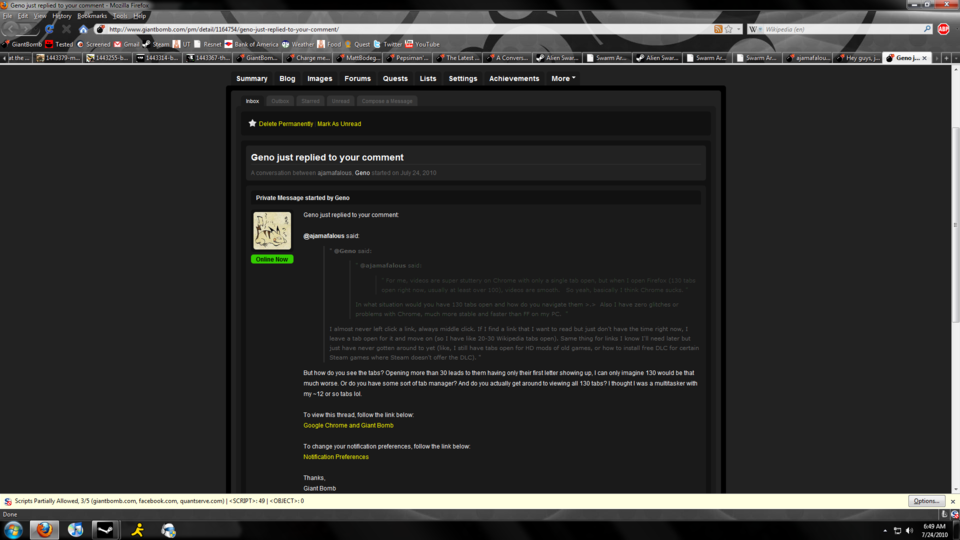
I use Chrome and I don't have any problems with the site whatosever.
@ajamafalous said:
" For me, videos are super stuttery on Chrome with only a single tab open, but when I open Firefox (130 tabs open right now, usually at least over 100), videos are smooth. So yeah, basically I think Chrome sucks. "You don't know how to use a computer. Shut it off now.
And Firefox is an unrealiable piece of shit.
" I use Chrome and I don't have any problems with the site whatosever.I've had Firefox crash on me maybe twice in the past month and a half.
@ajamafalous said:" For me, videos are super stuttery on Chrome with only a single tab open, but when I open Firefox (130 tabs open right now, usually at least over 100), videos are smooth. So yeah, basically I think Chrome sucks. "You don't know how to use a computer. Shut it off now. And Firefox is an unrealiable piece of shit. "
GB Videos have stopped playing for me entirely in Chrome. I can click the big red play button, but the video won't load/stream from there. I've had to switch to Safari.
Every browser has pros and cons. I've stuck with Chrome because it synced a lot of my info automatically when I changed computers. I've started using Safri a little more since I'm now on Mac and it syncs a little more seemlessly with my iPhone.
Please Log In to post.
Log in to comment