Update: Solved. Thanks!
My Dragon Age Origins character is broken. I do zero melee damage. I have researched the problem and the issue seems to be a value being rounded to a negative due to a glitch in how the damage is calculated. It is known as NaN (not a number) where the value is rounded as such that it is not a valid number. The fix should be simple, just resetting the value in the save game using the dragon age toolset. I cannot edit the file, however, as the toolset is memory hungry and my 8GB will not suffice.
I am looking for a helper, willing to open my save using the toolset. You need a 64bit OS and at least 16GB of RAM. No guarantees that will be enough but at this point I'm stuck. I will provide instructions so you don't have to know the toolset.
It sucks because I got all the way to the expansion and have ended up with a main character that cannot do any damage, making it very difficult to progress. Researching the cause of the glitch has been very interesting though.
Resources I have used:
http://dragonage.wikia.com/wiki/Save_game_editing
http://social.bioware.com/wiki/datoolset/index.php/Character_Save_Values
http://forum.bioware.com/topic/11727-nan/
Here is the directory, in a rar file: https://onedrive.live.com/redir?resid=A233E541646F74BC!549&authkey=!AMURJ68H5QOoVEI&ithint=file%2c.rar
Instructions:
- Open the toolset.
Click File > Open File and navigate to Saves > Slot_5 > VigilsKeep.das - Click the plus icons as follows:
SAVEGAME_PLAYERCHAR -> SAVEGAME_PLAYERCHAR_CHAR -> SAVEGAME_CREATURE_STATS -> SAVEGAME_STATLIST - Click the plus symbols from 0 to 9 to expand the view.
- Look in the value column for any negative numbers, or any containing letters. Set them to 0 if so.
For example:SAVEGAME_STATPROPERTY_BASE = 40
SAVEGAME_STATPROPERTY_MODIFIER = -1.09E-06
SAVEGAME_STATPROPERTY_INDEX = 10 - File > Save As then just save as it is and upload for me
Here is a screenshot of the values from a sample save. Replace with similar values found in the image if you can, but only for negative values.
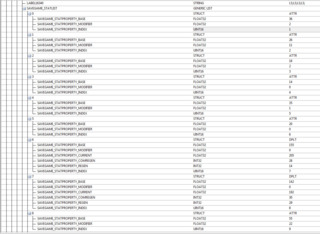
Log in to comment