I've been having a problem lately. Specifically when playing Starcraft 2, everything is fine with other games. Randomly during a match the screen will flicker, then go black. The game then resumes itself, but not long after this always ends up happening to the screen:
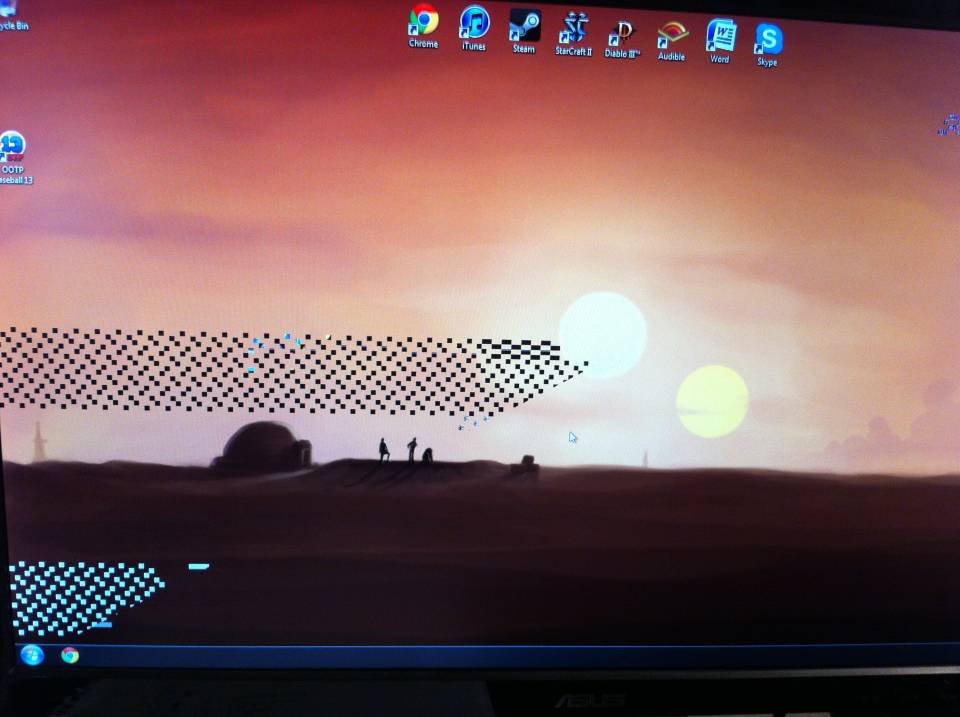
It just happened a few minutes ago and crashed to a blue screen. I turned the PC back on and it seems to be fine now. I am pretty ignorant when it comes to the actual bits that make a PC run, is this an indicator of some sort of failure? I did a complete virus scan last night and nothing was found, so it's safe to say it isn't anything nasty.
Log in to comment