I'm not sure why, but lately it seems like my internet is slowing down a little bit, and the range has weakened. This was confirmed (albeit by a very un-scientific method) by my PS4 and Xbox One both showing my Wifi signal strength at about 75% (when they were both at 100% when they were set up in November), and speed tests giving me results between 10-15 Mbps when I'm paying for 45 Mbps. I called my ISP (Century Link), and they said that they were sending speeds of 45114/5120 Kbps to my router/modem combo (yes, I have DSL). Unfortunately, my laptop is my only computer, and there's no ethernet port on my Macbook to test whether a wired connection will give me better results, but I'm trying to get my friend to bring his laptop to test things out that way.
Basically, my question is simple. My router/modem combo is five years old (Actiontec Q1000), and I'm wondering if an old router/modem could be slowing my speeds. I consider myself fairly tech savvy, except for on networking so I'm hopeful someone could help me out with this. And if that could be affecting my speeds, would turning my Q1000 in to a bridge and purchasing a separate brand new router work?
Basically, how can I get the speeds I'm paying for. I understand you never get quite what you're paying for, and with Wifi you'll also see some loss of speed. But paying for 45 Mbps and getting 12-15 Mbps doesn't seem quite right.
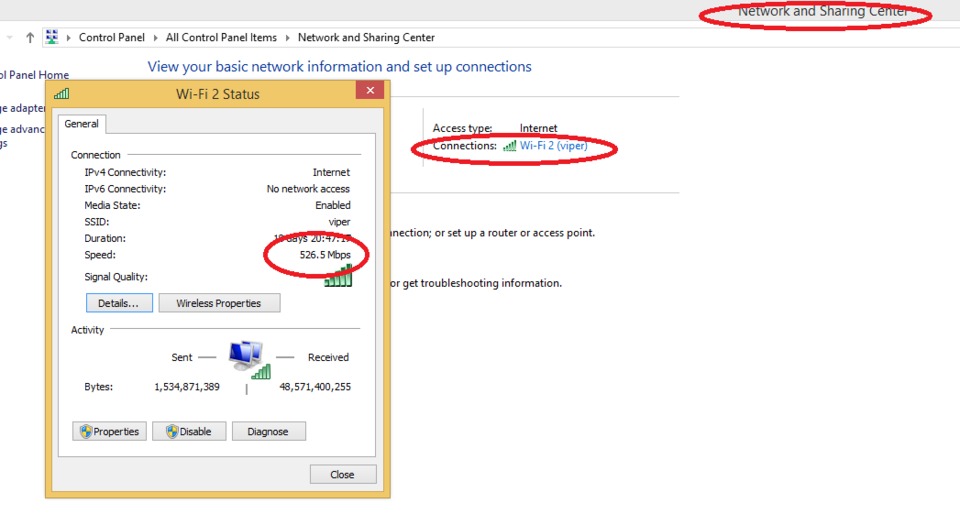
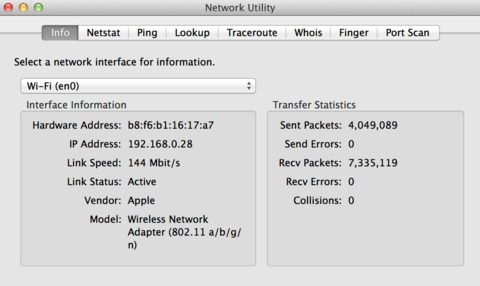
Log in to comment