Should I be suing 720p or 1080i?
My HDTV supports both, my Resolution is 1366 x 768. not sure if itll be better to have 720p and 1080i Checked off on my PS3, or just keep it only 720p.
EDIT: cant edit title, sorry for incorrect spelling
I'm not the best person to ask for this, so someone else should probably clarify this if I'm mistaken, but I believe most PS3 games only support 720p in the first place. There are exceptions, like Metal Gear Solid 3, but even in that case, you'd probably be best served just keeping with 720p.
@AndrewB: He's not talking 1080p, anything that supports 720p also supports 1080i (interlaced). I say stick with 720p.
If you only want one checked, make it 720p. Otherwise your TV would have to downscale the 1080i image and deinterlace it...and it's generally best to have the TV doing the least amount of processing." My HDTV supports both, my Resolution is 1366 x 768. not sure if itll be better to have 720p and 1080i Checked off on my PS3, or just keep it only 720p. EDIT: cant edit title, sorry for incorrect spelling "
I've switched back and fourth from 1080i and 720p a million times on games that support both resolutions, the only difference I have ever noticed is that text looks a lot sharper and crisp on 1080i. I can't tell any other difference. 720p is supposed to look better "in motion" because of progressive scan but I can't tell, it looks the same to me.
Umm...no."1080i is actually only 540p,"
1080i=1080p in terms of resolution...the only difference being that every other line of the image is refreshed every 1/60th of a second, while with 1080p every line is refreshed every 1/30th of a second. As for seeing differences with tvs 40 inches below, it depends how far you sit away from the screen. The smaller it is, the closer you need to be to see.
You sound technical, but you still don't know what you're talking about." @jNerd said:
Umm...no. 1080i=1080p in terms of resolution...the only difference being that every other line of the image is refreshed every 1/60th of a second, while with 1080p every line is refreshed every 1/30th of a second. As for seeing differences with tvs 40 inches below, it depends how far you sit away from the screen. The smaller it is, the closer you need to be to see. ""1080i is actually only 540p,"
The difference between 1080i & p is the way it displays the lines of resolution, it isn't the same at all.
The only difference that matters is the interlacing of the lines, 1080p shows them all @ once & 1080i flashes back & forth.
Technically 720p is better & will look smoother then 1080i.
" In 1080i each frame of video is sent or displayed in alternative fields. The fields in 1080i are composed of 540 rows of pixels or lines of pixels running from the top to the bottom of the screen, with the odd fields displayed first and the even fields displayed second. Together, both fields create a full frame, made up of all 1,080 pixel rows or lines, every 30th of a second.
In 1080p, each frame of video is sent or displayed progressively. This means that both the odd and even fields (all 1,080 pixel rows or pixel lines) that make up the full frame are displayed together. This results in a smoother looking image, with less motion artifacts and jagged edges."
1080i is rendering 1920x540 at 60Hz or 1920x1080 at 30Hz. Basically if a game, TV show, or movie is rendering and outputting 1080i at 30Hz and your TV can display a 1080i image, you're seeing exactly what a 1080p signal would show (the game would support 1080p in that case anyways).
Anyone who says 720p is flat out better doesn't understand the tech. On a HD CRT, 1080i is better than 720p, fact. A LCD or plasma that only supports 720p would have to scale a 1080i image, which would negate the point of rendering higher res in the first place.
Reading comprehension not your strong point? He said exactly what you just copied and pasted. The difference between "every line" and "every other line" was a bit too subtle, I guess." @Vonocourt said:
You sound technical, but you still don't know what you're talking about." @jNerd said:
Umm...no. 1080i=1080p in terms of resolution...the only difference being that every other line of the image is refreshed every 1/60th of a second, while with 1080p every line is refreshed every 1/30th of a second. As for seeing differences with tvs 40 inches below, it depends how far you sit away from the screen. The smaller it is, the closer you need to be to see. ""1080i is actually only 540p,"
The difference between 1080i & p is the way it displays the lines of resolution, it isn't the same at all.
The only difference that matters is the interlacing of the lines, 1080p shows them all @ once & 1080i flashes back & forth.
Technically 720p is better & will look smoother then 1080i.
" In 1080i each frame of video is sent or displayed in alternative fields. The fields in 1080i are composed of 540 rows of pixels or lines of pixels running from the top to the bottom of the screen, with the odd fields displayed first and the even fields displayed second. Together, both fields create a full frame, made up of all 1,080 pixel rows or lines, every 30th of a second.In 1080p, each frame of video is sent or displayed progressively. This means that both the odd and even fields (all 1,080 pixel rows or pixel lines) that make up the full frame are displayed together. This results in a smoother looking image, with less motion artifacts and jagged edges."
"
Oh and since it's very rare that PS3 or Xbox 360 games run at 1080-anything and interlaced signals are for those stupid HD tube televisions Sony tried to sell to morons it's best to choose 720p.
Most people don't have the proper settings to view a picture at a 1080 resolution so you might as well as have 720p.
http://gizmodo.com/5280355/guess-what-many-of-you-wasted-money-on-your-1080p-tv-but-theres-hope
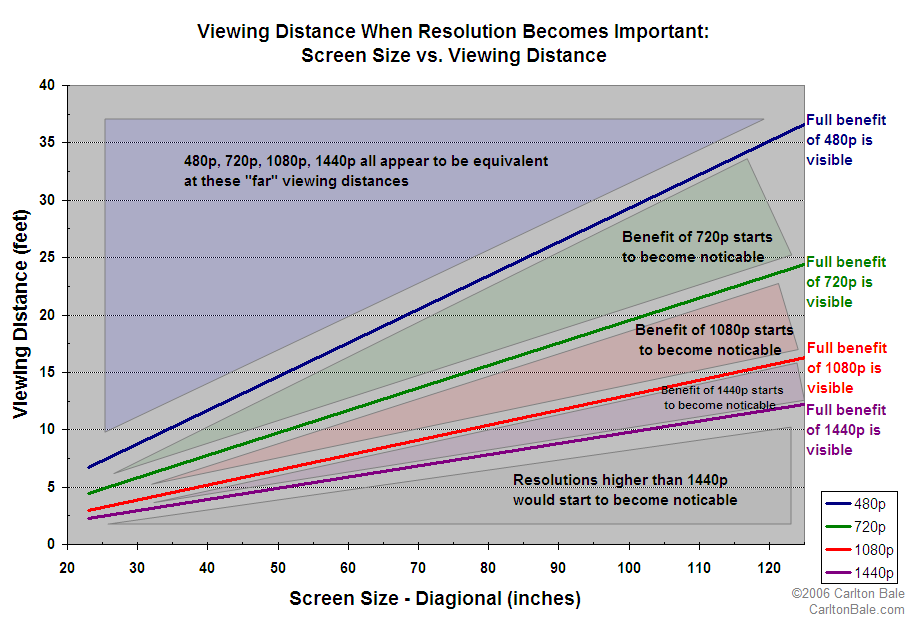
Compare it up to this chart.
Ok, i'm not gonna read all that techno-garble (sorry folks!), but from personal experience with a PS3, 720p looks a lot nicer than 1080i on any screen below 40" because in 1080i things like the XMB, icons in games etc are sized for 1080p, but as the resolution is not actually 1080p they look a little mushy and blurred. 720p on the other hand, the PS3 adjusts these sizes to fit 720p, so everything is bold and fully realised. 1080i is kinda like when you use a custom resolution on a PC game that wasn't meant to use it, all the edges will look sharper but the textures will be murkier and less defined.
So while 1080i may technically be a higher resolution, the PS3 looks nicer in 720p. Obviously what you really want is 1080p for the best of both worlds (sharp edges and full resolution textures) but not all of us are filthy rich ;P
Edit: Note that all of this is completely non-technical and just what I found when I was messing around with the settings on a couple of tvs. So, I could be terribly wrong in your case.
" Are you using a CRT? Then 1080i, are you not using a CRT? Then 720p. "Agreed. Interlaced technology is meant for CRTs due to the fact that there is an actual energy beam shooting electrons into a phosphorus matrix. CRTs scan every other line of a single frame, then every other line of the next frame to make the image you see. LCDs and Plasma TVs display an image one frame at a time with each lines of the frame drawn progressivly. They can do interlaced, but because the internal technology is different (no vacuum tube, no electron beam), they have to internaly process the interlaced signal to display it. This often causes a bottle neck effect in the incoming video signal that does not have a consistent frame rate (like video games). You will get screen tears and blurring because the next frame that needs to be interlaced may have been rendered a millisecond faster or slower. And since the TV cant produce the interlaced signal without that next frame you will notice the effect when it has to wait. You can see for youself, just pop in a game with a lot of effects and action, it will be blur city. The only time 1080i will be fine on an LCD and Plasma is when Watching movies and TV. because the FPS is consistent.
Please Log In to post.
Log in to comment