Components List: http://pcpartpicker.com/p/FwkLYJ
When I try to get my PC to POST the fans and video card come on but I get no display on my monitor and the red leds on the motherboard by the cpu and ram are blinking, not solid. I've double checked all the connections, checked the cpu socket for bent pins, taken the board out of the case and connected the basics and get the same problem, I've tried reseating the cpu fan, I've tried the RAM in different configurations and one stick at a time. I don't have any spare parts to swap in for anything and I'm beginning to think one of my parts was DOA but I'm not sure.
I would greatly appreciate any help, I'm a scrub when it comes to pc building.
Update 1/11/15 : Clearing the CMOS allowed me to properly POST the system, outside the case only though. When I hook it up inside the case it still won't boot properly, I think there is an issue with the case grounding the board.
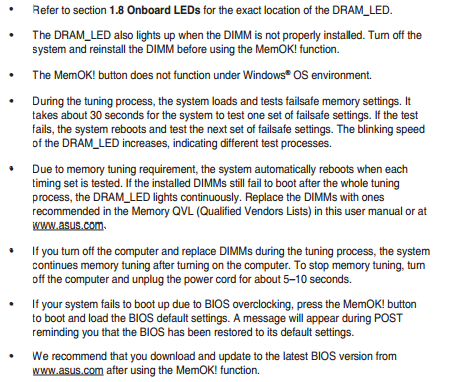
Log in to comment