Time for a new gaming PC! Up to now I’ve just purchased Dells or Alienwares (going back to before Dell acquired Alienware, just to clarify). My current gaming PC is an Alienware laptop circa spring 2009. I’ve been a PC gamer for a long time, and I’m disappointed in myself that I haven’t built one yet. This time, I’m finally going to.
I’m not an expert when it comes to PC parts, though I am familiar with them from having upgraded video cards before, looked over my Alienware specs, read posts in forums like this, etc.
Please give me any advice on this build. Does it look good/compatible? (It checks out on PC Part Picker.)
And this isn’t intended to be budget!
-CPU: Intel Core i7-3770 Ivy Bridge 3.4GHz LGA 1155
http://www.newegg.com/Product/Product.aspx?Item=N82E16819116502
-GPU: ASUS GTX660 TI-DC2O-2GD5 GeForce GTX 660 Ti 2GB 192-bit GDDR5 PCI Express 3.0 x16 HDCP Ready SLI Support
http://www.newegg.com/Product/Product.aspx?Item=N82E16814121656
-RAM: CORSAIR Vengeance LP 16GB
http://www.newegg.com/Product/Product.aspx?Item=N82E16820233280
-Hard drive: Seagate Barracuda 2TB 7200RPM
http://www.newegg.com/Product/Product.aspx?Item=N82E16822148910
-SSD: Intel 520 Series Cherryville SSDSC2CW060A3K5 2.5" 60GB SATA III MLC
http://www.newegg.com/Product/Product.aspx?Item=N82E16820167092
-Motherboard: Asus P8Z77-V PRO LGA 1155 Intel Z77
-PSU: Corsair HX series HX1050
http://www.newegg.com/Product/Product.aspx?Item=N82E16817139034
-Optical drive: Sony Optiarc drive
http://www.newegg.com/Product/Product.aspx?Item=N82E16827118073
-CPU Coolant: XIGMATEK Dark Knight II SD1283 Night Hawk Edition CPU Cooler
http://www.newegg.com/Product/Product.aspx?Item=N82E16835233029
-Case: NZXT Phantom Black Steel
http://www.newegg.com/Product/Product.aspx?Item=N82E16811146068
-Monitor: Acer S220HQLAbd Black 21.5" 5ms LED Backlight Widescreen LCD Monitor
http://www.newegg.com/Product/Product.aspx?Item=N82E16824009316
-OS: Windows 7 Home Premium 64 bit
The main thing I’m worried about is cooling. Anything else coolant-wise I should get besides the CPU coolant?
Here's a screen capture of the build on PC part picker:
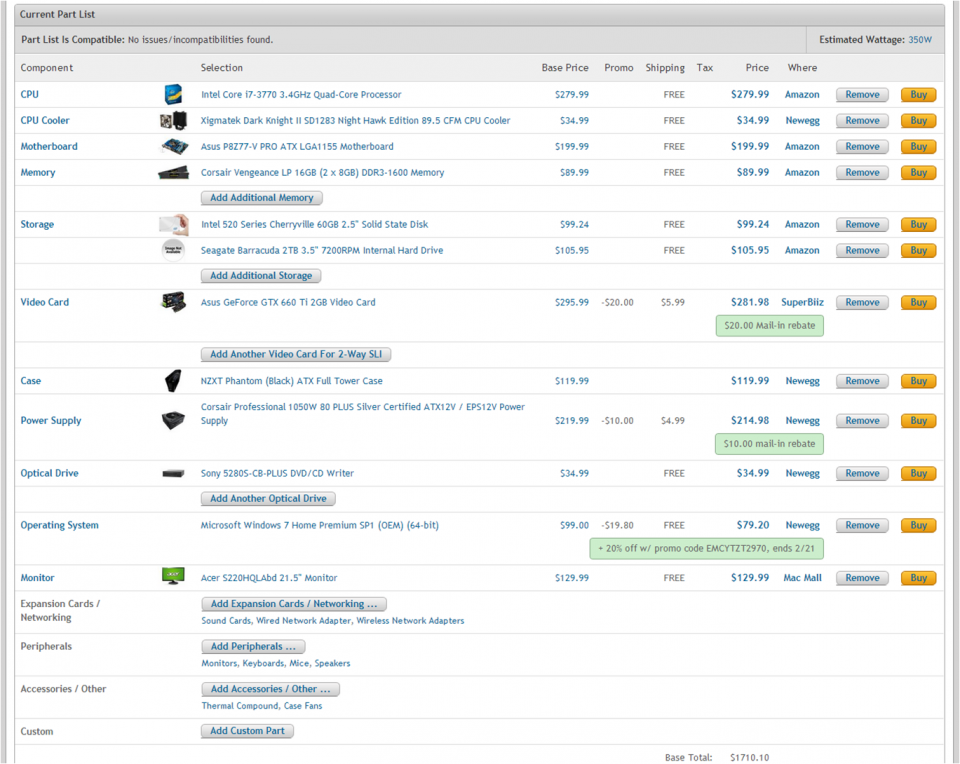
Log in to comment