Alright, guys. I've been looking at putting a new PC together. I have some specific things I want to be able to do with it, and so I'm trying to be careful not to rush into any components that aren't going to work for me. I figured I'd get some of your opinions. Additionally, I feel like some people may need a break from the internet ridiculousness that's resulted from all of the E3 madness. (I certainly do.) Let's talk about PCs, shall we?
The Endgame
When discussing PC builds, it's important to outline the things we want our computers to do, so here's a quick breakdown:
- This will be a gaming machine, primarily
- I want to play games at 1080p, 60 frames per second
- I want to begin experimenting with overclocking
- I want this machine to last at least three years or so
- Room for future expansion is key
- I'd like for my total cost to stay under $1,500
The Tentative Build (**UPDATED)
So this is what I'm thinking right now:
| Component | Specifics | Reasoning | Price |
|---|---|---|---|
| CPU | Intel Core i5-4670K Haswell 3.4GHz | I realize that Haswell brings minimal improvements at best to gaming, but it's the latest and greatest, and I feel like thirty or so more dollars isn't going to kill me. I'd rather have the latest tech. Unlocked multiplier for overclocking purposes. | $249 |
| GPU | EVGA SuperClocked GTX 770 | According to several articles I've read, including one by the trustworthy Loyd Case over at Tested, the new 770 seems to be the best card for the money right now. Since it just came out, I feel like there's no better time to jump on it. Seems like it should do real well with 1080p, 60 fps gaming for a good couple years. | $419 |
| **Motherboard | ASUS Maximus VI Hero | A little bit expensive, but the components are of higher quality than the previously listed MSI and seems worth it. I currently have an ASUS board and trust the brand. Also, this is an overclocking-focused motherboard, so it should do whatever I need it to in that regard. | $229 |
| **PSU | SeaSonic X Series X650 | Feeling confident in a 650W power supply, I've decided to go ahead and swap to this SeaSonic, as it's a brand I know produces high-quality products. The X Series is by all accounts excellent, so I hope it works out. | $119 |
| RAM | G.SKILL Sniper Series 8GB (2 x 4GB) DDR3 1866 | Highly-rated RAM with a high 1866 frequency. As I understand it, Haswell better takes advantage of frequencies greater than 1600. Eight gigs seems like a great starting point. Cool? Cool. | $72 |
| Cooler | CORSAIR Hydro Series H100i Water Cooler | Do I need this? I'm not totally sure. I just want to make sure my overclocked CPU stays cool, and watercooling seems like a good option. Not to mention it's way more awesome than latching a giant heatsync onto the poor motherboard. My chosen Corsair case would fully support the large radiator via a hidden top fan mount area, so it'd be nice and sleek. | $109 |
| Case | Corsair Carbide Series 500R Arctic White | It's a case. Perhaps a bit expensive, but I want something that's easy on the eyes, and this fits the bill. It also goes nicely with Corsair water coolers. Very open to changes here, though. | $129 |
| ~$1,326 |
I already own both a large HDD and an SSD with Windows installed, so I'll be dropping those in.
Here's a Question
My largest concern at this point is selecting an appropriate power supply for what I'll be doing with this build. As I understand it, overclocking can really increase the amount of power needed. From what I gather, the power increase resulting from overclocking is linear (and therefore fairly minimal) until you start to adjust voltages, at which point power usage grows exponentially. That sounds terrifying. It makes me think that I may need to jump up to the 750 or even 850 Watt range of PSUs if I want to do any overclocking that requires a voltage bump. I don't know a lot about overclocking, so I'm not even sure if I'll need to be messing with voltages. This is where I hope some of you guys can really shed some light. What should I be aiming for in terms of wattage given my overclocking plans and current components?
I'd be glad to hear thoughts relating to anything else as well. And hey, if you guys would like to straight hijack this thread for your own PC-related nefarious means, have at it.
In the wake of new consoles, let's talk about PCs.
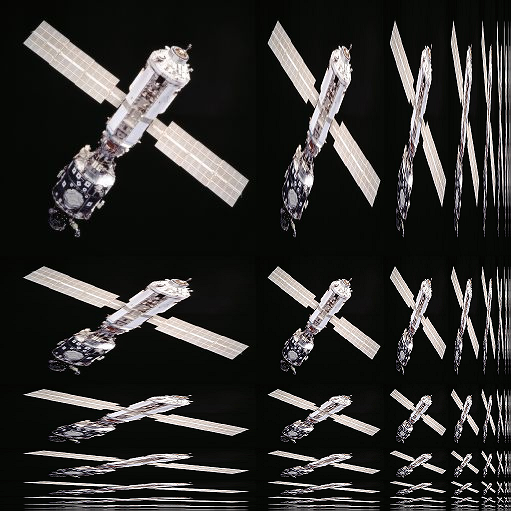
Log in to comment