Posting this as another "data point" on the web for instructions on getting RollerCoaster Tycoon working properly on Windows 7, Vista, etc. I recently dug this game (and Loopy Landscapes) out of my collection and was disappointed to see that, running as a normal executable, the game will only run in windowed mode. Also, if you run in Windows 95 or 98 compatibility mode, you can't load or save games, but it will run in full-screen.
To get the game working 100%, just do the following:
- Install the game normally, there are no problems with the installer for plain RCT or Loopy Landscapes.
- Find the latest patch
- The latest plain RCT patch can be found here => http://download.cnet.com/RollerCoaster-Tycoon-2-2-8-patch/3000-18541_4-10236743.html?tag=mncol;5
- The Loopy Landscapes patch is required to run on any modern Windows OS, it can be found here => http://download.cnet.com/RollerCoaster-Tycoon-Loopy-Landscapes-1-20-013-patch/3000-18541_4-10236745.html
- Right-click the shortcut made for the RCT executable during installation (or make your own), go to "Properties", and select the following under the "Compatibility" tab:
- Check the "Run this program in compatibility mode for:" checkbox and select "Windows 95" - Windows 98 works fine too.
- In the "Settings" section of checkboxes, check the "Disable visual themes" checkbox. Visual themes in a modern Windows OS prevents the Windows-native save and load dialogs from properly displaying in the game.
And that's it, enjoy reliving RCT (or experiencing it for the first time, in which case i envy you!)
--Chuck
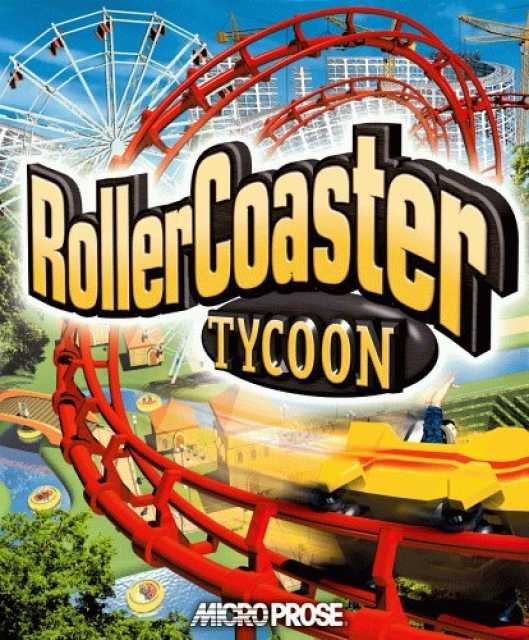
Log in to comment