After several Steam sales I have amassed a sizable collection (400+) games in my library. Currently I have them all in one big uncategorized group but I am starting to feel like I should start to make use of the category system that Steam offers to help organize everything. Do any of you duders organize your Steam library? If so how do you do it?
How do you organize your Steam library?
I have over 200 games and I don't organize... The games I want to play are almost always installed and ready to go. But if the time comes some day, I'd try to organize by genre I guess...
My main objective with categorizing my steam library is I don't want to scroll down, so I kinda limit the number of categories I have. That being said, I sort by genre, then I let it automatically alphabetize the games. If I can't really define the genre of a smaller game, I have an Indie catchall category for those. Also I do have one extra category set aside for games I will never play.
Early- Beta crap I don't want to play until it is further along or stuff that is now obsolete
Good Big Games- All that triple A good stuff goes here
Good Small Games- All that smaller indie esque good stuff goes here
Multiplayer- Games (big or small) that I play multiplayer on
Nope- All that garbage that finds its way onto my steam library
Pile of Shame; Indie Piles of Shame; Currently Playing; MMOs; Timeless Multiplayer; Replayable Classics; Misc. Normally only show what is installed unless I'm hunting for something or browsing the collection.
Basically keep the piles of shame (PoS) into a rough small/big split but that gets murkier and murkier with every year. The aim is to get done (complete or decide I don't want to complete) with currently playing and move it to misc and replenish with new from PoS. While doing so I might drop into some online games or MMOs here and there; sometimes I'll go back to a classic and replay it from the slightly murky classics category where things go when I know I want to replay that at some point in time (one day, when I don't feel like taking on something new).
I'm a Director of Acquisitions so I've got a few games to keep sorted on Steam but it's not a problem yet (just don't mention all the classics on GOG or the console titles).
I have no categories set at the moment. I favorite the games I have installed and am either playing or about to play. Games I've finish I unfavorite, and I only have installed games shown in my library so all the games I never thought about playing (usually games that I didn't want but were bundled with games I did want to play) are not cluttering the list.
I just saw this program in the r/Steam subreddit called depressurizer. It allows you to do bulk categorization in Steam (which is a sorely missing feature in the client). I'm planning to try it later to see how well it works.
Steam already organizes them alphabetically and that's all I need. Also, I use grid view so adding categories is completely useless.
Since my PC boots with the Steam BPM as the first thing to come on screen I usually play on the recently played list with my current game. I hate the grid system it uses. On the normal library I have the list view and they're all sorted when I want to play something new.
Beta Stuff (that I can't delete). This folder is collapsed.
Other - Games like Deus Ex: Human Revolution and Arkham City where I've gotten the GOTY edition and can't delete the older versions. Also, prototype games and shitty games that came with other collections, like Half Life 2: Lost Coast. This folder is also collapsed.
Mac - Mac versions of games that came with the Windows version I bought. This folder is collapsed.
And then the regular Games section which I have arranged alphabetically.
None... I feel zero need to organize. Though I guess fact that "not installed," games are greyed out count as some sort of organization.
I just view the games I have installed. I have around 30 games installed at the moment and I uninstall the games I've finished if they take up too much disc space.
Most of my steam games are from humble bundles. Therefore my games are organized like this:
- Back to the Future (5 games)
- GTA Collection (7 games)
- Hitman Collection (3 games)
- Humble Indie (25 games)
- Origin Bundle (8 games)
- Sam and Max (5 games)
- Team 17 (9 games)
- Wallace and Gromit (4 games)
- WB Bundle (6 games)
- Other Games (16 games)
I don't have to scroll down at all and I usually only display the games currently installed, right now that's 11 if anybody cares!
I'm the weirdo who creates desktop shortcuts, runs them through Steam URL Converter, and then throws them in the "Games" folder I have pinned to my taskbar. Makes it much easier to keep all my Steam stuff next to all my pre-Steam games, especially when there are series that are split between physical/digital copies and old shit that needs command line edits to run properly (I know you can add non-Steam games to the Steam library, but I like my giant list with icons and easy to change names so I can get everything in proper series order rather than alphabetical).
@egg: You can, just need to use one of the different views. Would specify but I'm away from a computer right now.
@egg: You can
Ok... well.. good! >=|
IS "GOTTA GO FAST" exclusively those Sega Genesis ports of Sonic that they have on Steam?
IS "GOTTA GO FAST" exclusively those Sega Genesis ports of Sonic that they have on Steam?
Kind of. Last year, I've was playing Sonic Generations a lot and my brother bought me the Sonic Mega Pack or whatever it's called for Christmas as a joke.
IS "GOTTA GO FAST" exclusively those Sega Genesis ports of Sonic that they have on Steam?
Kind of. Last year, I've was playing Sonic Generations a lot and my brother bought me the Sonic Mega Pack or whatever it's called for Christmas as a joke.
I was hoping it was a Tribes category.
Please Log In to post.
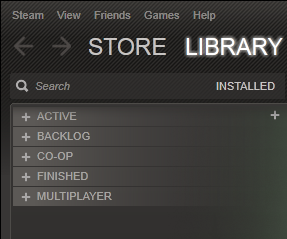
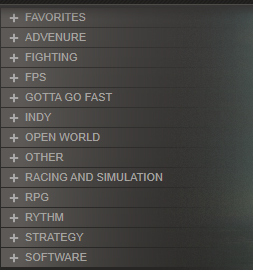
Log in to comment