GPU: R9 290 4GB
CPU: i5-3570 3.4ghz
RAM: 8 GB
It runs perfectly fine on foot, but driving too fast at night makes it get pretty choppy, and during the day it's literally impossible to drive with any degree of accuracy, which makes some of the missions a little bit difficult. I've got most things set to High, with stuff like shadows, particles and distance scaling set as low as they can go. I feel like I've seen people report better performance on worse setups than mine, so I'm just wondering if I can do anything to smooth the framerate out that'll benefit other games too, or if I just have to swallow my pride and dial the settings back.
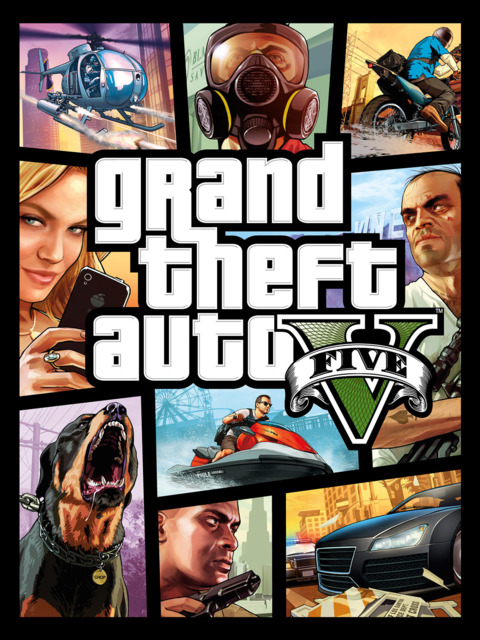
Log in to comment