I installed this last night to try with my friends. While I was making my character, I thought the texture resolution was super low. When I change the texture quality in the video settings, it doesn't change at all, low or medium. Has anybody else encountered this? I know I can't run high because I have a 32-bit OS, but I should be able to run medium. Why won't the textures change?

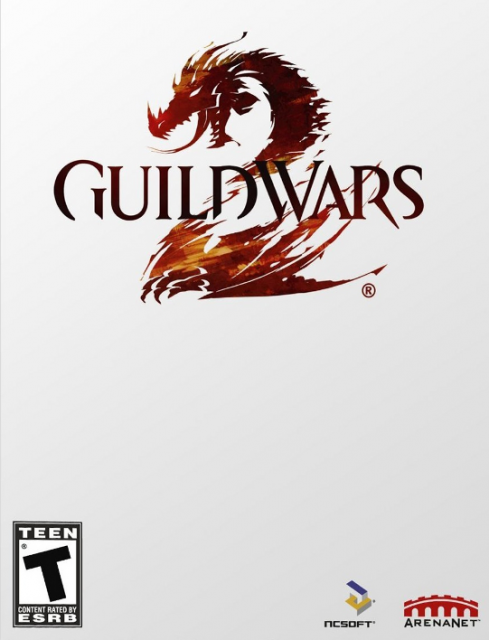
Log in to comment