I found this game at Walmart for 10 DOLLARS! I only got it for SOTN, considering it's 10 dollars anyway and I like having hard copies of my games. But I installed the game and everytime I play it the disc spins, like there is no option to play it from the hard drive in the Game Library. Anyone know what I should do?
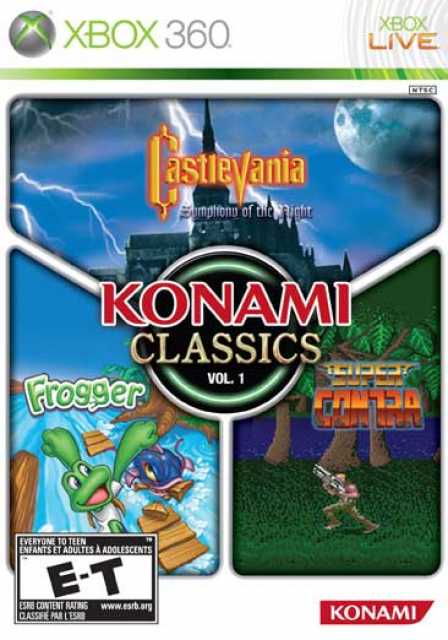
Konami Classics Vol. 1
Game » consists of 1 releases. Released Dec 15, 2009
Log in to comment