As the subject would state. It's actually a two-fold issue I seem to be having.
First, the graphics settings wouldn't save. No matter what I did. Ran the game as admin, set the unnamedsoldier.cfg to read only (only made things worse, which I'll cover in a bit), nothing good. And after trying to fix this issue, when I launched AA the game would alt-tab to the desktop at the intro movie. That's fine, I can just click on the taskbar icon and get back. Well after said intro movie was over, back to desktop. Then when I clicked on the taskbar icon to go back to the game, I get a blank screen for a second and...
Back to desktop.
Basically put, it's a pain in the ass and I want to know how to fix it, if possible. I'm using Windows 7 64 Bit and the 257.15 nVidia drivers. (and I'm not willing to roll back for a single game) This issue is exclusive to this game, other games using the Quake 3 engine (CoD 1) work just fine.
edit: Would like to add this is on a fresh install of the game. Patched to 1.11 of course.
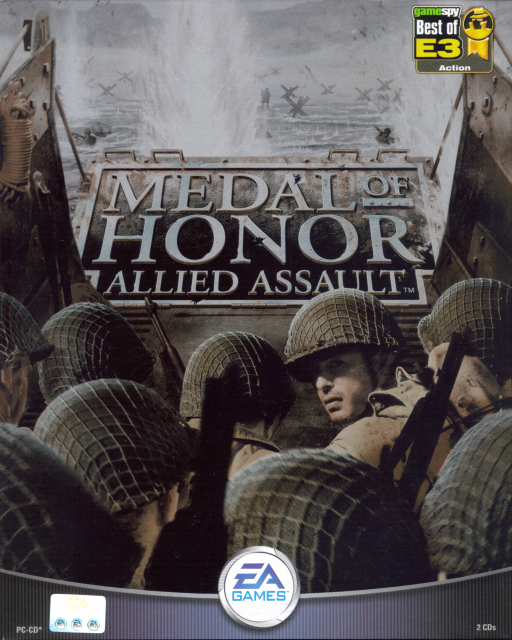
Medal of Honor: Allied Assault
Game » consists of 3 releases. Released Jan 20, 2002
Log in to comment