I know, right, the game that runs at rock solid 60 frames on outdated consoles? Well, not so well on my PC, apparently. Before you say it's not up to snuff, here are my specs.
E5200 2.5 Ghz; 9800 GT Silent Cell, 4 GB RAM, XP SP3.
Now, what I'm experiencing isn't exactly a low framerate. It's maybe a bit of the opposite, actually. When the frames go over 100 in heated action, it suddenly becomes a slideshow. There's also very often hitches and pauses throughout. This only occurs in the campaign, I must note. The only fix I found, was to go to Nvidia Control Panel, set the maximum number of pre-rendered frames to 0. This in turn lowered my FPS, but eliminated the slideshows, however many hitches and pauses remained.
Anybody else have this? I'm sure a very simple way to cap the performance would suffice, but alas IW stripped me of my beloved console. :(
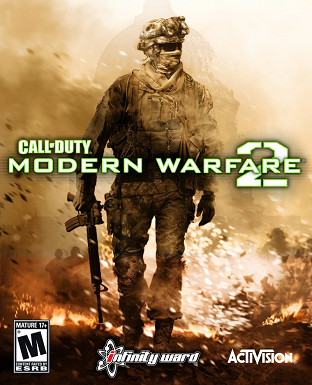
Call of Duty: Modern Warfare 2
Game » consists of 22 releases. Released Nov 10, 2009
The sequel to 2007’s wildly successful first-person-shooter Call of Duty 4: Modern Warfare, Call of Duty: Modern Warfare 2 continues the story of American and British soldiers fighting Russian ultra-nationalist forces.
Performance issues!
I know this is a generic question whenever there is some trouble with a game, but have you made sure all your drivers are up to date?
Your card is exactly the same performance as a 8800GT according to benchmarks since it's just a rebranded more efficient 8800gt and your cpu speed should be faster or it would bottleneck your framerates.
Prerendered framerates in nvidia control panels means using your cpu to assist your gpu with rendering frames, which obviously yours isn't fast enough because mine is at 3.0Ghz. There is probally some bottlenecking, I suggest you should put the number around 2-3 instead.
Pc games doesn't stay constant for any videocards, rather it's variable, I think when you hit under 30 frames per second, you will noticed may of those hitches. I noticed a few hitches, however it still ran well for me. There was nothing like a slideshow as you mentioned. Yes framerates can go up to 100 at times for me too, however it's always variable, not a constant framerates, remember a pc's videocard isn't the same way as consoles which they either run at 30, or 60, it's all over the place, even for the best gpu out there if you look at benchmarks.
My suggestion is maybe you should overclock your videocard a bit until you can be sure to get over 30 frames at all times.
If consoles ran at twice the resolution I play at with 4X AA and texture, normal mapping and specular maps set at extra, it would be a total slideshow. However that doesn't take away how well the console version is optimised.
Hm, well, if I set the pre-rendered frames to anything above 0 it does the slideshow-thing. I must note this is the only game to do this. Even it's big brother COD4 didn't give me such problems. However, I did cap COD4 at 60 frames via the console...
Oh, yeah, and my video drivers are up to date. I downloaded them immediately after getting the new card. So, the CPU is bogging me down?
Your main problem is your cpu is too slow, your videocard is slightly outdated now because it's a repackaged 8800gt that's more energy efficient.
What happens when you set prerender frames lower or to zero is your not depending on your cpu for help, rather it's entirely running on your gpubecause your cpu is slowing down your gpu and can't keep up.
Get the thinking it either runs 30 frames or 60 frames and no where else in between out of your head. There is no such settings on the pc like consoles. You think just because you go past 90 frames, the game will move faster? No not at all, just smoother. It would run exactly how it would run and when it's under 30 frames, it starts to do that slideshow thing you talked about because it doesn't have enough frames to fill everything in. I don't really noticed it, I noticed a few pauses, however not a slideshow. Consoles can't go past 60 frames and most console games are only 30 frames, anything above 30 doesn't get choppy.
Of course it's running worst than cod4, the graphics are technically better. I also heard there is more texture streaming for this game, might make some parts choppy, however i'm not sure.
I recommend defragmenting the hard drive it's installed on and lowering detail - a lot of the hitching seems to be that it's trying to stream data from the hard drive.
Well I didn't exactly pay a lot for that videocard, so I'm more than happy with what I got =D
Anyway, I think the addition of streaming textures and full ragdolls really stresses the cpu out. Even if pre rendered frames is set to 0, the cpu is hard at work calculating ragdolls, effects, checkpoints, etc. So that's probably why it don't have room to pre-render frames.
But you'd think an 8800 GT and a dual core 2.5 are pretty on par with eachother in terms of class? Or does an 8800 demand more?
EDIT: I defrag my drive every day. However I haven't run a anti-virus scan in ages.
What about your videocard? Did you overclock it? If you did, at least you might get more framerates consistently, getting it past 30. I know you don't belive me when I said anything over 30 doesn't skip, however it's the truth.
Lemme be honest here, I don't really give two shits about the framerate itself. It can go down all it wants, but when it starts to skip frames and hitch along with pauses, it drives me literally insane. And as I said, could the hitching be due to viruses?
I will post a few screenshots to show you, there is no such videocard that would run the game at constantly 30 frames or 60. My cpu is at 3.0Ghz, higher than yours and you can see what kind of frames i'm getting. 60 isn't a number that is important for pc gamers either. It could be near 60 or past it, it wouldn't make a difference if it's past it. I left a few screenshots to show you how it might run since i'm playing the game right now.
Then again I know someone from another site who has a i7 cpu and a gtx295 and runs it at 91 frames per second averagely, lol.
Few examples 145 frames indoors, okay not the best screenshots, however look at the numbers.
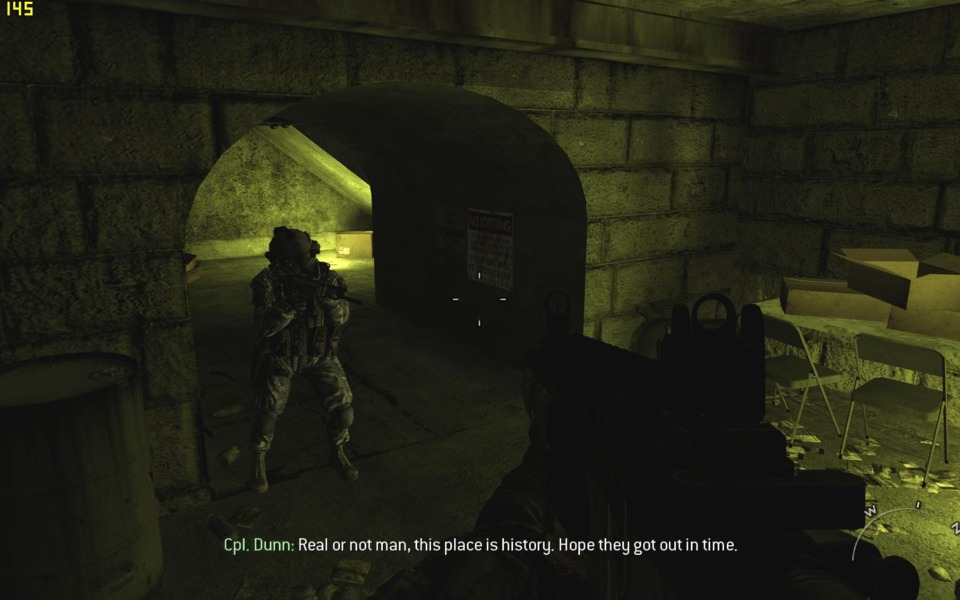

outdoors no action 73 frames

outdoors heavy action 51 frames

outdoor less action 71 frames

I didn't notice any slideshow, maybe a few hickups, it's all past 30 frames, that's what is important. Just because a pc game is advertised at 60 doesn't mean anything, their graphics settings are lower and resolution.
Also like the above post, make sure v-sync is off, it would fully render every frame at the expense of lowering your framerates to keep it fully rendered. Console games usually uses that at 30 frames, you should turn that off. I also noticed that when I turned on aniostropic filtering on the nvidia control panels it helped me with the last game get higher frames, however not for this game. Maybe you should give that a try. It might render everything better that way, reducing the slowdowns of texture streaming of the levels, however on paper it doesn't sound like it would work. Give that a try anyways, set it to 16X and see if that helps.
I tried, but it still does that. As I said, unless it stops pre-rendering frames, it's real bad.
Ugh, why couldn't PC games at least have the option to cap frames? I loved how RE5 gave you not one but two choices, 30 and 60. I'd prefer a constant 60 rather than have it go up to 100 only to slow down to around 60 again anyway.
Okay, here's what happens in full detail. I get high frame rates averagely. Fraps shows around 100 indoors, 50 with action and 70 without action outdoors. I'm running it on 1280x1024 maxed out settings plus anti-aliasing x4. But every few seconds it hitches and skips a frame. In 3 key sequences it becomes a slideshow. 1. When me and Price are running away from the APC and it starts shooting all the trees. 2. Underwater sequence when nearing submarine 3. When helicopters are falling from the sky. Also, when I decrease pre-rendered frames, there's much less hitching.
I can help you clean up any spywares easily, however I can't guaranty it would make your game faster at all. I say there will be no difference, it's probally the cpu imo that's really bottlenecking everything. If you upgrade your cpu, that should solve more of the problem at least. I say a 8400, 8500 dual core should solve any problems.
Resident evil 5 runs well, I usually choose variable, haven't tried to cap framerates, however it's a capcom game thing I suppose. I get 80-100 frames all the time with that game, yet the benchmark is lower, not sure how does that work, lol.
I still say it's a cpu issue, your resolution isn't high at all. Maybe it's time to upgrade, get a 8400 dual core or higher if you can find it for cheap. That's my dianoses, it physically can't run any faster because it's bottlenecked right now. Those sequences of alot of action like a helicoptor falling is from the cpu for physics and other stuff like that. Even though pc games is mostly gpu related, cpu is for the frames, that's what I know for sure and a slow cpu will slow down those frames.
Also turn down the anti aliasing from 4X to 0.
I'm going to play the game again and testing the framerates when I turn the anti aliasing down to zero and seeing if that has much or an effect or not, you should try that. Testing that, outdoors went from 70 frames to over 100, I suggest maybe you turn off any antialiasing and ignore the jaggies for now. It's quite taxing on a videocard usually, let me know if that slightly improved things, I noticed an improvement myself.
I just noticed an option for Threaded Optimization in my Nvidia control panel, set to auto. I'm going to try turning it to ''always on'' and see if it works fine whilst pre-rendering frames is set to the default 3.
Lol, leaving that on, now i'm getting everything over 60 frames per second, it doesn't even drop, I was only using one core. I can't belive I left that off, I was only using one thread. I think that should help you also and turn off anti aliasing. Even if you left it on auto, it might not improve anything since auto goes to leave it on and stuff. I sort of left it off by mistake.
I'm also scanning for viruses, turns out I had 3 buggers. And the scan is still going, so could be more.
I have a GeForce 8800 GTS and an Intel Core2Duo @1.8 Ghz, 4 GB Ram (though due to the system it's caped), XP.
I run the game at 1680x1050, Automatic textures, 2x AA, rest on Highest.
Game is smooth all the time, except in 3 places where I get a heavy, 5 FPS-like slideshow:
- Infiltrating the Oil Rig, when the other submarine comes into view.
- After the EMP, running through the city, until you find the dead soldier.
- Later in the same mission, when exiting the offices through a hole in the wall.
finished playing the campaign last night, and never really had any noticeable hitches. i do have detail/texture settings to high and playing on 1920x1200, BUT no AA or the like. personally AA is totally unnecessary unless you're an absolute stickler for smooth edges; i always turn that stuff off. you may wanna try turning AA off because frankly i have a worse-performing card than you do...a Geforce 9600 GSO, which is a rebranded 8800 GS iirc.
I had the same problems with Team Fortress 2 on an older computer when I turned settings to max; it's hardware related. The gfx card can't buffer frames properly and so you get skipping. The CPU, as someone mentioned is also a bit outdated.
It should be no surprise if you get skipping on a 9800 GT if you're running on max; I get sub 40-fps in some regions of COD:WaW with an i7 3.8ghz and gtx275 SLI at max. Try toning down your settings, especially AA.
SAME! You probably also had that when running from the APC in Contingency, right? So maybe it really is CPU related, what with you only having 1.8 Ghz. Are you sure you don't get any jumps in frames, or anything? Half second pauses? I get them so often it's distracting." I have a GeForce 8800 GTS and an Intel Core2Duo @1.8 Ghz, 4 GB Ram (though due to the system it's caped), XP. I run the game at 1680x1050, Automatic textures, 2x AA, rest on Highest. Game is smooth all the time, except in 3 places where I get a heavy, 5 FPS-like slideshow: - Infiltrating the Oil Rig, when the other submarine comes into view. - After the EMP, running through the city, until you find the dead soldier. - Later in the same mission, when exiting the offices through a hole in the wall. "
Anyway, I ran a Fraps benchmark. Here's what it says:
Frames: 8355
Time (ms) : 105608
Min: 41
Max: 163
Avg: 79.113
1280x720, 2xAA, everything else on. Of course, the benchmark doesn't take into account all the countless stutters and annoying pauses... >_>
@Khann: It's not a regular 9800 GT, it's the Silent Cell Passive Cooling one. I've checked temperatures, idle is 40-50 C, while full load is 70-75. I bought it like a few days ago, so it's not dirty.
If you're just getting the framerate drops in certain places like I do, then I'd ignore it, and suffer through those places, but it sounds like you're getting pauses all the time :/
If your temp fix is somehow working, then maybe stay with it, until we'll get updated drivers from Nvidia and/or a patch for the game.
Please Log In to post.
This edit will also create new pages on Giant Bomb for:
Beware, you are proposing to add brand new pages to the wiki along with your edits. Make sure this is what you intended. This will likely increase the time it takes for your changes to go live.Comment and Save
Until you earn 1000 points all your submissions need to be vetted by other Giant Bomb users. This process takes no more than a few hours and we'll send you an email once approved.
Log in to comment