Overview
 Batman driving
Batman drivingMulti-Load (aka Multi-Part loading) is a method of splitting a game into multiple parts, allowing more extensive game play or graphics via flushing data from RAM. This term mostly refers to rewinding and/or flipping cassette tapes on 8-Bit Home Computer formats such as the ZX Spectrum, Commodore 64, Amstrad CPC and later games on the BBC/Acorn Electron, as well as Disk flipping/swapping on 16-Bit Formats such as the Amiga 500 and Atari ST and on PC's.
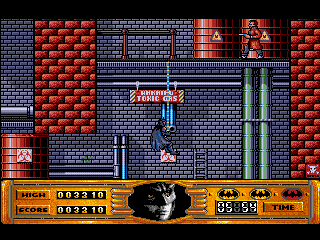 Batman platforming
Batman platformingAnother advantage of freeing up memory was that developers could incorporate completely dissimilar game elements without compromising on the presentation of each, as was seen in many Ocean Licences such as Robocop's photo-fits and Batman: The Movie's driving, flying and chemical analysis stages on the home computer versions, where before the whole game might have had one game style, or try to squeeze lesser versions of the differing styles into memory.
While more recent examples of swapping discs (Final Fantasy VII) or multiple installs (Metal Gear Solid 4: Guns of the Patriots) might suggest a parallel with the Multi-Load era, the way data was repeatedly loaded to and flushed from RAM during a single sitting is particular to Multi-Part games and more comparable to the majority of contemporary games where loading screens or streaming data are so commonplace and unobtrusive the term is irrelevant today as opposed to rewinding a tape all the way to the beginning of side b or spooling back and forth to the right counter index .
 Batman puzzling
Batman puzzlingMult-Load was a contentious issue and though it led to bigger and broader games, a bad loader could be detrimental to the enjoyment of players and respective review scores, especially when loading a tape could already take 20 minutes, though disk users were not immune, and with the advent of voice acting in 16-Bit Point and Click adventures, one could be swapping discs virtually every 30 seconds. Below is an excerpt of the manual for Nightbreed which for those who remember is a reminder of the bane that was Multi-Part loading, more hellish than Clive Barker himself could have conjured.
COMMODORE 64 - CASSETTE Position the cassette in your Commodore recorder with the printed side upwards and make sure that it is rewound to the beginning. Ensure that all the leads are connected. Press the SHIFT key and the RUN/STOP key simultaneously. Follow the screen instruction - PRESS PLAY ON TAPE. This program will then load automatically. For C128 loading type GO 64 (RETURN), then follow C64 instruction. PLEASE NOTE: This game loads in a number of parts. Depending on the route you take, the loading may not be sequential on the tape. To assist you, an on-screen message will tell you which file it is searching for, and which file it is currently reading. The list below illustrates the sequential order that these parts appear on the tape. You may need to fast forward or rewind the tape in order to find the appropriate section. It is advisable to reset the tape-counter at the start of the tape and then make a note of the tape-counter number as each file is found. 1. PICTURE 4 GAME MID 7 ESCAPE 2. INTRO 5 GAME BOT 8 THE END 3. GAME TOP 6 BAPTIZED NOTE: SIDE B is identical to SIDE A. DISK Select 64 mode. Turn on the disk drive, insert the program into the drive with the label facing upwards. Type LOAD "*",8,1 (RETURN); the introductory screen will appear and the program will then load automatically.
SPECTRUM CASSETTE 1. Place the cassette in your recorder ensuring that it is fully rewound. 2. Ensure that the MIC socket is disconnected and that the volume and tone controls are set to the appropriate levels. 3. If the computer is a Spectrum 48K or Spectrum - then load as follows:- Type LOAD "" (ENTER). (Note there is no space between the quotes). The " is obtained by pressing the SYMBOL SHIFT and P keys simultaneously. 4. Press PLAY on your recorder and the game will load automatically. If you have any problems try adjusting the volume and tone controls and consulting Chapter 6 of the Spectrummanual. 5. If the computer is a Spectrum 128k then follow the loading instructions on-screen or in the accompanying manual. 128K USERS - PLEASE NOTE: DUE TO THE SIZE OF THIS GAME IT HAS BEEN IMPOSSIBLE TO INCORPORATE INTO ONE LOAD. IF YOU HAVE A TAPE COUNTER PLEASE ENSURE THAT IT IS SET TO ZERO AND MAKE A NOTE OF THE COUNTER NUMBER OF EACH LEVEL. IF YOU DO NOT HAVE A TAPE COUNTER, PLEASE FOLLOW ON-SCREEN INSTRUCTIONS
Log in to comment