anyone else getting visuals flickering randomly? no other game on my ps3 does this... any way of fixin it?
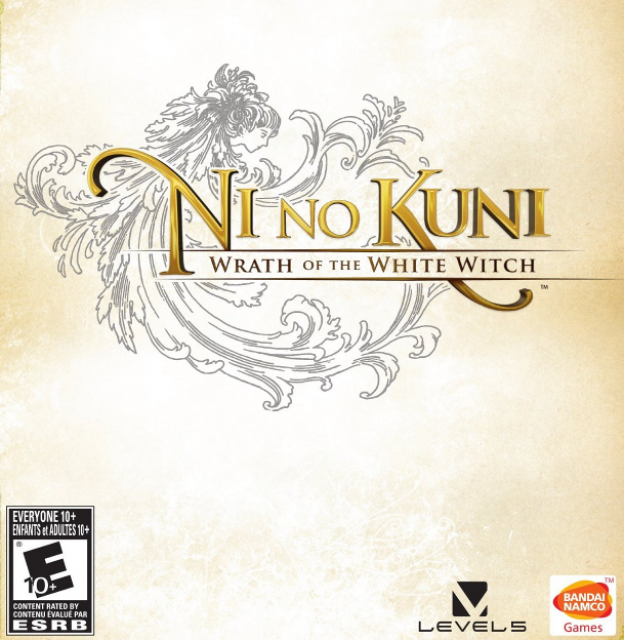
Ni no Kuni: Wrath of the White Witch
Game » consists of 13 releases. Released Nov 17, 2011
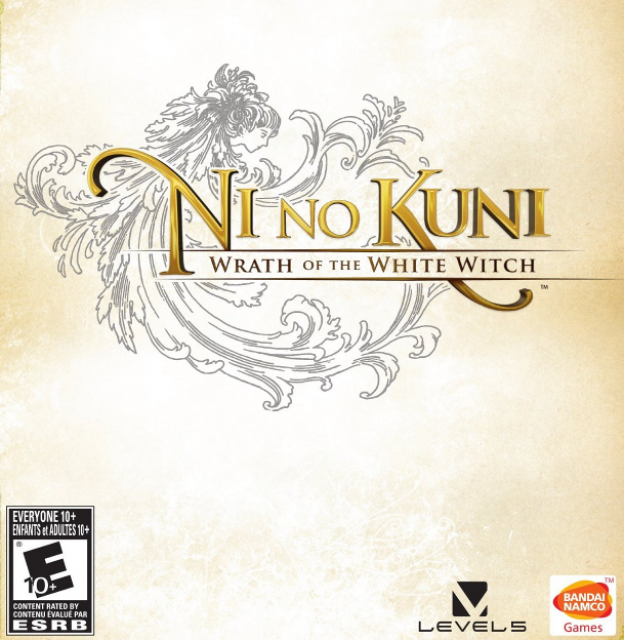
Game » consists of 13 releases. Released Nov 17, 2011
Log in to comment