Hey guys, putting together my first PC, and would like any and all input as I am probably going to start ordering this stuff next week. Thanks!
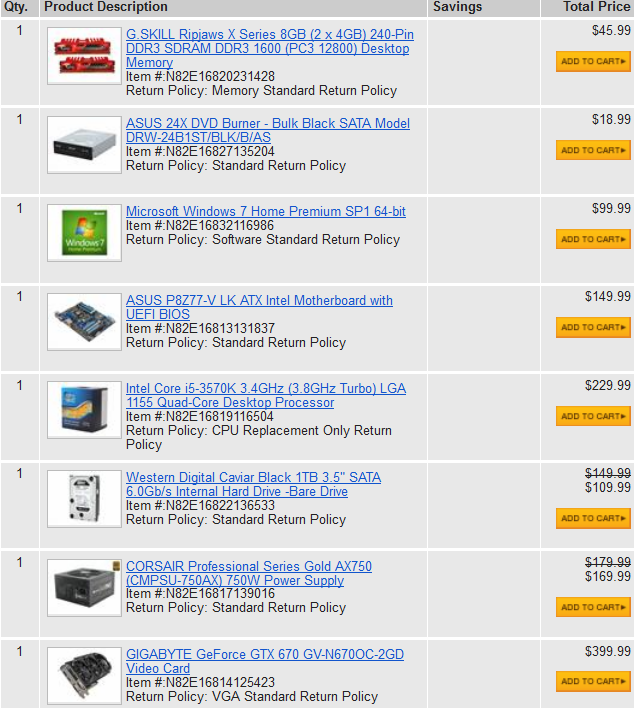

Platform »
The one thing I would consider doing is upping the RAM to 12GB because it is so filthy cheap, right now.
Oh! I would also recommend picking up an SSD at some point to use for your operating system and the couple of games you play most regularly. Your load times will be filthy quick.
Yeah that's pretty much the build I would go for for gaming and for having quite a bit of money. If you can afford a SSD, Samsung 830 128gb is a pretty great deal. I bought one a month ago and I'm very pleased. Can fit your OS, programs and the games you place the most/use it most (I got my MMOs there).
I have partially the same build as you - I have a N-GTX 680 TF-III instead and a 120gb SSD - and I can run Skyrim maxed at 1920x1080 resolution with its high resolution mod at solid 60 frames. With the SSD I get 3 second loads outdoor and instant load through indoor environments which is nice. So to me that build looks good.
Also what cabinet are you using or planning to purchase?
If you are not aware of it, you should try: http://pcpartpicker.com
It can save you a little bit by finding the lowest price across retail sites and showing price fluctuations.
@Tearhead said:
@FritzDude: I'm getting an Antec 900.
Also, how simple a process is it to remove Windows from my HDD and place it on an SSD when I finally get one?
Cloning is easy, but it requires that your destination drive is the same size or larger than your source drive, so that is probably not an option. There are data migration tools, but none of them are perfect.
Honestly, you are probably better just backing up everything you need and installing fresh.
@Tearhead: I'd save $100 on getting a PSU that wasn't over-spec'd up the kibosh* for the build and maybe look at dropping $20 by getting a more budget-priced Z77 mobo (with identical performance for 3D) but the latter is a 'every dollar counts' thing and not a major issue.
Edit: and as other have said, an SSD is the largest experiential upgrade you can get for a computer. The feel of an SSD from boot time, game load times, installing Windows updates, just 100% reactive UI at all times. You can't beat it and if you're spending $400 on a really nice GPU then it seems like you can afford a bit of cash on making your system feel really snappy and halving the loading times for all the game you plan to play. A Samsung 830 isn't a bad choice (at least looking at the prices 2 weeks ago - SSDs seem to jump around in price more than other things) or you can go with SandForce (although games being mainly bit on textures there isn't a lot of compressibility to the workloads for games so they're not as good as their benchmarks for compressible data would indicate - not bad but the non-SF controllers are competitive and the Samsung 830s have been going down in price due to their age recently). With the $100+ you save on not buying an over-spec'd PSU you can buy a 128GB SSD; job done.
Looking at the above replies: an IvyBridge i7 makes no difference for games (the hyperthreading hurts as often as it helps performance) but may help if you spend a lot of time waiting for some pro software to finishing running so if this is a gaming rig don't waste the $100. Anyone saying you need more than 750W (even for SLI) hasn't been tracking the actual power draw of PCs over the last few years and so are extrapolating an incorrect inflationary line that does not correlate with reality.
* Seriously, 300W but buy a 550W or even 650W PSU for peace of mind and future upgrades because why not for $100 less than you're currently looking at. CoolerMaster 550W or Corsair 500W both at $50 after rebate and as my link points out, you'll be barely pulling more than 300W at the wall with this system so why spend $170 on a PSU to save 12 cents a year on the slightly higher efficiency.
OK, you guys have twisted my arm, I'll throw in an SSD.
@Shivoa: Sorry, can you explain a little more on why I should switch to a lower wattage PSU? Saving $100 does sound awesome, but what guidelines should I follow to see how much power my PC will need? The guide I was following, which recommended the 750W, said this:
"Add up the total system wattage at peak load. The GPU and CPU are the main power users in the PC, so a good approximation is to add up the max wattage of the GPU and CPU, then add about 100W for the other components. On top of that, add another 100-200W for headroom. Your final tally should be the size of the PSU that you will be using for the system."
But AMD\ATI, much cheaper, spend same amount of money and get something way more powerful. That was the case when I built mine 2 years ago.
@Bourbon_Warrior said:
But AMD\ATI, much cheaper, spend same amount of money and get something way more powerful. That was the case when I built mine 2 years ago.
Unfortunately things change (and you got some dodgy advice 2 years ago by the sound of it - 2 years ago we were still in the situation of today where at the enthusiast end AMD and nVidia compete around the same performance/dollar for GPUs and AMD had nothing to compete with the performance of Intel's CPU, only today that is even worse and AMD have publicly said they're giving up chasing Intel for the sharp end of CPU designs) and right now if you only purchased AMD parts (money no object) then you'd have a GPU that was twice (due to the fan) as loud for similar performance and a CPU that wasn't as good because there is no competition for Ivy Bridge from AMD.
@Tearhead: The CPU you've selected has a max TDP (thermal design power) of 77W, the GPU can run up to 170W, and the rest of the system adds a bit but those are the hot bits with the big fans as they're the lion share of the power use. PSUs are specified by the power they can provide to the computer (after their 80%+ efficiency is taken into account, another chunk of the heat and reason for big fans) so a 550W PSU can actually use up to around 690W at the wall within specifications (so you don't need to divide the PSU rating by the efficiency to see how much it can draw within spec, the spec includes the efficiency - a mistake I sometimes see people make running the numbers).
When Anandtech used an Intel Core i7-3960X @ 4.3GHz with a TDP of 130W (before the overclock) to test the GTX670 they found the most the entire system drew during actual use was 360W and that was during the hardest overclock they could get out of the GPU. Without the GPU being overclocked (and pointing out they were sing a CPU that can draw quite a bit more power than the one you're using) they didn't break 320W. Because we shrink the die every roughly 18 months to 2 years (Moore's law on the density of transistors) then the power consumption per useful work done keeps dropping and smarter stuff to temporarily shut down sections of a chip and dynamically change the clock speed based on power demand that were pioneered for mobile chips where extra power use equals extra battery weight have moved to desktop parts (if you can only remove heat to service a 200W chip then being able to sleep temporarily unused areas of a die mean you can get more useful work done and so be faster within the same thermal limit so once they stopped being able to just bolt on bigger fans this mobile tech found a use in desktops).
Basically the requirements for a cutting edge gaming PC in power terms has actually been going down in the last few years as people fought for efficiency rather than pure performance. So the need for larger and larger Wattages from the PSU isn't real, but for a few years we were buying larger and larger Wattage PSUs. Some people didn't check to see how much actual power the components we buy were using so assumed the trend continued upwards. It has not and so the PC you want to buy will only need about 300W from the PSU when you're pushing the components with a top end game. But 550W from reputable brands is nice and cheap so why not get enough headroom, just in case you need a bit more power for an upgrade later (and extra headroom is always nice, it doesn't hurt but if you're wasting $100 on buying something you have no need for and worrying about buying an SSD then you're shooting yourself in the foot for a mythical arm race that ended a while ago).
Edit: the reason the exact model you previously selected was so much more expensive was it was slightly more efficient (compare what 80 PLUS means for minimum required efficiency) on top of being a larger Wattage delivered over the rails. You can get 750W 80PLUS Bronze/Silver PSUs under the $100 on a good day for newegg discounts but you don't need one, as the numbers show.
You could probably save more money off that Windows 7 from a student/educational discount with a quick hook-up.
@Tearhead: I'm a coder by trade right now but used to be a Server Administrator so needed to know a bit more about hardware 5 years ago (but there's a decent overlap between performance consumer parts and server grade gear, the really expensive consumer i7s are basically server Xeons because you want the extreme memory bandwidth for some tasks). But years before that I was a PC gamer (didn't have consoles growing up bar an original GameBoy, second-hand MegaDrive, and some '70s/'80s early stuff that was almost a PC that just used a TV as a screen (European stuff)) and the best way of getting the most gaming for limited cash (parents' purse) was to work out what the best stuff was and assembling myself. So I started reading Tom's, Anand, and all those sites when they appeared in the late '90s and making sure I knew what was going on. Later I learnt a lot more about hardware for professional reasons to become a better coder but most of what I know is just keeping track of gaming hardware as it develops thanks to some excellent free journalism online.
I've been trying to help others getting into PC gaming by giving good advice (and focussing on why things are a good choice rather than just listing off what parts are the thing to buy of the moment) to people looking to build their own machines for more than a few years now after being in awe of someone on the VoodooExtreme (original) forums well over a decade ago who always seemed to know the answer to any hardware question and help people decide on the best parts to buy.
@Shivoa: Awesome. I am currently studying computer science myself to become a programmer (two years so far).
OK, since this is my first time building, I'll just ask all the PSU questions I will have:
I guess what it really boils down to, is, when will I ever need to think about my 500W PSU when I place it in that build?
Thanks a lot for all your help.
@Tearhead: I wouldn't risk (it is cutting it too fine) running a second GTX670 (in SLI) on that 500W PSU but in 2-3 years when you might feel the 670 isn't quite enough to run everything you want at max then selling it off and getting a new card then that future card* should still be just fine operating with the same PSU.
Even the most power-hungry USB devices on the most generous spec (3.0 can use almost double of 2.0) only eat up to 5W. There is the battery charging spec (7.5W to 25W) but if you want to fast-charge your phone or iPad with a dedicated charging port then don't do it at the same time as you're in a 3D game to avoid this potential drain (assuming you have a charging port that can do the whole 5A and a device that requests it beyond the normal 1.5A spec). Normal peripherals are not eating much power at all (even USB 2.0 HDDs are designed to consume less than the 2.5W provided by a 2.0 port while also being used for data transfer).
Modular means not having a load of cables you lose (realising this when you find you need them to add a new HDD or something inside the case) and slightly worse specs as you have the contacts where they join the PSU rather than the wires welded to the PCB contact holes. A cable tie gives you 99% of the neatness and if you've got a DVD drive at the top of the case then you've got a great shelf to put the wrapped unused cables on that doesn't impair air-flow. Even if you're not tidy it's not a major issue.
When the PSU can't power the devices at their maximum power draw (this only happens when you get into 3D where the GPU and CPU are ramped up and using all the juice they can, the fans can be heard to spin up faster to disperse the new heat - in the desktop and idle this PC will use about 100W so a hamster wheel hooked up to a motor could probably power it) then you get bad things. And unpredictable bad things. Random crashes (often the game but could come from anything); unexplained resets; it's not good to be touch-and-go with having enough power. Which is why I suggest 500-550W for a computer that'll probably never ask for more than 300W.
The build quality may be slightly different, the $170 PSU is probably going to provide slightly cleaner (conforms to Voltages more exactly) power. But your motherboard and graphics card have all these power circuitry and components to deal with that and take stuff far worse than a good branded PSU will provide (like a YumCha which lies about its specs and claims to be a 900W when actually it was built as a 450W and just had a 900W sticker attached - buy from reliable brands with PSU, it's not worth the risk of getting one that lies about the spec or was really optimistic in giving specs over all the rails/Voltages) and smooth it out to be how they demand it.
If you do want to buy a higher rated PSU then don't let me stop you, but buy from this list (Corsair are the current enthusiast PSU darling, CoolerMaster are my personal preferred 'decent brand, unlikely to be lying about the specs or letting crap get through QA' choice; there are other brands which also have great reputations and most of the good PSUs are all assembled in the same 3-4 factories and then have the brand stickers added):
Corsair TX650 V2 $70 after rebate
CoolerMaster GX650 $65 after rebate
Corsair CX750 $80 after rebate
CoolerMaster GX750 $75 after rebate (this is what I run, as the earlier photo link showed - I have a GTX470 in there which is the upper end of the 'my GPU is melting' (and eats about 70W more power at the highest strain levels). I picked it over a 650W model because the prices at the time were only a few dollars different thanks to some good deals - I run with 4 HDD and an SSD and the SandyBridge CPU in there is a 95W TDP rather than the 77W TDP of the newer Ivy Bridge models so I generally needed a bit more power to back me up - the GPU had some incredible compute numbers for the time, which was useful for work as well as gaming - I'm glad newer GPUs are going a bit saner with power requirements and top temperatures).
* I cannot see the future, but it looks to be a reasonably safe bet based on PCI-E power specs and industry trends that a fast card in 2-3 years won't ask more than 250W and that PSU should be safe to give an extra 80W of what you're asking of it today.
@Tearhead: Follow his advice but a fair amount of warning. The very first build I did a year ago, my 500w psu killed my video card and the cpu. Then again my video card was old, but still, its scary.
@Tearhead said:
@Hunkulese said:
@Tearhead What monitor are you going to be using? You're probably spending too much on your gpu.24" Asus VS248H-P. Why? Judge me!
At 1080p then $400 is on the upper side of GPU spending but if you want everything maxed out with some AA tech switched on in the latest releases then you're definitely not wasting your money on the GPU.
nVidia just announced/released their $300 card. It isn't a lot slower (It's the same GPU only with 25% less memory bandwidth, L2 cache, and Rasterizer performance - AMD already had nVidia beaten for high end memory bandwidth so that loss means any games where AMD were stronger they are even stronger with this GTX660Ti card).
GTX670 vs GTX660Ti ($400 vs $300)
GTX670 vs AMD 7950 ($400 vs $330)
GTX670 vs AMD 7950 ($400 vs $330-350 when they hit retail?)
Hang on, why did I do the last match-up twice with the same names: because marketing/PR hate us and continue to do really stupid things with model names. If you wait for tomorrow then we'll see how many of the second generation (Boost enabled) AMD 7950s actually make it to retail and what price they're holding and that head-to-head comparison makes it quite a compelling offering. I'm a fan of nVidia's software work (driver level tests like adding SSAO to some engines; new AA techniques like FXAA and TXAA; per-game profiles for settings that go back years rather than only just recently being available; working with developers to optimise the game for launch day; 3D Vision stereoscopic 3D driver support) which is why I generally err on that side of the fence but I think if you wanted to spend less money (and weren't about to spend every day playing something that clearly favours nVidia like BF3) then the new 7950 that is releasing this week (with the same damn name as the old one that is much less of a deal in competing with the GTX670 and as the same price) is definitely a choice you can make and know you're getting a great card.
If money is tight then the $300 cards are often where the really nice deals that combine high performance with relatively low cost turn up. With both nVidia and AMD releasing new entries into that price range this week then competition is quite good. The AMD is a good all-round package which eats a lot of power and makes a lot of noise (+10dB = doubling of volume; if you go AMD you want to start looking at maybe thinking of a $65 650W PSUs to maintain that cushion of power as it isn't giving the best performance per Watt) and the 660Ti is doing great things for the price but is very low on the memory bandwidth to compete, which could be one of those issues that gets worse as new engines come out next year or the one after that expect more.
If you gave me $330 and told me I had to pick a GPU (660Ti vs 7950 Boost) then I'd tell you I don't really care for Crysis, get the nVidia, and pocket the $30. A sane person might well buy some earplugs and claim Crysis performance is more important than BF3. Neither card is a bad buy, but they clearly are offering different things at the same price. Edit: but if you gave me $400 I would pick the GTX670 as you did. Only you can answer if you can justify spending that money on the added performance vs either of these $300-330 cards. I like to buy faster cards and upgrade less often than some people who buy every generation or every other generation (which is why I'm still rocking a GTX470, hopefully after Christmas the GK110 and next gen AMD cards will come out and it'll be getting on for almost 3 years since I purchased my GPU and I'll be ready for thinking about an upgrade 3 generations after my last purchase).
I cheaped out on the PSU for two PC builds in a row, and they were always the first thing to die. I got in a bad cycle of PSU dies > go to best buy and buy a new PSU because I want my computer working again as soon as possible > limited selection means I buy another cheap one > new one again dies quickly > repeat.
So if you have bad luck like me, you may end up spending more on multiple bad PSU's than on one good one that lasts a while. My last build I splurged a little and got one with the longest warranty I could find (3 years), and have had no problems.
@CatsAkimbo said:
I cheaped out on the PSU for two PC builds in a row, and they were always the first thing to die. I got in a bad cycle of PSU dies > go to best buy and buy a new PSU because I want my computer working again as soon as possible > limited selection means I buy another cheap one > new one again dies quickly > repeat.
So if you have bad luck like me, you may end up spending more on multiple bad PSU's than on one good one that lasts a while. My last build I splurged a little and got one with the longest warranty I could find (3 years), and have had no problems.
Every PSU I've linked to either has a 2 year warranty (550W CoolerMaster - you're getting had, in Europe this model is 3 year warranty last time I checked), 3 year warranty (Corsair 500W, 650/750W CoolerMaster), or 5 year (650/750W Corsair). Don't let the prices fool you, these are being picked with reasonable care to avoid a dud, buying a cheap no-name PSU from a retail location is often the path to owning YumCha disasters and I agree that is a horrible experience. But it doesn't cost $180 to avoid getting a dud, we're looking at $70 models which are backed for 5 years with their warranty (in the best case).
@Tearhead said:
@Hunkulese said:
@Tearhead What monitor are you going to be using? You're probably spending too much on your gpu.24" Asus VS248H-P. Why? Judge me!
If you're not using crazy high resolutions you really don't need a $400 gpu. Another thing people overlook is the fact that having a beastly gpu will make a noticeable difference if you're the one paying the power bill.
I bought a 560ti last year and I'm able to run 95% of my games at 1080p with everything maxed with a constant framerate above 50fps. And even the most demanding games I'm still running on mostly high settings. Oddly enough the only game I've played where I had to significantly lower the settings for a reasonable framerate was Company of Heroes. Developers aren't really catering to high end systems these days and I'm fairly confident I wont be needing to upgrade my gpu for another 1.5-2 years.
If you really need to make sure everything you run is always maxed and money isn't really an issue then go for the $400 card but if you can live with a few compromises then go for the $200 card now and upgrade to another $200 card in a couple years.
Please Log In to post.
This edit will also create new pages on Giant Bomb for:
Beware, you are proposing to add brand new pages to the wiki along with your edits. Make sure this is what you intended. This will likely increase the time it takes for your changes to go live.Until you earn 1000 points all your submissions need to be vetted by other Giant Bomb users. This process takes no more than a few hours and we'll send you an email once approved.
Log in to comment