When trying to start any match in TF2 my pc gets a bsod and restarts, it just started happening the other night and I haven't played since before the mvm update so I'm guessing that could be part of the problem. I ran a memtest to check the ram a few days ago because the same thing was happening when I would start 3ds max but everything came up fine.
I verified and defragmented but nothing, I redownloaded the whole game and still the same issue. My computer has been a little weird lately so does anyone know how to check for a solution? Thanks!

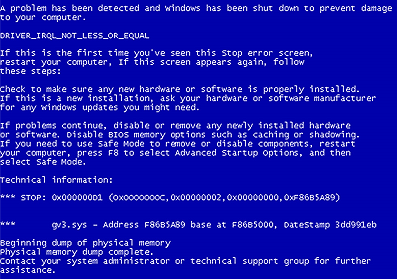


Log in to comment