Hey!
For a couple of days I started overclocking my gtx 275 - I'm totally a noob when it comes to overclocking so naturally I googled it and found this guide right here which apparently is a guide for the gtx 275. I guess you probably could use the guide for any other video card, but still I thought, lucky me, right.
Anyways, I downloaded RivaTuner and FurMark as the tutorial says. But I have a issue I cant seem to figure out and IT IS DRIVING ME CRAZY! It seems to be a issue when I crank up the shader clock in RivaTuner. Suddenly my screen goes black and windows 7 is telling me that my latest driver (197.15) stopped working and was recovered again. Then if I launch FurMark my FPS has decreased DRASTICALLY and any game I launch is basically unplayable because of the low FPS. If I put the values on the shader clocking back to it origin the FPS is still crap...
Now, what I don't understand, is this my graphics card way of telling me that I'm pushing the overclocking too far or is this simply a issue that needs to be resolved within my system or with RivaTuner? OR am I perhaps doing something wrong. I couldn't tell you what I might be doing wrong since I'm following the tutorial every step of the way. Why I'm questioning if this might only be the overclocking being clocked too far is because the values the dude in the guide ended up with was much higher values than what I get. I know that not every computer can be clocked the same amount as others, but still I feel like I should be able to clock higher. Also, if I restart my rig everything is back to normal. The FPS is back to where it was originally before I started overclocking and games can be played again without any issue, like it was before I overclocked.
I've heard overclocking is fun and really isn't that risky if you're being careful. So far my overclocking experience has been hell and no fun at all. So, I call upon the overclocking experts of the Giant Bomb community, can you please help me turn this experience around to a positive one? And maybe shed some light on my situation so that I might get a better understanding of what is going on? ANY help is greatly appreciated! Thanks in advance.
My specs (just in case needed, you know).
Windows 7 64-bit
Nvidia gtx 275
Intel i7 - 860 2.80Ghz
8Gb RAM

PC
Platform »
The PC (Personal Computer) is a highly configurable and upgradable gaming platform that, among home systems, sports the widest variety of control methods, largest library of games, and cutting edge graphics and sound capabilities.
DAMMIT! Overclocking experts, please help me!
Well first of all, that is exactly telling you that it's clocked too high for the shader clock or anything if there is a crash. Second of all your suppose to turn the fan to 100% when you do that or alot higher. If it crashes, then you turn the setting down a bit until it doesn't crash. I would test that with graphical intense games for like 10 minutes and see if it crashes, then turn the setting up slowly until you get everything higher. Then test it for an hour with a game or even 3d mark, if it doesn't crash and you pushed your card to the limit before it artifacts or crashes, then turning it down slightly before that, then you have have sucessfuly overclocked.
About other ppl's overclock not all cards are exactly the same, some cards has better cooling than others from the heatsink and fan. You can't say just because someone can get this overclock you can, they might even have a better gaming case than you do. For example, I usually overclock quite high, I replaced the fan with a cooler and heatsink in order to be able to do that. If you see artifacts on your screen everywhere, you have to lower your overclock, even crashing or your going to fry your videocard. The whole point of overclocking is get it to a point under it frying, that's where you get more out of your pc components. Doing it wrong will obviously fry your videocard, that's where you should do more research before you mess around with the overclock. Honestly your card is plently fast already, you only need a slight overclock, it produces alot of heat, that's why your hitting your limit.
- First of all that guide is old and Rivatuner is no longer updated. Get EVGA Precision instead. Trust me, it's made by the same guy, Alexey, who made Rivatuner and he has taken all the tech from one to the other but only EVGA Precision will be maintained these days.
- Black Screen of Death is a common issue for Nvidia products when there's either too much heat, too few volts or a combination of the two. From your description it looks more like a thermal issue because the screen is most likely going black as the card is force switching from performance 3D mode to 2D mode speeds as means to compensate for the excessive heat. This would also explain the post Black Screen of Death poor FPS performance because the card is actually running at its lowest clock speeds. I've had the same issue, depending on my driver version and method of OCing, with my 9600GT. Many people have, so I would recommend you make sure you scan your 275's temps with Realtemp 3.38 beta, GPU-Z or EVGA Precision whilst the card is running some heavy GPU benchmarks (not just FurMark because that only pushes the shader/ALU side of the card, but rather games like Dirt2/Crysis on Very High and so on instead) to get an idea of what your idle and high performance temps are. If your 275 is already exceeding 75 degrees Celsius with no overclock in place then it's highly unlikely you'll get much more out of it on the GPU side, but you should still be able to achieve some OC on the RAM speed, depending on the quality of the GDDR3 RAM chips your card uses.
- We need the actual brand and version of your GTX 275 to be able to help you further.
Good luck.
197.25 is the latest beta released today.
And holy hell, either those latest drivers or EVGA Precision have caused my GPU to spike temperature-wise, and it can't be due to a driver-caused fan error, since my GPU fan is a 120mm plugged into the motherboard itself. Same clock speeds, but I just finally ditched Rivatuner after hearing the news.
I would like to add that my 9600GT is overclocked quite aggressively (the bracketed values are the default speeds); GPU: 800mhz (625), Shader: 2000Mhz (1625), Memory: 1000mhz (900). The reason I can overclock so aggressively, especially the core and shader speeds is due the Zalman HSF which is on my card - it offers much better cooling than the default Nvidia solution.
Yeah, I read the warning about the 196.75 drivers at Nvidia.com. Anyways, I installed a beta driver 197.15 from guru3d.com. I know I really should stay away from downloading and installing drivers from other pages than Nvidia, but I read in some forum that I should have the latest and thought I'd give it a go. But you say 196.21 is the latest driver, but when I searched for beta drivers on the official nvidia site I found the 197.25 beta drivers which is a newer driver than the 196.21, obviously. But do you recommend against beta drivers when overclocking?
@SeriouslyNow said:
I feel like such a nwb asking this question (perhaps because I am...) but how do I figure out what brand and version my GTX 275 actually is?" We need the actual brand and version of your GTX 275 to be able to help you further. "
The info I managed to dig out was:
VGA-Card nVidia GTX275 896MB PCI-E 2xDVI HDMI-adapter HDTV-out HDCP Fan PhysX CUDA
Oh, and I decided to give the EVGA Precision a try. Havent gotten to it yet, but will give it a shot later today. Anyways, if I wanted to reverse the settings I've made in RivaTuner so far, all I would have to do is set the clock values back to where it originally was, right? So I can start from scratch again, you know.
And one more question! :P
Is it possible that I might not experience a differance in performance after overclocking, even if I have done it all completly right? Or is it most likely to be noticeable? Its not like I'm gonna give up overclocking if you say it might not increase my performance, cause I want to get this right! =)
And one more question! :P Is it possible that I might not experience a differance in performance after overclocking, even if I have done it all completly right? Or is it most likely to be noticeable? Its not like I'm gonna give up overclocking if you say it might not increase my performance, cause I want to get this right! =) "This is absolutely possible. CPU's can sometimes bottleneck performance, although yours is fairly powerful. A few years ago when Crysis was all the rage I experienced this exact problem with my 8800GT. In fact, I picked up a SECOND 8800GT and ran them in SLI. I did extensive benchmarking and saw little difference between 1 GPU, 1 OC'd GPU, and 2 GPU's in SLI. After I did some more research I found out that my CPU was holding everything back.
It also might be helpful to know what resolution you are running at. Sometimes you don't see a significant performance difference with a more powerful GPU until you get into higher resolutions (1920x1200 or 2560x1600).
What power supply do you have in your rig?
To save you the trouble..you're not gaining much (10 FPS max) with video card overclocking. So your best bet is to boost the GPU, say, 25 MHz and for the memory, around 75 - 100 MHz. Leave it at that and you can say your video card is overclocked. Squeezing every last MHz really isn't worth the trouble.
Thankzz for all the help guys! I changed from RivaTuner to EVGA precision and managed to finally get some stable results.
Pre-clocked/Factory settings:
Core - 633 Mhz
Shader - 1404 Mhz
Memory . 1134 Mhz
After overclocking:
Core - 718 Mhz
Shader - 1523 Mhz
Memory - 1282 Mhz
I will say I think that is pretty decent overclock! It was actually quite fun considering the procedure of overclocking is so darn slow. But I don't know if it was worth it on any other level than that I learned how to do this. Because there is no noticeable difference in the performance at all, really. At least I haven't noticed anything yet. But like I said, this turned out to be a fun experience after all!
Again thanks for helping out! =)
@n00bosaurusRex said:
I'm running at 1920x1080 and I have nooo idea what power supply I have. I've searched through the whole house for the peice of paper which says what parts I ordered when I was building my rig, but I cant find it... Is there any other way to figure out my power supply ON the computer?" It also might be helpful to know what resolution you are running at. Sometimes you don't see a significant performance difference with a more powerful GPU until you get into higher resolutions (1920x1200 or 2560x1600). What power supply do you have in your rig? "
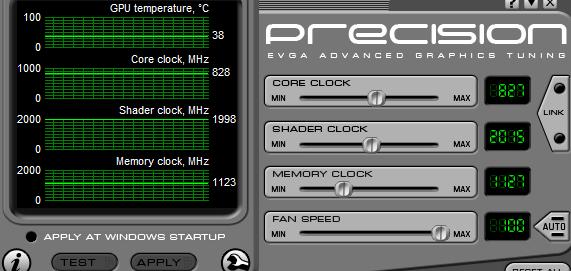
" @SPACETURTLE said:Agree on your resolution definition. The cards today are so much more powerful that unless you are running ridiculous resolution OC is more of just a user personal challenge rather than a performance boost. To maximize a GPU maximum potential other components also need a little kick.And one more question! :P Is it possible that I might not experience a differance in performance after overclocking, even if I have done it all completly right? Or is it most likely to be noticeable? Its not like I'm gonna give up overclocking if you say it might not increase my performance, cause I want to get this right! =) "This is absolutely possible. CPU's can sometimes bottleneck performance, although yours is fairly powerful. A few years ago when Crysis was all the rage I experienced this exact problem with my 8800GT. In fact, I picked up a SECOND 8800GT and ran them in SLI. I did extensive benchmarking and saw little difference between 1 GPU, 1 OC'd GPU, and 2 GPU's in SLI. After I did some more research I found out that my CPU was holding everything back. It also might be helpful to know what resolution you are running at. Sometimes you don't see a significant performance difference with a more powerful GPU until you get into higher resolutions (1920x1200 or 2560x1600). What power supply do you have in your rig? "
Please Log In to post.
This edit will also create new pages on Giant Bomb for:
Beware, you are proposing to add brand new pages to the wiki along with your edits. Make sure this is what you intended. This will likely increase the time it takes for your changes to go live.Comment and Save
Until you earn 1000 points all your submissions need to be vetted by other Giant Bomb users. This process takes no more than a few hours and we'll send you an email once approved.
Log in to comment