Ive been having performance issues on this pc for a while and I cant figure out what the problem is, if you guys could help me out here Id be very grateful! First of all, my specs:
- AMD Phenom II x4 955 @3.2ghz
- Asus M5 A97 R2.0 mobo (latest bios and drivers)
- 2x4gb DDR3@1600 sticks.
- ATI Radeon HD7870 (latest drivers)
- 120 gb Corsair SSD as main drive
- 1 tb HDD for storage
- 600w power supply
The only two things on that list that are not relatively new (as in bought recently) are the power supply and the processor, I know this is not an incredible rig but it should be good enough to run a lot of stuff well, specially since I use only one monitor at 1680x1050.
The problem: Bad performance on a lot of games regardless of graphic settings. There are games that run just fine maxed out, I do not see any graphical glitches. I will list a few examples:
- Guild Wars 2: Maxed out, the first few times I played (came back to it recently after several months) it was single digits fps most of the times regardless of graphical settings, after running the game a few more times and just setting everything to max it has stabilized and I stay above 30 fps most of the time, except when there are a lot of people on the screen (this is normal).
- Skyrim: Similar to GW2, just said "fuck it" and left everything maxed out after trying every combination of settings I could think of and eventually started to run smoothly, although I have to play vainilla cause I cant achieve good performance with mods.
- The Amazing Spider-man: Also maxed out since I noticed that no matter how low I set the graphic options I have the same issues, in this case the "indoor" sequences run mostly very well (except a few minor problems) but the open world part of the game goes from acceptable to terrible performance.
The list goes on, I was able to play Metal Gear Rising with almost no issues (except the first few times I ran the game and whenever I decided to chop something into a billion pieces, but I guess that last part is normal) and Dota 2 runs just fine also maxed out.
Outside of this the pc runs perfectly fine, and I only had a few strange startup problems when I was messing around with the AI overclocking (mostly to see if this affected performance since I dont OC), but when I just left the OC profile to normal the problems went away.
Im thinking maybe I should replace the power supply, but I would rather actually diagnose the problem before spending even more money on it and Im running out of ideas, any help would be really appreciated. Thanks!
P.S.: I know this is not a tech support forum and all that, but I figure there are some pretty smart dudes here that might be able to help or point me in the right direction.

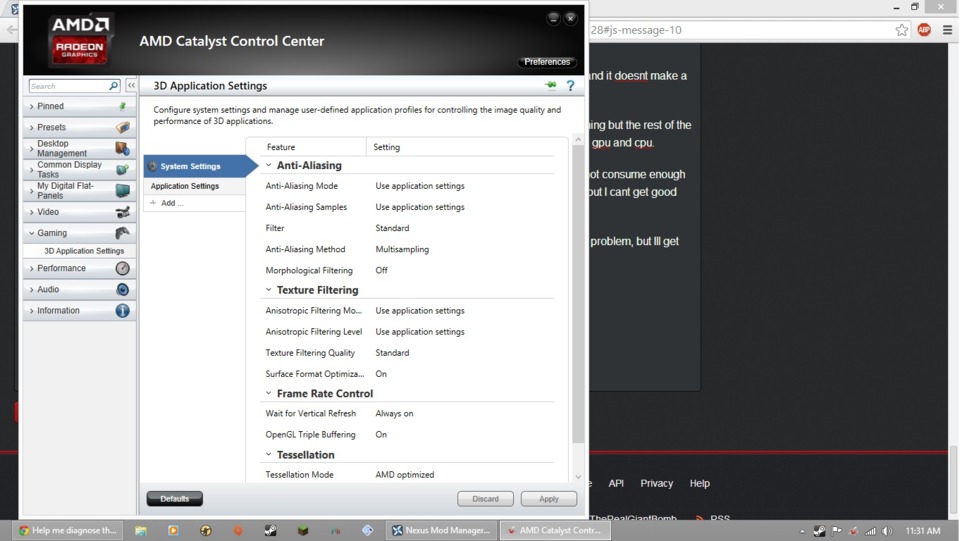
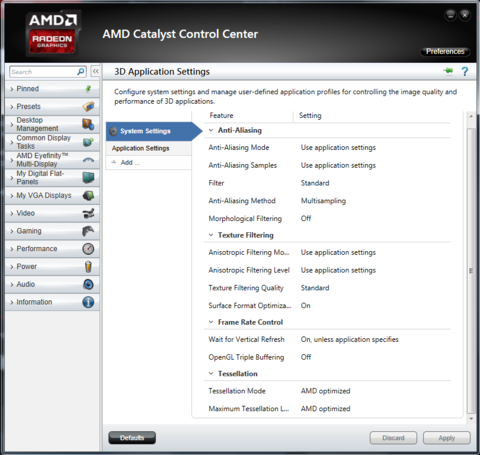
Log in to comment