I just recently started up my PC which runs Windows 7 64bit on an Intel Quad 2.4 processor (asus P5q motherboard), with an Nvidia 9800GTX card... I started to get these weird artifacts and lines on the screen... flashing in and out and the computer sort of freezes up while this is occurring. I was wondering if someone could confirm if this is a graphics card issue, whether or not it should be replaced or if this is another sort of problem? It also shows some fuzzy colours as the artifacts... I can post more screens if needed but was wondering if I should just pick up a new graphics card?
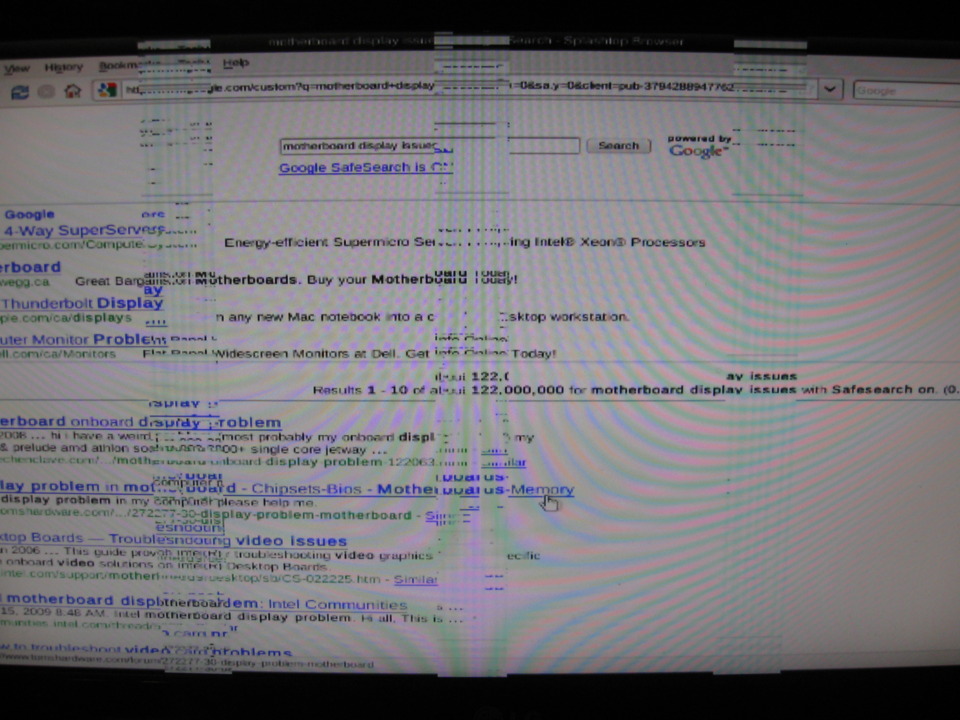
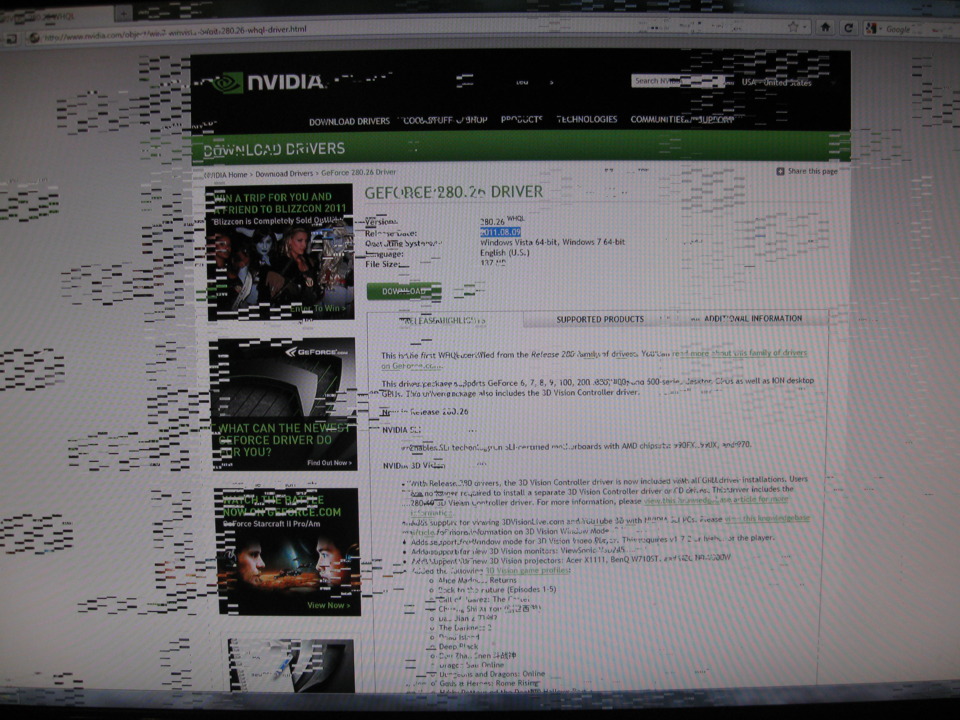

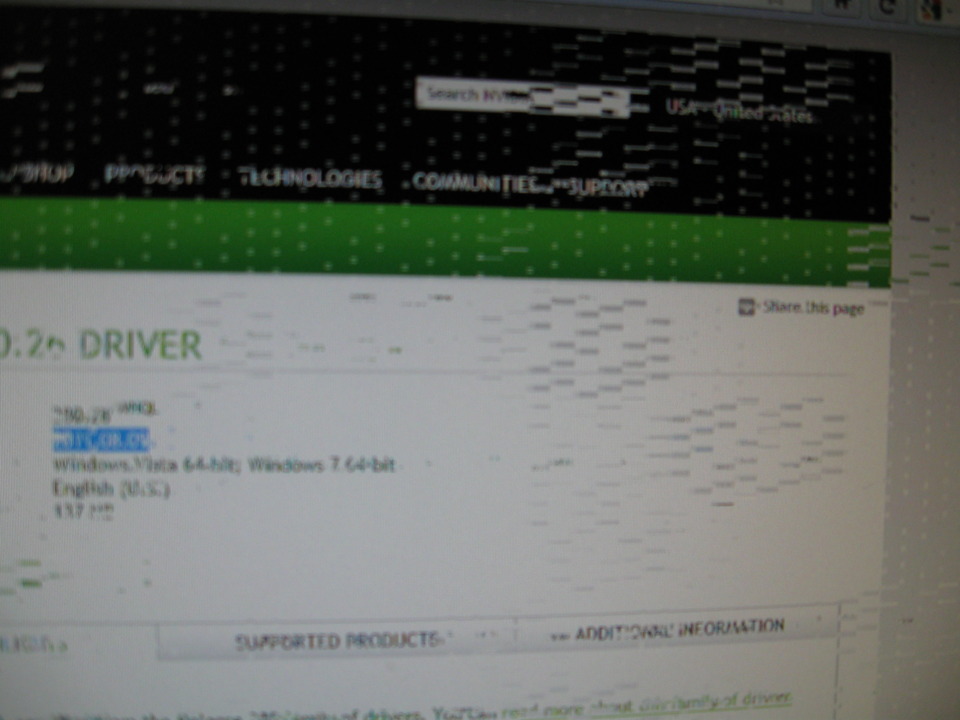
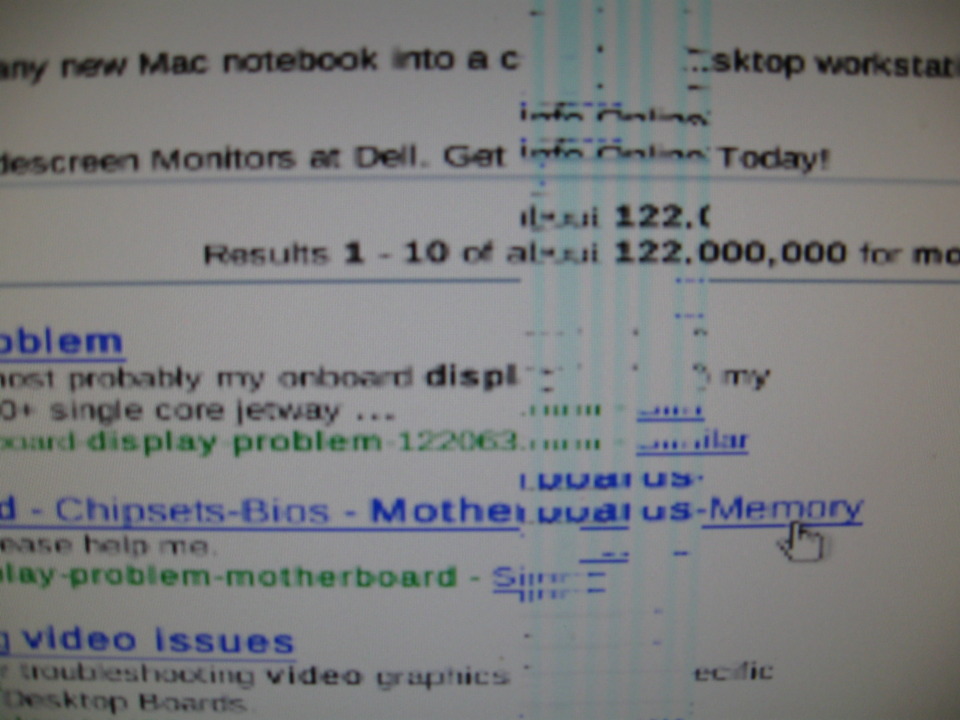

Log in to comment