As a regular Overclocking user there are few pointers I could share.
1. Steady as she goes. Whenever you start Overclocking a Graphics, you tend to want to increase only in small intervals. I have seen many people who are new in OC tend to put everything at max and wonder why they BSOD so fast when they play a game. A good number is to increase between 5-15 MHz for the memory and core clock speeds. You want to feel the card out. Thus testing it with high demanding games will be frequent.
2. Mileage may vary. When I say this, I mean that it really depends on the game. Do you really need to OC a pixel game such as Terraria or Shank 2? No. It will just do fine under normal loads. Typically, you want to OC on games such as Borderlands 2, Chivalry, and fps games such as Black Light Retribution.
3. Keep your expectations reasonable. You may see a huge performance gain (5-15 Frames Per Second at the same settings) in certain games while others barely improve. It is just the nature of the beast since no Graphic Card can output the same as another.
4. Let's talk about Voltage. Here is where misconception comes into play. You will not kill your GPU by bumping up your Core Clock or Memory Speed, if the card cannot handle it. It will simply BSOD before any real damage can be done. Voltage is an entire different animal. Basically, you up the wattage of your GPU and in return for the significant increase in heat, you are able to increase the Core Clock Speed and Memory Speed. Let us say you got a stable OC at stock voltage which would .5v at 950 MHz and 1300 MHz for the memory. However, you know the GPU would be unstable at 1030 MHz and 1450 MHz at .5v voltage. So you increase the voltage to 1.0v and you are now able to stay stable at 1030 MHz and 1450 MHz. It is dangerous and the numbers are only imaginary. That is why it is recommended not to mess around the voltage unless you are certain you have the knowledge to OC voltage. ELECTRICITY!
5. Look up guides and OC benchmarks for your GPU. There are some insane GPU benchmarks out there. Trust me, I saw that a guy actually got my laptop for run at 185 MHz on the CPU and stable at that! You could be one of the lucky or unlucky ones that see these gains.
6. Set Fan Speed to Stun! As you begin OC, you may notice that your GPU is running a little hotter. Begin worried, you may want to increase the fan speed; however, you do not want to damage your fan. It is a stock fan after all. Here is why it depends on the manufacturer. Take an example from Asus. Their GPU fans are meant to take the increase in speed, however, a stock Nvidia card cannot! If you wish to increase your fan speed, take it slow. Increase the RPM very slowly. About 50 - 100 RPM increase.
If you need anymore questions, I will be happy to answer.
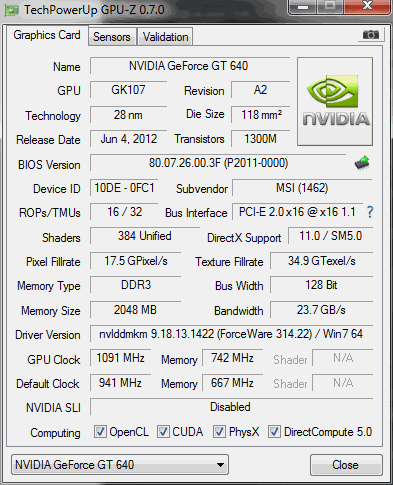

Log in to comment