Hey I would like to start PC gaming and I believe my PC should be able to handle it though my graphics card is starting to go. When every I watch a video it sounds like a jet engine and the card is getting hot. I tried to clean the card but it is in-cased in plastic and I have access to the card really. I am not super computer savy so I did not want to risk taking of the plastic case and breaking the card. I was wondering if anyone could give me some suggestions. I am using a Dell XPS 8300 from 2012. Thanks

PC
Platform »
The PC (Personal Computer) is a highly configurable and upgradable gaming platform that, among home systems, sports the widest variety of control methods, largest library of games, and cutting edge graphics and sound capabilities.
New Graphics Card
1. Throw away Dell computer.
2. Build new computer from scratch and put a GeForce GTX 660 in there.
3. Never leave your house again.
http://www.geforce.com/hardware/desktop-gpus/geforce-gtx-660
@jamin724: It's not a bad pc, that plastic case is the heatsink for the GPU, you can't take it off unless you want to replace the entire heatsink with an aftermarket cooler, which isn't a bad idea, but the videocard is fairly old, it may just be time to look at getting a new videocard, anything that is available now should fit into that PC no problem.
@kidavenger: Well I thought the heatsink was under the plastic case but you could be right. I was thinking about just replacing the the heatsink or maybe the thermal gel has dried up and I could just apply some more. Though I never saw a heatsink besides looking it up on google and it really does not look like a heatsink it looks like a plastic handle for the card if that makes any sense. I know any card should fit I have a PCI 16x port but I honetly do not know which cards are decent at all. I have found out all the info I told you by looking it up on google. I also know that the output must be DVI-D or HDMI as that is what I have on my monitor.
@markm: That is a little on the high end of my price range also the main thing I am confused by is I type in Geforce GTX660 on newegg and like 7 different cards show up and I have no clue what I am looking at really that is where I am becoming confused. I would like a card $100-$200 and I did see a couple for $189 but I am not planning on being a hardcore PC gamer so anything that will work decent and not sound like a jet is what I am looking for.
There is a metal heatsink under the plastic, but they are attached, when you take the cover off, the heatsink comes with it, I had a 5850 and changed mine to an aftermarket cooler just because it was so loud. That card/PC was very old stock if you bought it in 2012, I think spending money on your 5870 at this point isn't worth it unless you are strapped for cash you should be looking for a new videocard.
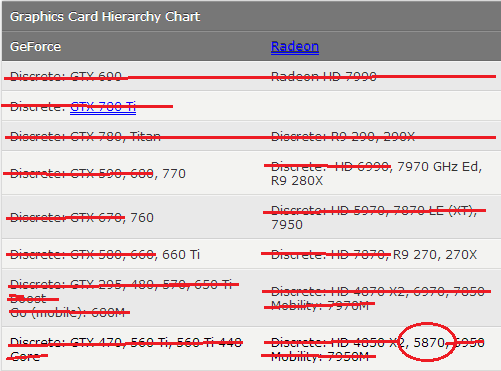
Here's a list of what is available and relative performance, I've crossed off everything that's old or not worth considering.
@kidavenger: So you are saying the GTX 660 that markm suggested is also old?
@kidavenger: I have an AMD Radeon 6700 series too do not know if you know that.
@kidavenger: So you are saying the GTX 660 that markm suggested is also old?
It's more than 2 years old now, if you want to spend less than $200 it is probably your best bet, but yes I'd consider it old.
I was guessing you had a 5870, if you have a 6770 or 6750 and were happy with that, you could probably set your sights quite a bit lower than I recommended above, you'll also need to check to see if your power supply can handle a better video card as the 6700 series were on the lower end. a 650ti or a r7 260x would probably suit you.
@kidavenger: I never actually played games with that card installed I mainly just watched videos. I believe I had the 6770 but I will not know with out taking it out again. How can I check what my power supply can handle?
1. Throw away Dell computer.
2. Build new computer from scratch and put a GeForce GTX 760 in there.
3. Never leave your house again.
http://www.geforce.com/hardware/desktop-gpus/geforce-gtx-660

@kidavenger: You can see in this picture I believe the max power supply my PC can support is 460W I circled the 3 wattage totals though I just want to make sure. If you look at this GTX660 it says needs a minimum of 450W will this be ok with my current power supply?
@jamin724: I wouldn't recommend it. It's possible that it could work but when you're cutting it that close on a PSU you could start to run into instability issues. Also, most cards including the one you're looking at require two PCI-E connectors...not only that but there is also the issue of the 12v rail not putting out enough amperage to correctly power the video card even if the wattage is sufficient. The amperage looks fine from the picture but again you're going to be pretty tight.
Finally, Dell has been known in the past to use proprietary power supplies that are not easily upgraded.
I think it may be worth a shot, just get your card from somewhere that has a generous return or exchange policy in case you run into any problems and end up not being able to upgrade your PSU.
I just ordered my new custom PC with a Radeon R9 R280X (3GB) in it and I am pretty stoked about that since my last card was only a 460GTX. Can not say much about performance but according to benchmarks it trumps the GTX760 so we will see about that^^
As for the question. I would certainly get a more watt than the bare minimum. Mabye 530 Watt should be enough but to be safe I would go for 600 Watt. Also Dell is very expensive for "custom" Pc's.
It is also weird I look up my current graphics card and what the power supply minimum is and it says it is 500W though I do not think it is the same manufacture. How could I be running my current card if the supply is more then what the PSU is.
No card needs 500 Watt not even a Titan.
It is also weird I look up my current graphics card and what the power supply minimum is and it says it is 500W though I do not think it is the same manufacture. How could I be running my current card if the supply is more then what the PSU is.
It is also weird I look up my current graphics card and what the power supply minimum is and it says it is 500W though I do not think it is the same manufacture. How could I be running my current card if the supply is more then what the PSU is.
No card needs 500 Watt not even a Titan.
the recommendation is meant to encompass your entire computer, and since they don't know if you have 5000 million hard-drives and fans in your particular computer, or if you have a power-supply made out of wood that lies about its capacity, they exaggerate their PSU recommendation
I really don't think I can recommend a GPU with that PSU in good faith, and I also don't think $200 is a realistic price point for a GPU and PSU combo. PSU's can look complicated, but they're actually not as far as the rules of what plugs in where. In my experience, the difficult part is maneuvering in tight cases... In this case I really think you're better off with an upgrade, so I'd recommend either finding someone who can help, or finding a local shop that'll do it for you at the low one time fee of 20-30 bucks.
Here's what I can recommend. I'm using newegg to get general ideas on pricing but feel free to shop around...
1.
http://www.newegg.com/Product/ComboDealDetails.aspx?ItemList=Combo.1526264
Comes in at $235 which is close to that $200 price mark! R9 260X & 650W Corsair PSU. Not the greatest GPU, and you could definitely get more bang for your buck when you go up by about $100, but this matches your requirements I think.
2.
http://www.newegg.com/Product/ComboDealDetails.aspx?ItemList=Combo.1519666
This one's pricier, at $340. Remember what I was saying about that $100 upgrade? GTX 760 & 750W Corsair PSU. This is where I was coming from. You'll get more longevity out of this combo, and in my opinion, more value/$ but I know budgets sometimes aren't our own choices and you have to go with what you can afford, so I won't blame you if you go for #1 ;)
Here's a quick comparison between the two, although I don't know how reputable the website is, benchmarks are usually pretty standard.
http://gpuboss.com/gpus/Radeon-R7-260X-vs-GeForce-GTX-760
All that said, what do you want to beef your PC up for? If it's just games, you're on a budget, and it needs to last, I'd recommend waiting a bit and just picking up a new console. I've always been of the opinion that the best route for PC's should be a one time dump of money on a custom build, followed by incremental upgrades every 2-3 years, and another dump after around 7. On your machine, I think you'll end up shelling out more money, in smaller increments to keep it where you want it to be. In contrast, you could spend $300 on a console and be A-OK for about 5 years... give or take 2 years because of last gen's weird upgrade cycle.
Good luck, let us know what you end up doing.
EDIT: "can looks" -_-
Also, wrong link for #1
Being in the position of not being able to test every single card, I couldn't tell you from experience, but ATI's have a tendency to run cooler, therefore require less cooling, and less noise. So... if you're asking between the two I linked, I'd go for the R7 260X. This page of a guru3d review should give you an idea of what to expect.
http://www.guru3d.com/articles_pages/his_radeon_r9_280x_iceq_x2_turbo_review,10.html
It's not the same card, this one's a step or two up, but the 260x theoretically should be quieter.
Now, if you want to go cheaper than this just for movies and buy a next gen console, my knowledge is a lot less pertinent. Before buying anything, I'd check what your GPU temperatures are currently when you stress it (run a game or something). You can do this in Catalyst Control Center (if you're on Win7 just type that into the start search). Choose performance on the left, AMD OverDrive below that, and it should give you a readout on the temperature. If that's high in idle and in use, invest in a bottle of compressed air, pull that card out of your computer completely, and go to town on that sucker. Keep the bottle horizontal, and use the extending attachment for the compressed air to get into those hard to reach places. Mainly you'll be sticking it into the heat exhaust where your monitor cables attach, and blowing into the individual heatsink fins (which should be visible under light). You do not have to remove the heatsink for this - leave the plastic case on! Also, try to keep the fan on the GPU from spinning too much while blowing compressed air. Keep a thumb holding it lightly - and avoid touching the PCI-E connections. It's not the end of the world for either, but it's not great.
While you're at it, take care of the rest of the case. Your CPU cooler may be the culprit for the high noise, or maybe even the case's fans. Leave no dust rabbit un-turned. Again, don't remove the CPU cooler, rotate the case if you have to. If anything is really gunked on, use a q-tip and some 90%+ isopropyl alcohol to rub it off.
If you do all that, CPU and GPU are running at reasonable temperatures, it's still loud, and you're sure the GPU is the cause, you could always turn the fan down in the aforementioned AMD OverDrive manually. Lower it slowly, keep an eye on the temps, until you find a good idle temperature that's quiet. Keep in mind that if you play games after doing this it could cause overheating and you won't know it until you blue screen, or the computer just resets.
If you go the route of buying a GPU, from my limited, at-a-glance type research, here's what I think would suit the situation.
http://www.newegg.com/Product/Product.aspx?Item=N82E16814500294
GTX 650 1GB
It's cheap, at $110, it's supposed to be quiet, and I've seen it recommended on a couple of HTPC forums. It also only calls for a 350W PSU, so you're probably safe there.
In a tomshardware review (http://www.tomshardware.com/reviews/geforce-gtx-660-geforce-gtx-650-benchmark,3297-23.html) the whole computer system comes in at 41.5dB two inches behind the computer case. For reference, http://www.tlc-direct.co.uk/Technical/Sounds/Decibles.htm Look deeper into that review if you'd like actual gaming statistics.
Keep in mind that if your CPU cooler or case fans are the culprit, a new GPU won't fix anything... and if your computer is just dirty, you can fix it for about $10.
I have a bad habit of writing too much, don't I?
EDIT: And for obvious reasons, unplug your computer, and discharge any static electricity before working on it by touching the PSU. I'd feel bad if you fried you motherboard XD
I will try re-cleaning the card but I know it is the GPU because if I am to be honest I ran the PC with the case open and just stopped the fan with my finger. I also did try manually turning down the fan speed and at about 45-50% I can hear it but the sound is not annoying. At that speed I idle around 60 degrees but if I watch a movie it can go up to 90-100 and in one case I did over heat it and had to wait for my PC to cool down. If I put the fan speed on auto it goes up to 75-80%.
I will try re-cleaning the card but I know it is the GPU because if I am to be honest I ran the PC with the case open and just stopped the fan with my finger.
Judging by how you wrote that you probably already know, but doing that is a really bad idea. I have a couple of 7970's OC'd in my computer set to an aggressive fan profile, but even so, they generally don't go past mid 70 degrees or 75% fan speed at full load (and they're crossfired, so things are tight in there!). That said, maybe your generation of ATI cards wasn't as efficient/quiet at cooling. You might be stuck with upgrading if a quieter system is a must have.
Try re-cleaning, make sure that you've got ample pressure coming out of the compressed air, and follow my instructions. 50% fan speed and 60 degree idle temps seems high to me (but again, I may just be spoiled). If that doesn't work, $110 is a cheap, minimal upgrade (it may even be a minor downgrade in actual graphical performance) or you could look for something second hand.
Good luck!
You can pick up a Zotac GTX 760 for $220 which will set you good for a long while at least. Its not magorly expensive and only 20$ more if you can spare that
http://www.newegg.com/Product/Product.aspx?Item=N82E16814500306
The cards under 200$ mark aren't that great in my opinion but if thats all you can afford then that is what you can afford. Otherwise you'll be looking at a GTX 660, 660 ti doesn't seem to be sold anymore? and thats at a 180$ price tag, for which you might just as well get the 760 which by far is the much better card for the price. AMD R9 series cards is really your only other option, but I'm not an AMD guy when it comes to their graphics cards so... take what other advice is on this thread with a grain of salt I suppose.
If you can get a 760 for that price, that is for sure what I would do. It's a better performer than the R9 270x and only about 10 bucks more expensive at most, comparable at best. You would also get shadowplay and streaming, if that interests you. Either of those cards will keep you going for a good part of the generation of consoles (IMO) at least. It's definitely a better option.
Also, power supply upgrades are super easy, and you can get one that would power your system at a very reasonable cost, probably around 50-60 bucks. However, PSU's are one thing that if you invest in, you won't have to reinvest for a long time. So get the best you can afford. As far as hooking them up though, they are all just plug and play, and everything is keyed so it only fits in one way.
@devildoll: Fair enough. I missed when he said what his PSU had, and I knew those cards didn't take a whole lot, but I didn't know how much it was. If that's all they take, I would worry about it anyway.
If indeed all you want to do is watch video, the integrated graphics are perfectly fine for that. The integrated graphics on that chip would also probably be enough for some indie stuff like terraria or spelunky as well, but not much more, at least not at anything but low settings, and probably not at the native resolution of your monitor.
@crona: I just want to say thank you again. I tried re-cleaning the card with the technique you said I really do not know if that or the fact I used a new can of compressed air made the difference but the noise is gone. My temp is now at 58 while running videos and in the high 40's while idle. I may just wait and buy a console because really I do not understand what half the people are talking about on this post anymore lol. I will try running some games off my pc if not I will try the cheaper alternative you suggested if it is not enough. PC gaming seems fun but I really do not anything when it comes to computers and don't have the time to look all this up and figure it out :/. Thanks again best $10 spent lol!!
@jamin724: Modular just means that you only plug what cables you need into the PSU. A standard PSU will have a big bundle of cables, many of which you probably won't use, which leaves you with a bunch of unused cables laying around in your case.
It's hard to say definitively whether the PSU will fit, because Dell do some weird shit from time to time, but yes, it should be fine.
@khann said:
I have another additional suggestion for @jamin724: this one is a semi-modular* Seasonic PSU that is about the same price as the second suggestion ($89.99) with the only downside being is that its 620W compared to the 650W of the Corsair HX that @khann suggested (though you'll still have to pay $109.99 initially for the CORSAIR and then have to mail-in the rebate afterwards).
Whichever you choose all the suggestions are pretty solid. CORSAIR and Seasonic makes some pretty great, really reliable PSUs.
(*Semi-modular means that the important cables [e.g. the one's you connect to the motherboard, the graphics card, etc.] are already attached and can't be removed while it also comes with additional detachable cables that you can attach to the PSU that can be connected to other parts like the cooling/exhaust fans)
@jamin724: It's a power efficiency rating related to how much power is being consumed by the PSU and how much it's delivering to the components it powers at various load levels. In my opinion you can more or less ignore this especially if you're getting a high quality PSU like the HX650 or better.
Hey, this thread is still active too! Sorry I never got back to you Jamin, haven't had a lot of time to give to forums thanks to my calculus course kicking my butt lately!
Looks like your questions must have been answered to your liking already. Sorry the cheap route of compressed air didn't work out for you in the long run, but for the second time tonight I'll agree with MB. HXxxx series PSU's have been all I recommend to anyone, and I've yet to see one be outlasted by the motherboard it was intended for.
So some good news I have decided to go with the HX650 and I got a job so my budget is not as tight! From the suggestions I got from before it was between choice #1 or choice #2. I know the second choice is better but keep in mind I do play most games on counsel and will only be a casual PC gamer (mainly any games not on PlayStation cause that is all I own). Now with that in mind should I buy the second one over the first? Or is there a completely different option now that I have a job money is not as tight but I do not want a $500 card lol. @crona topic is not resolved yet almost there!
Well, i would go for 760 over 660 BUT i would rather get R9 270X if i'm honest. It's faster than 660 but around 5-10% slower than 760 and is priced just between 660 and 760. I just bought R9 280X and i'm really, REALLY happy with my choice and glad i didn't get 770 instead. :)
R9 series (270X too) support Mantle and Mantle gives a great performance boost to games that support it, especially if your CPU is not the fastest and newest one. Many people think Mantle is gonna be big because it's suppose to give PC games the same lvl of optimizations that new console games have. You probably knew that XBONE and PS4 both have AMD's graphics card and because of this developers are suppose to have an easier job porting games from new consoles to PC with Mantle optimizations in mind.
That's just my little opinion and the choice is your's. :)
Whichever GFX card you're gonna buy you're probably gonna be happy with your choice cause they're all great. :)
Please Log In to post.
This edit will also create new pages on Giant Bomb for:
Beware, you are proposing to add brand new pages to the wiki along with your edits. Make sure this is what you intended. This will likely increase the time it takes for your changes to go live.Comment and Save
Until you earn 1000 points all your submissions need to be vetted by other Giant Bomb users. This process takes no more than a few hours and we'll send you an email once approved.
Log in to comment