Hey duders..
So for along time I have been envious of PC games because of cool games getting quick looked and superior versions of the games I was already playing.. However, the idea of actually buying a PC and building it myself was not something I could really afford. A decent (or bad) gaming PC fell into my lap at my new job at a pawn shop because the owner had no idea what to do with it..
So for fifty bucks, I got a PC with these specs:
i5-2400 CPU @3.10GHz
12gb RAM
GeForce GT 545 w/ 4gb RAM
Thermaltake TR2 800AH2NFB
Asus P8P67 LE
1TB HDD
...
Onto my questions...
1. Did I forget to list any important components, I don't really know anything about PC hardware, the ones I listed just jump out as important to me for some reason..
2. Which component should I probably upgrade first?
3. What temperature does it start to become unsafe? I moved the PC to the carpet for a more convenient position but I saw the temperature was starting to get ~65C which seems like a lot, but again, I don't really know.
Anyhow, thanks for all the help duders. Feel free to add me on Steam if you want, I play L4D2 a lot it seems and some other stuff! :D


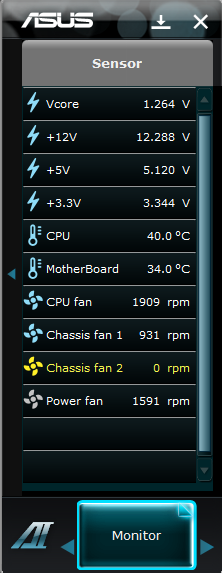
Log in to comment