My Dell Studio XPS 16 has been doing this for quite some time...I was hard on this laptop, and it lasted me about 10 months before the screen started doing this. The image you see here isn't static, it flickers, and I can get it to stop if I get the LCD panel in just the right position. Sometimes I have to tap it or flex it a little in order to get it into the sweet spot, but once it's there it's fine.
Unfortunately, I missed the hardware warranty expiration by two weeks. Any ideas? I haven't opened it up to check connections or anything yet, just wondering if this is a common issue or one that someone out there has seen before? Thanks!
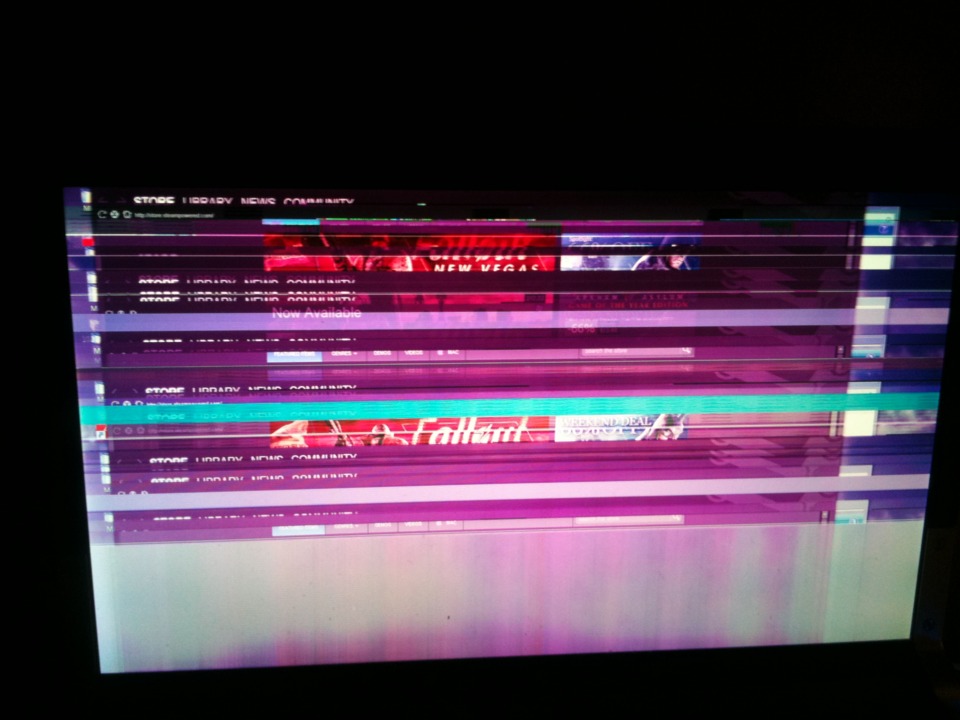

Log in to comment