Recently stuff started going awry which I posted about here but stuff is continuing and changing so I think I need to ask more generally.
The issue:
I am getting pretty regular driver errors with the pop-up below. They don't happen in all games but in the games they do occur in they happen quite frequently eg. Ori losing focus every 30 mins or so.
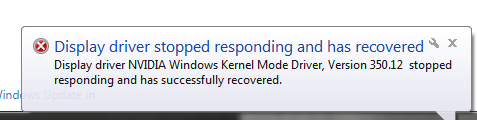
I am also now experience super slow hard drive speeds. Loading takes ages (Wolf Among Us) and this defrag I have begun has been at 1% for over an hour, I know they are long but that seems longer than normal. Below I've posted the stats which say it's "Good" but it doesn't feel that way.
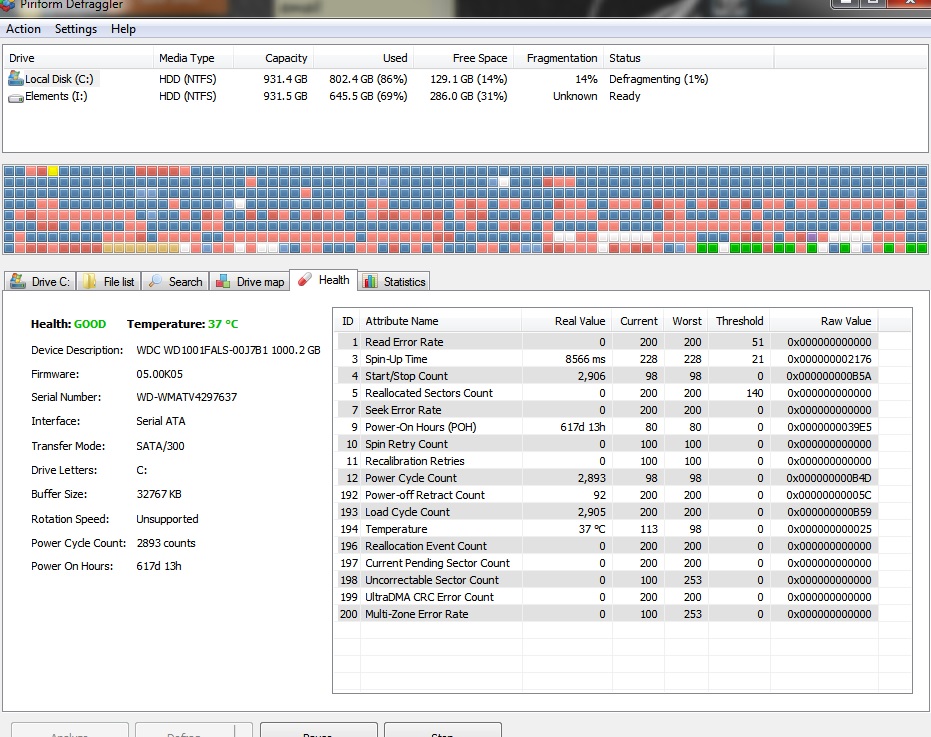
These two are constant but I am also getting some SUPER weird one off stuff as well. I alt tabbed out of Wolf Along Us and it told me Direct X 9 had stopped working. I got a similar looking but different worded pop-up with KOTOR 2 saying Open GL had stopped working.
I'm running Windows 7, using 350.12 drivers for my Nvidea GTX 580 and my HDD is a Western Digital Caviar Black.
And as I typed this I got a flash to black screen and driver error, wasnt even in a game. I know this is quite broad but hopefully someone can give me some vague direction to move in.

Log in to comment