Hi all! I recently just dabbled with overclocking for the first time, and have got my i5 4690k up to a healthy 4.4GHz (I wanted 4.5GHz, but it meant a large jump up in VCORE from 1.165 to 1.200 to even get it remotely stable, and with that voltage the temps were too high!)
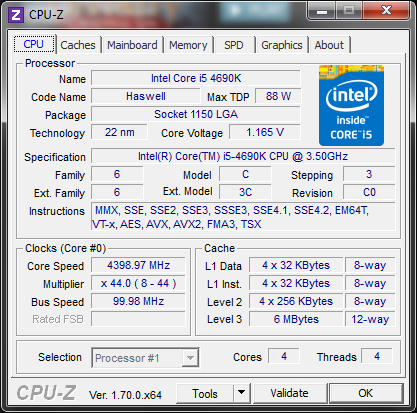
So, now that I'm happy with my overclock and it is seemingly stable (runs Cinebench fine, ran Prime95 for just under ten hours overnight with no errors or BSOD) I read that I can reduce my power usage while idle by enabling "Adaptive Mode" instead of using "Manual" for VCORE. However, I have no idea how "Adaptive Mode" works, and apparently no-one on the internet does either! A quick google showed a bunch of forum threads with people stating different things, and I'm a bit confused.
The Gamespot overclocking article says it is an offset from your stock VCORE, and I should want the Turbo Offset plus stock to equal my overclocked VCORE (1.165V), but - apart from not being sure what my stock VCORE even is - I just get BSOD every time I try that. Another thread I saw said that the Turbo value should be equal to my overclocked VCORE, but if it really is an offset I don't want to be adding 1.165V to my stock VCORE!
If anyone has either an explanation to how "Adaptive Mode" works, and how I can convert my "Manual" value to it, or a link to a thorough article that can do the same, I'd be really grateful! Or even if anyone can just reassure me that leaving it on "Manual" will probably be fine.
For reference, before overclocking at stock settings my Core Voltage was 0.722V while idle and 1.081V when it was at 100% load.

Log in to comment