Alright I'm starting to exhaust my options here so I'm coming to the PC community to help me from losing my mind. My PC has been riddled with BSoD's (blue screen) and recently almost all of my games end up crashing but there's a decent amount of explanation needed first so bear with me.
It started when I decided to take a road trip several states north of me to visit old friends and I wanted to bring up my PC. I arrive at my destination to find that my PC repeatedly boots into the UEFI BIOS whenever it's restarted or turned on/whatever. This started due to the SSD that Windows is installed on getting disconnected presumably from the road trip. I reconnect it but still have the BIOS come up every time.
I don't fix the boot issue till I'm back home from the trip but before I did fix it my PC would encounter numerous blue screens with many different errors. They would range from system service exception to page fault in nonpaged area. Google led me to believe that they could be driver related but I didn't see any abnormalities in the device manager. I became so frustrated from the BSoD's and eventual game crashes that I did a refresh wipe of my SSD that stores Windows (I left the 2TB HDD alone which contains all my games and other media).

Shortly after the refresh I encounter yet another BSoD (pictured left). So far this has been the only one I've encountered since the refresh which occurred 2 days ago but my real issue has been all my games crashing. I launch MGSV to have it almost always crash at the title screen or 5 minutes into gameplay. Witcher 3 lasted me 10 minutes, Arkham Knight 20 min, Cities Skyline can vary from 10-40 min, and Advanced Warfare 10 min. I'm thinking is my video card fucked? I stress tested it with furmark for 30 minutes with zero issues. I tested my RAM with the Windows Memory Diagnostic and found no issue. I've been waiting for more BSoD's so I can check out the event viewer and narrow down my issue through the error codes but so far it's been more games crashing than anything else.
Right now I have no idea if it's hardware or software but my gut says it could be hardware. Maybe the mobo is fucked in a way that isn't critical but just enough in the sense that the many USB ports in use might have a faulty connection to the mobo thanks to the road trip I did. I simply don't know and that's what frustrates me the most because I don't know if this is an easy software fix or a costly hardware replacement.
So please guys any suggestions would very much be appreciated.
My specs are below
- i7 4770k
- 16 gig RAM
- GTX 980
- 128 gig SSD
- 2 TB HDD
- Windows 10

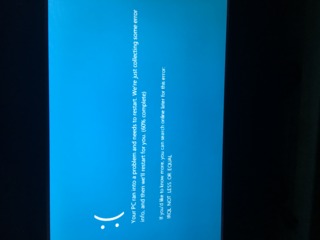
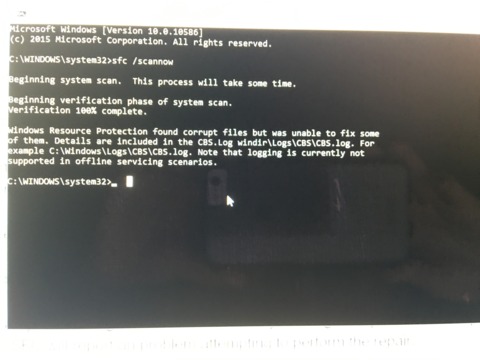







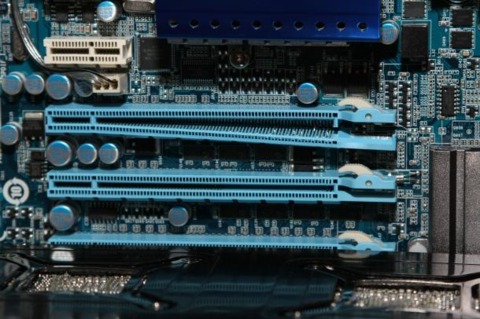
Log in to comment