I used to overclock, but I didn't notice much of a difference. 2 more FPS and slightly higher benchmark speeds aren't worth the added heat and instability, also voiding the warranty on parts (although, I think Intel is much more lenient of this than in the past)
That being said, with the OC potential of the new Sandy Bridge and Ivy Bridge stuff, overclocking is a pretty easy and worthwhile thing to do. I've seen guys do a 1Ghz overclock on air and still be well within safe temperatures. I guess it really just depends on if you want to invest in a good case and, more importantly, a good heatsink to go along with your CPU. It's not uncommon for guys to buy a $250 CPU, and then spend $300-$400 on a heatsink or water cooling rig to overclock it.
For what I do, a stock I5-2500k is fine for now, but in a year or two, don't think I won't invest in one of those ALC units to overclock the shit out of it. Because at that point, anything I can do to prolong having to rebuild my box is worth it.

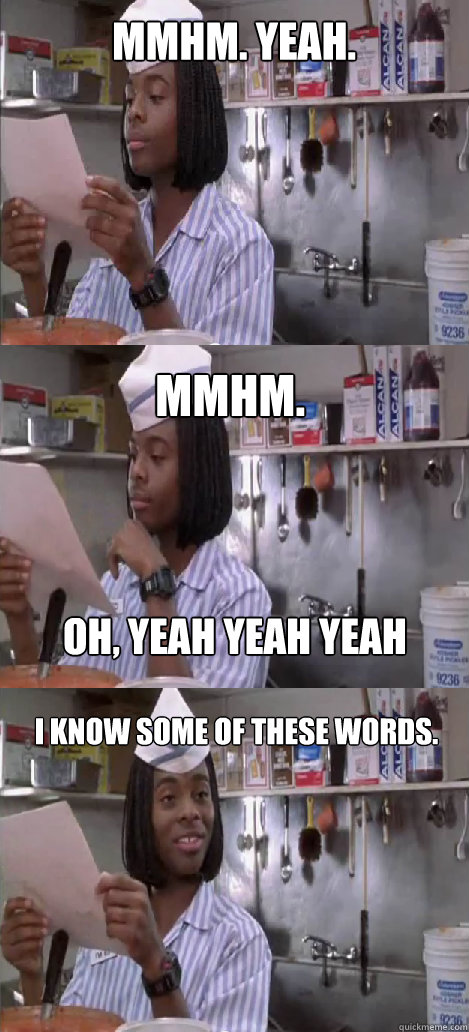

Log in to comment