Figured it would be nice to have a single thread where people can ask questions when they can't figure out what to due via bumped.org. I'll start off with one:
I'm a Ranger, but I'm currently using the lockon system for shooting. How do I switch to free aim?

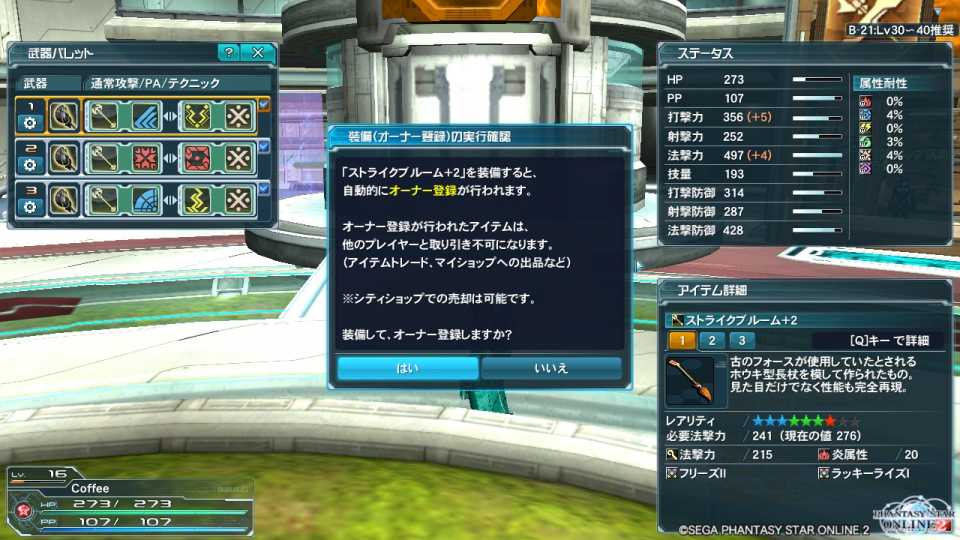
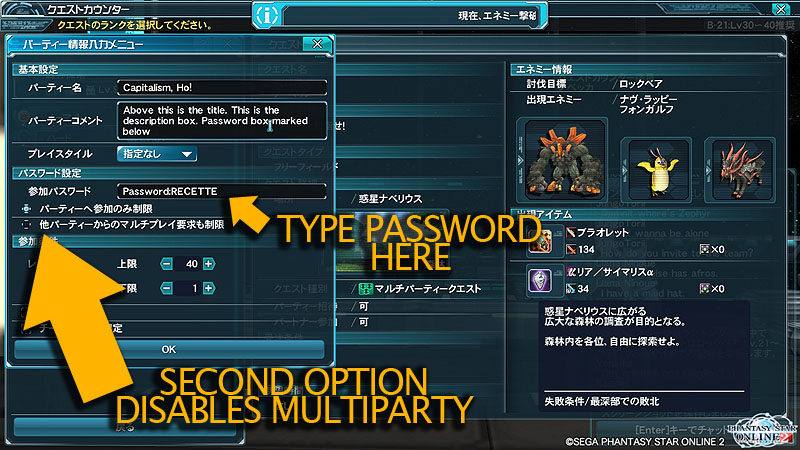
Log in to comment