I was inspired by this NeoGAF threadto create our own on Giant Bomb as I'm pretty fond of cool looking wallpapers and I think it'd be fun to see what others decide to customize their Vitas with.
The resolution of the Vita's OLED screen is 960 x 544, so wallpapers posted should match this resolution to be properly used as Vita wallpapers.
How to change the Vita's wallpaper
- Youtube video detailing wallpaper changes, icon placement
- Official user guide for customizing the home screen
Vita wallpaper sites
Wallpapers that have caught my eye




Credit to those previous ones goes to NeoGAF users. I recommend people check out the thread over there as well as this one so that we can share some neat wallpapers amongst ourselves.
















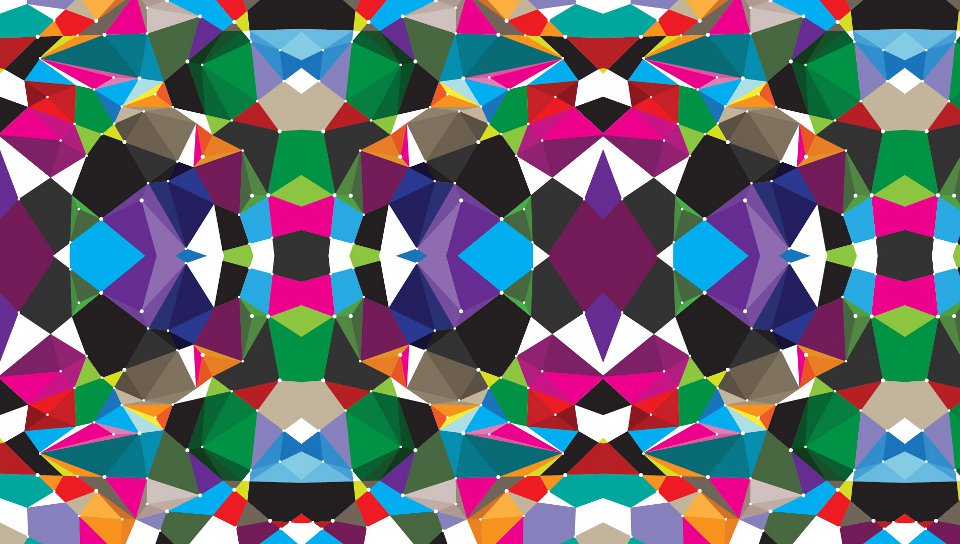

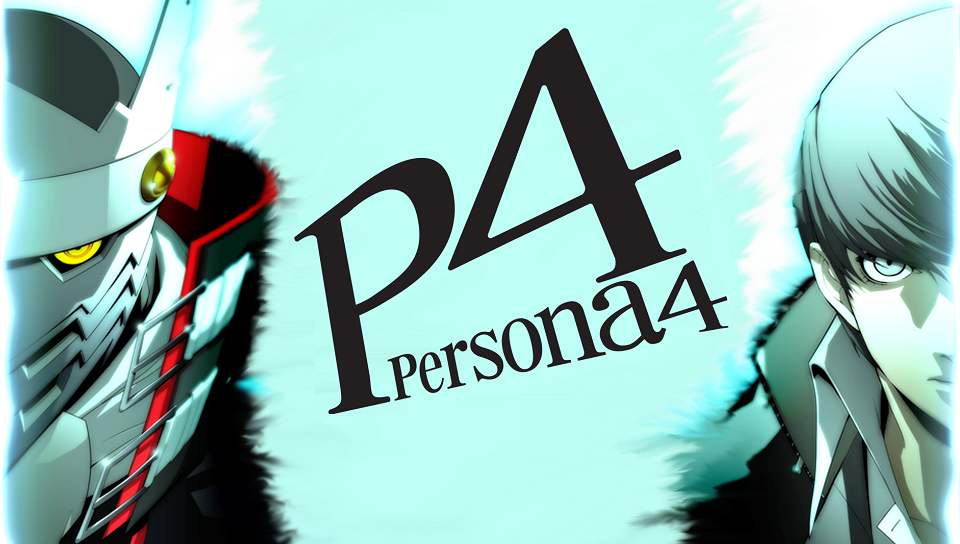


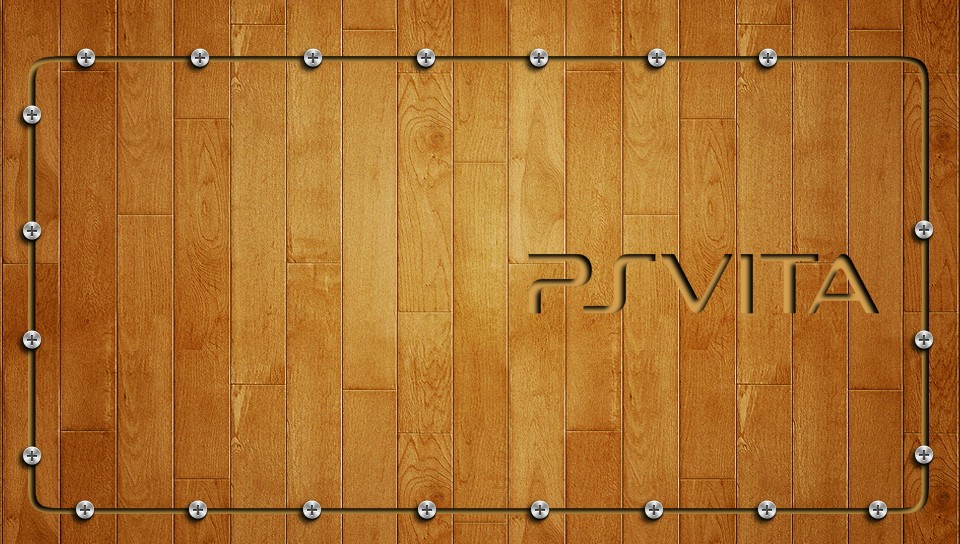
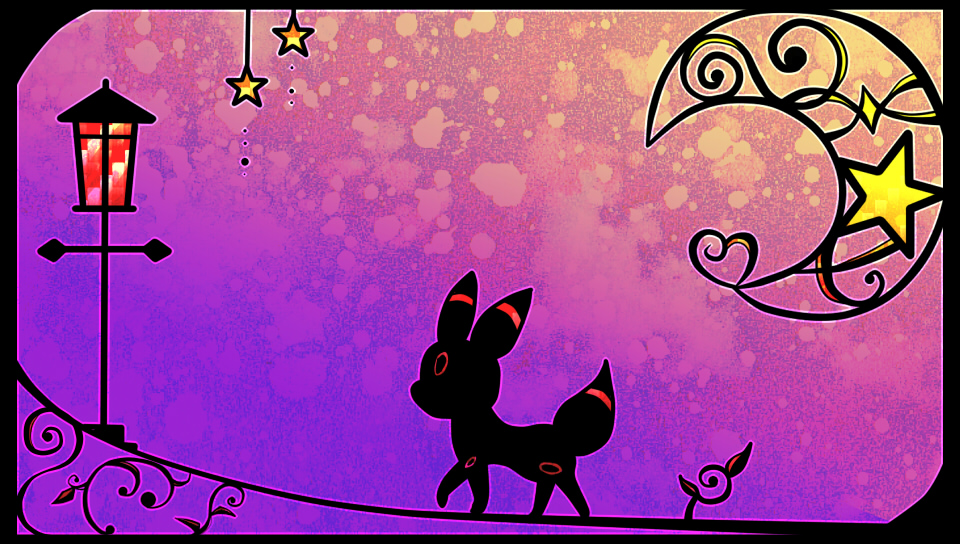

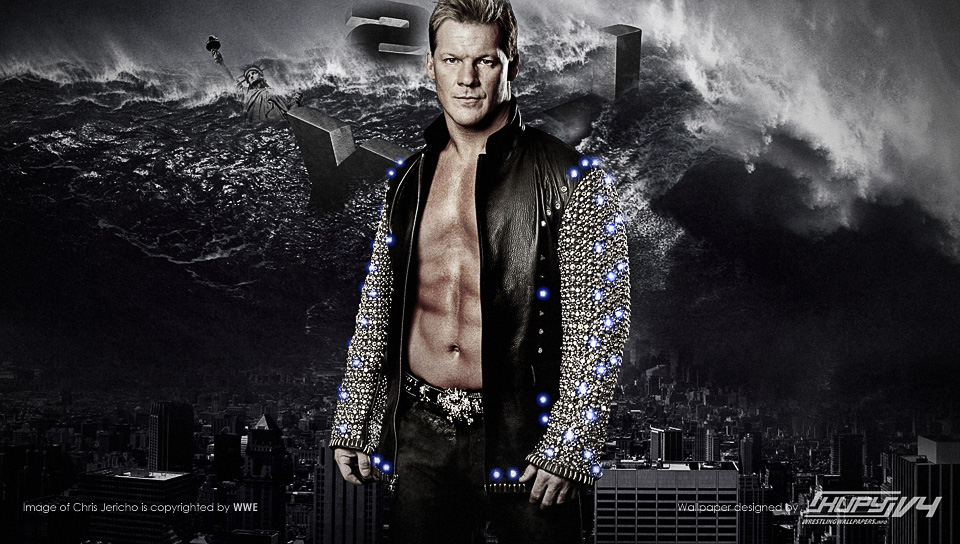
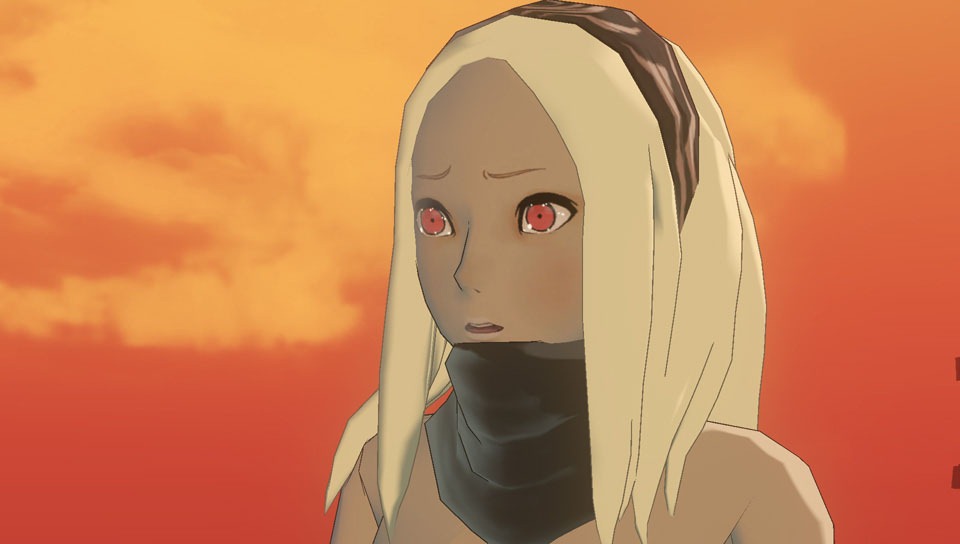




























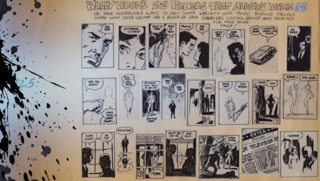

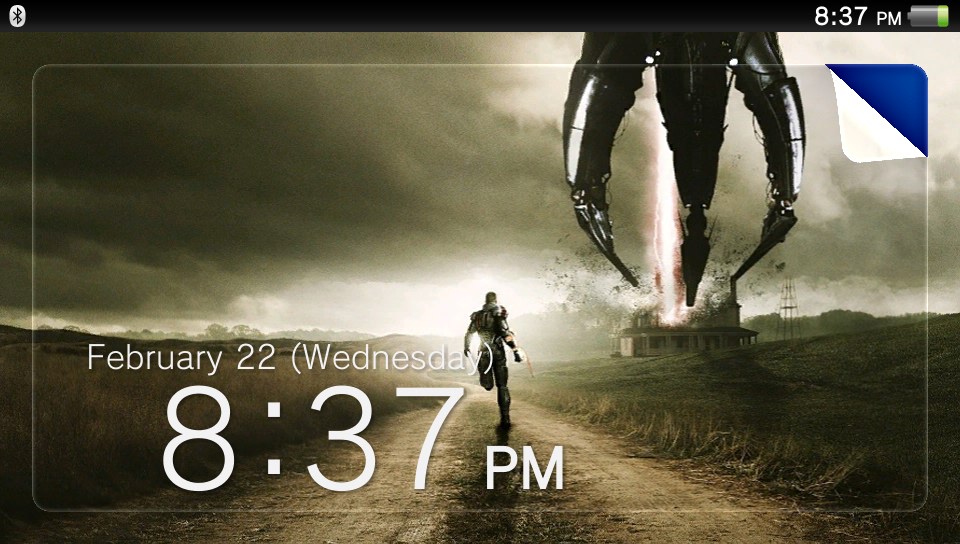




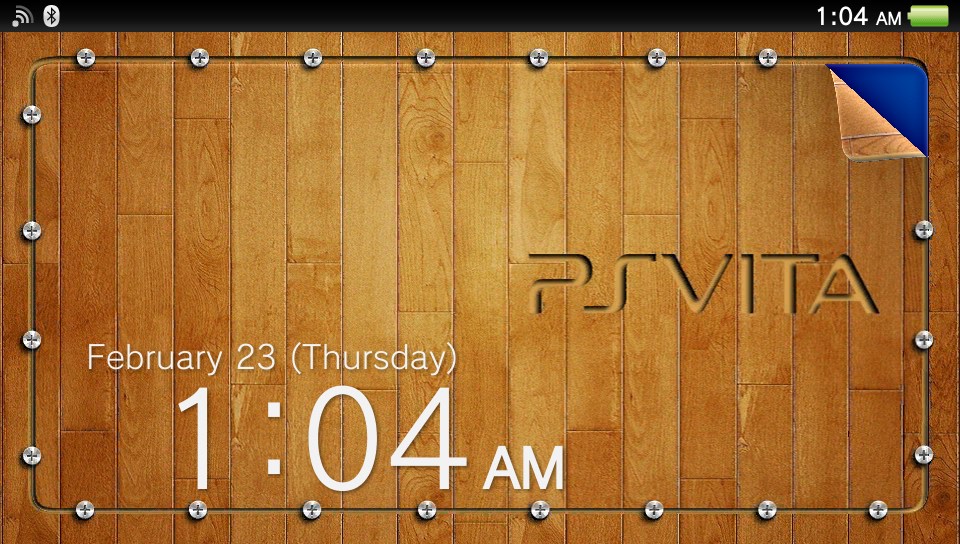
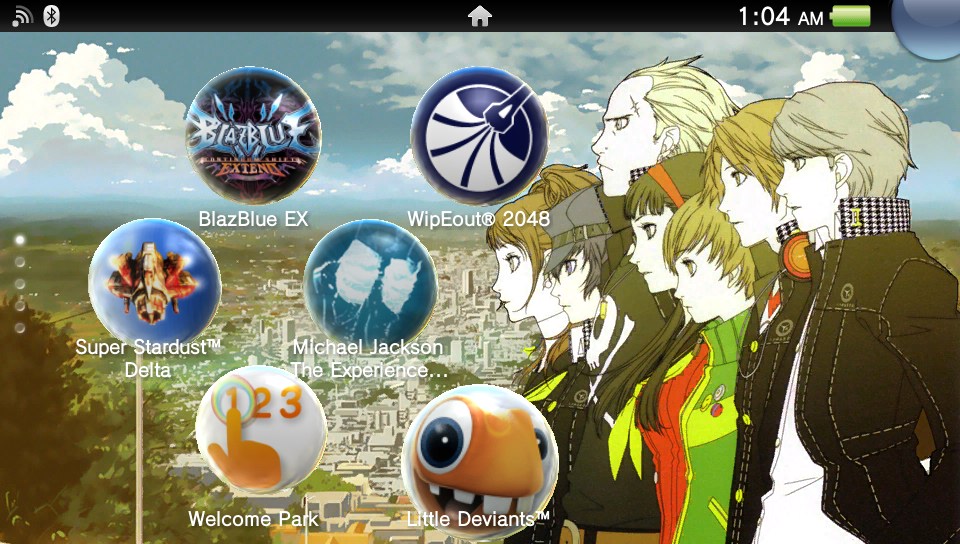
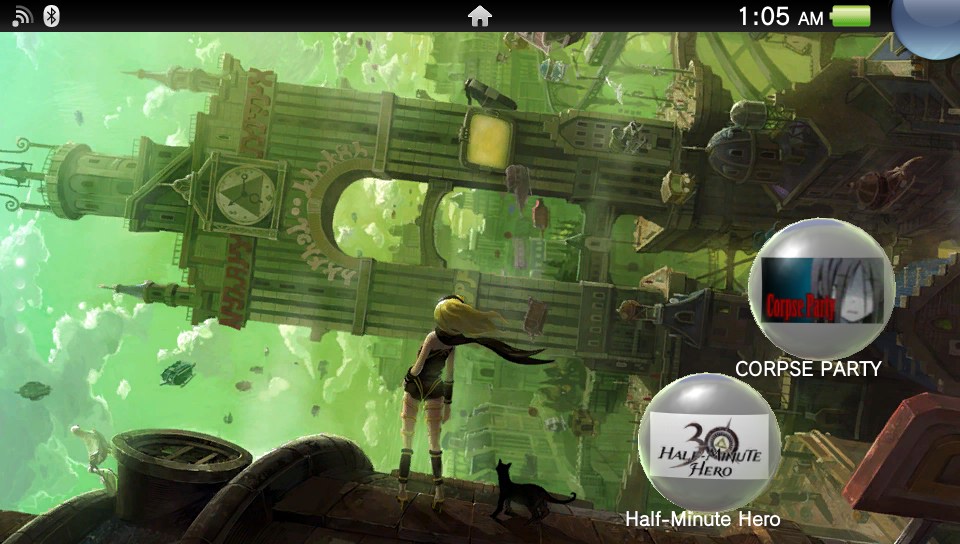

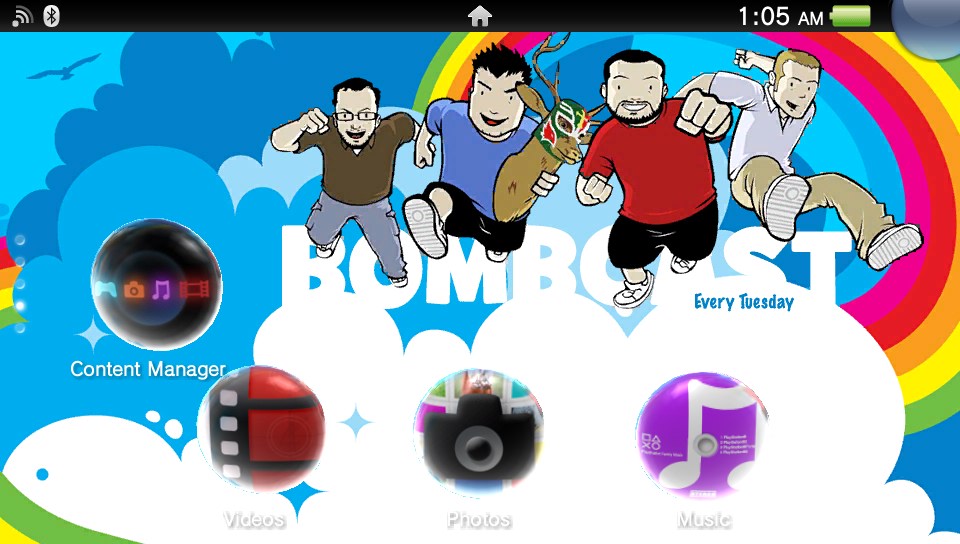








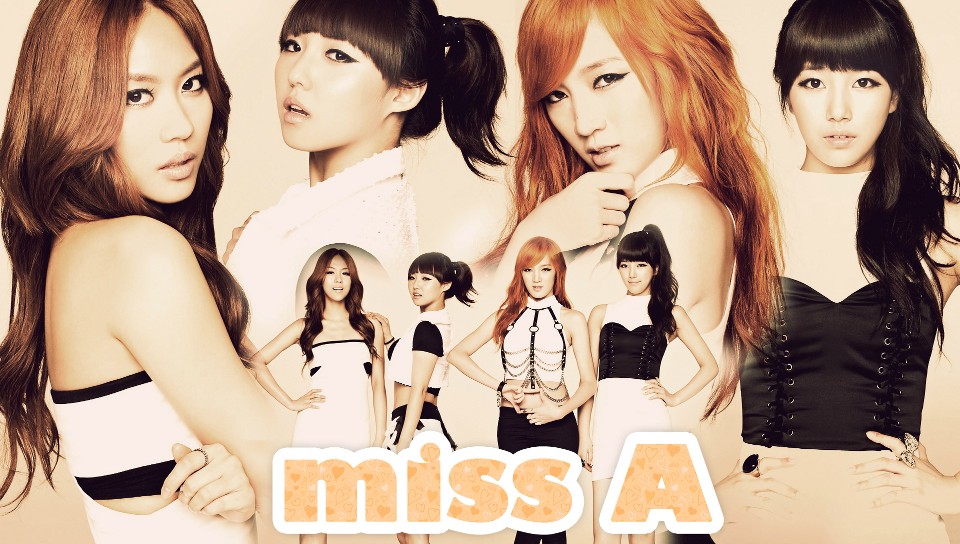







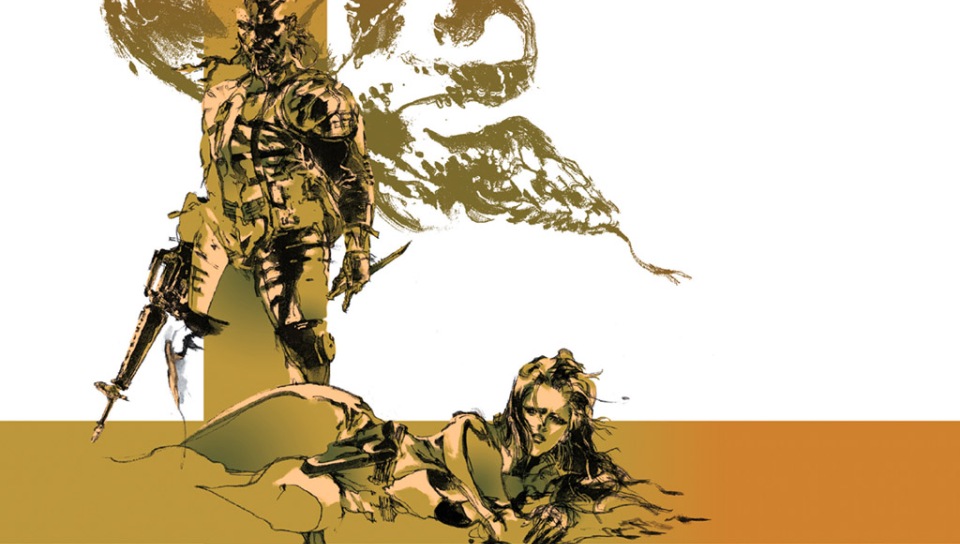


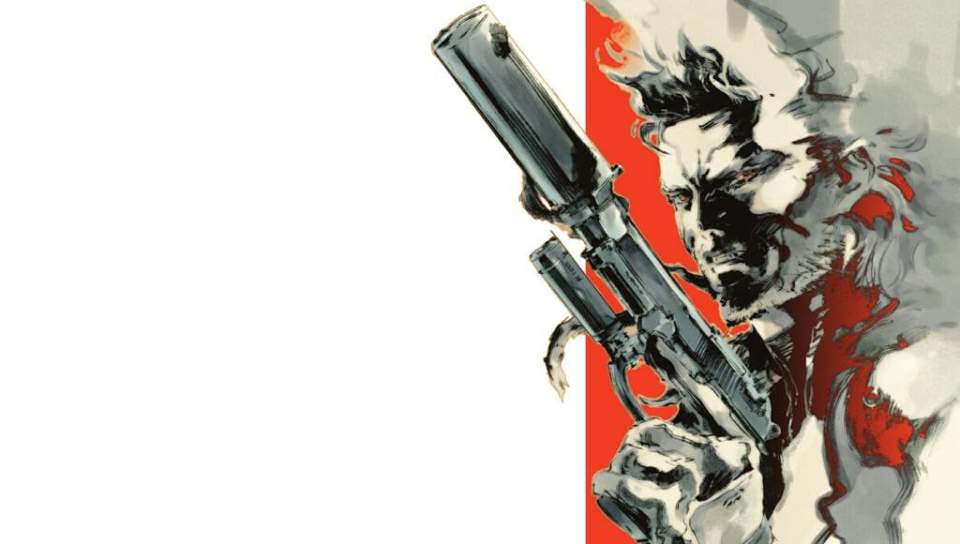













Log in to comment