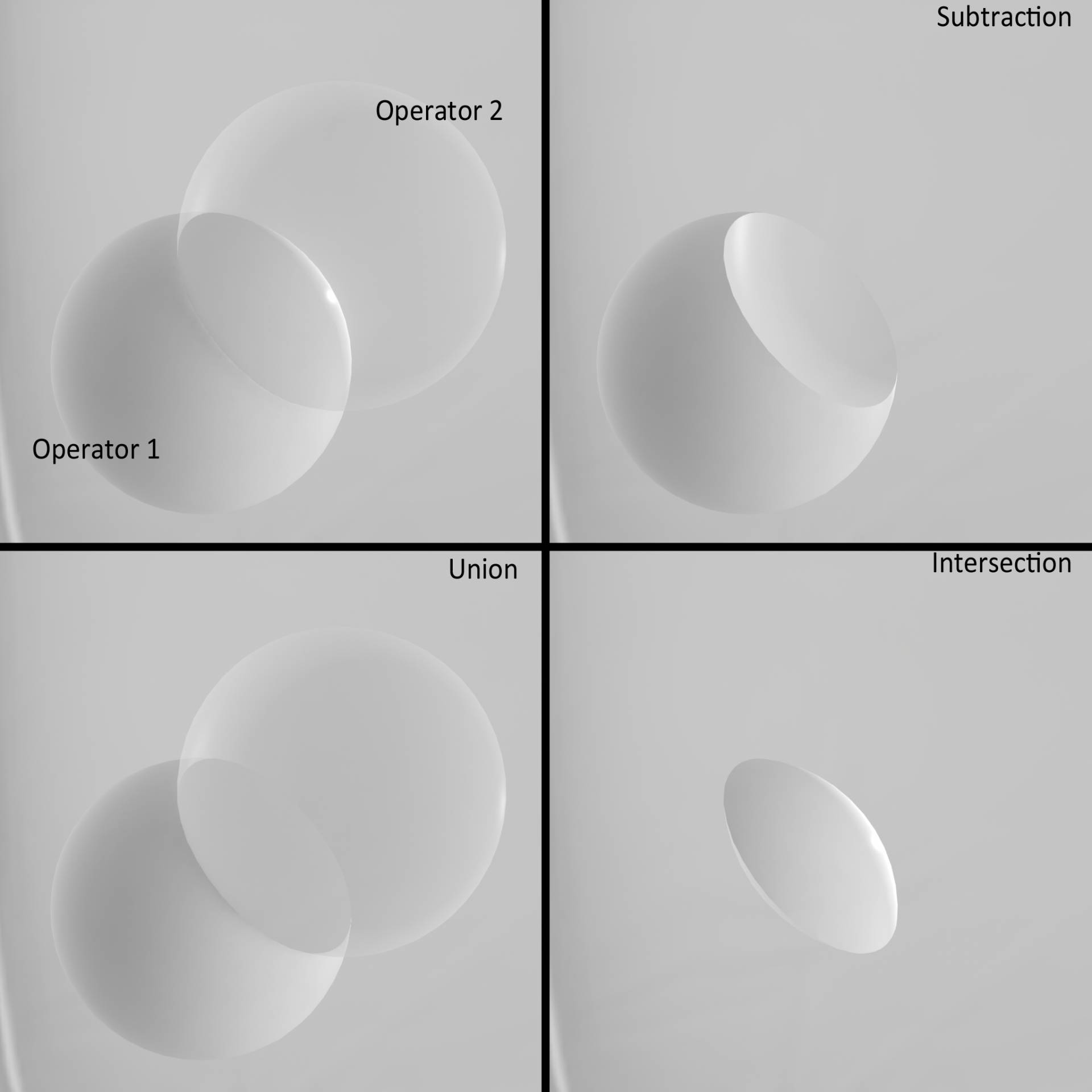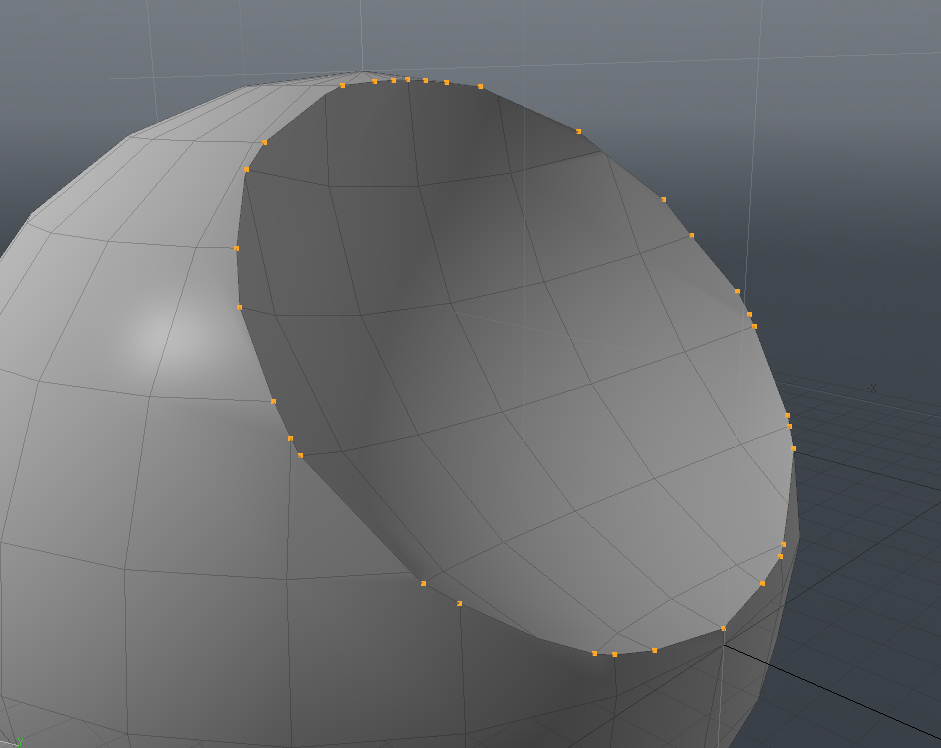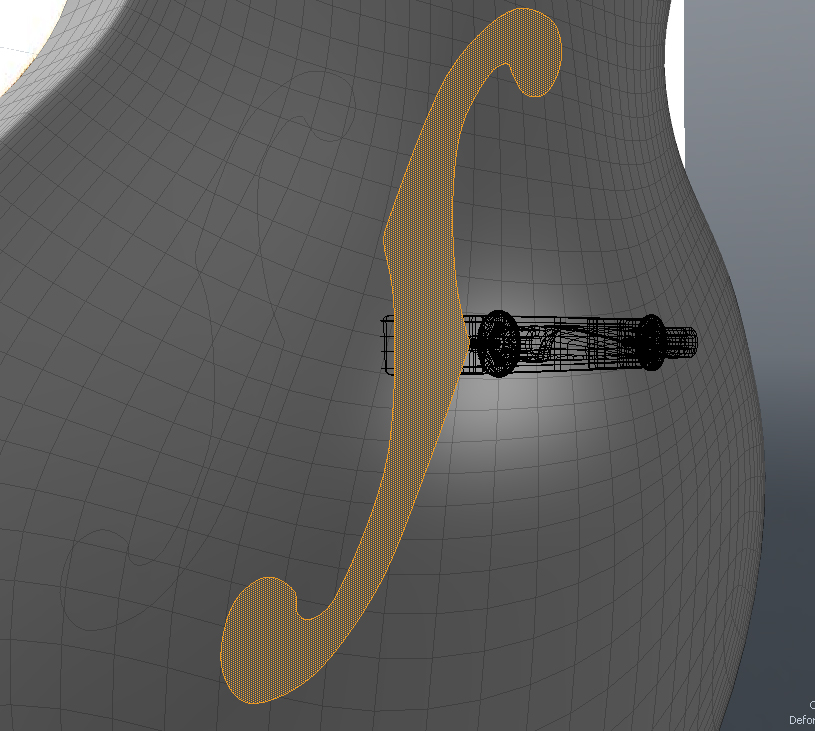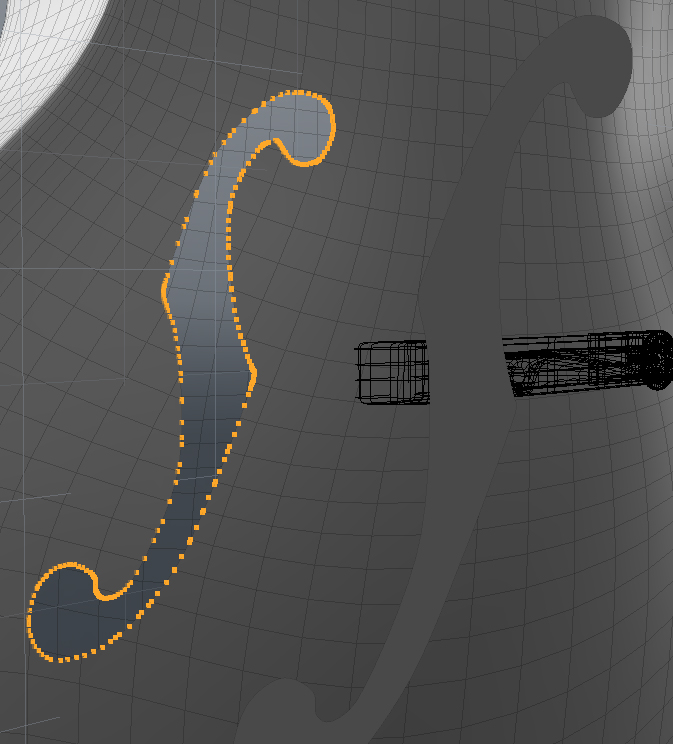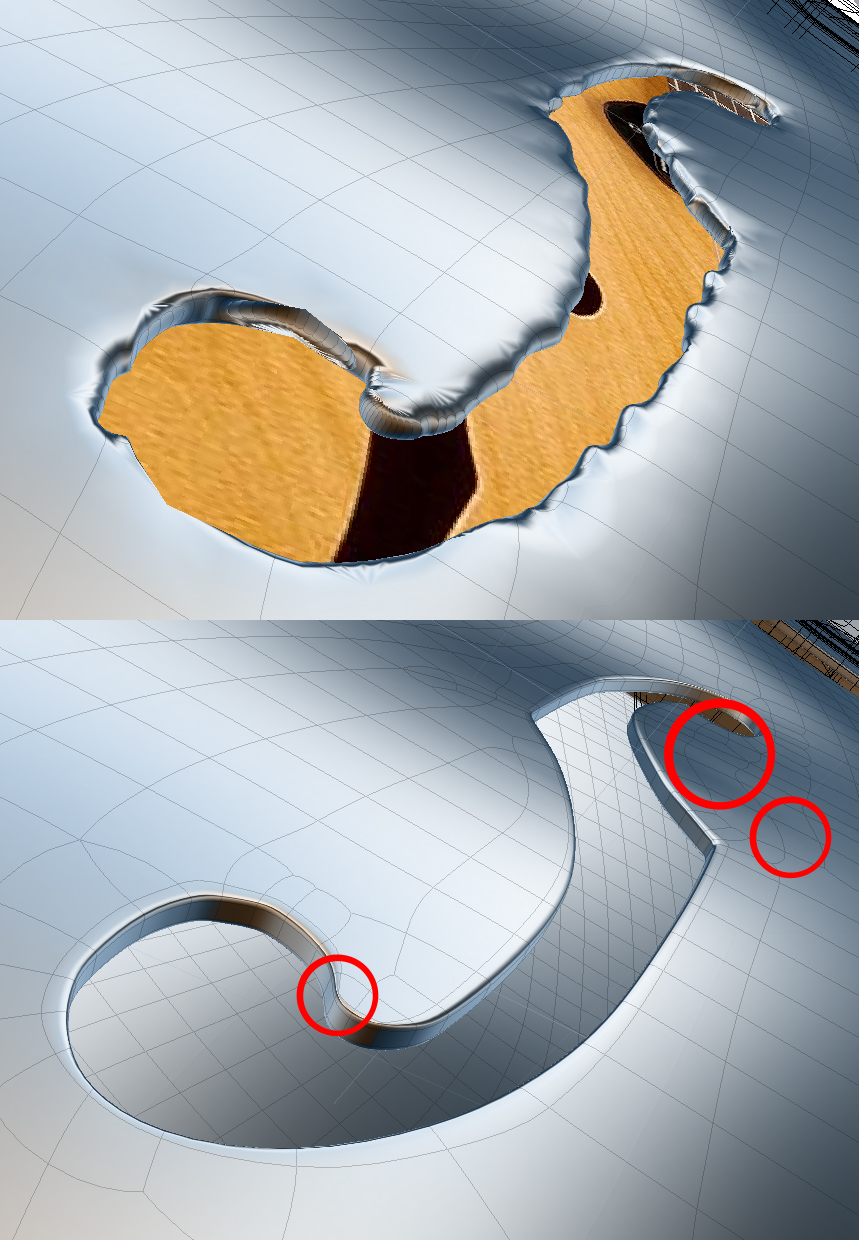Guitar Modeling - Part 2
By Akrid 1 Comments
This Week,

(High-res) I finished up my guitar modeling in record time! Took me 3 days of constant work, but I managed to overtake my deadline beyond my expectations. I resolved to take a well deserved couple days off, and as a result I was rather bored for the remainder of the week! Looking at it again, there are many things I could have busied myself with, mainly of the shading variety. I'll tie up the loose ends and finish up all the rendering/lighting bits this week.
Shit, I don't even know where to start... Booleans! Yeah, they're pretty cool...
Booleans
The term boolean when used in a programming environment refers to a true or false value. The term boolean in a modeling environment means, uh... This:
Booleans allow you to work with the relationship between two meshes, using your typical math with their typical meanings.
Subtraction
Operator 2 is being subtracted from operator 1.
Union
Operators are being added with equal priority, intersecting polygons are deleted.
Intersection
Operators are added with equal priority, non-intersecting polygons are deleted.
Add (Not pictured)
Operators are added with equal priority, no polygons are deleted.
Using booleans, you can make extremely complex shapes that may take 20-30 minutes using traditional methods in mere seconds! However, when you take a closer look at it from a polygonal perspective, a problem is presented.
The subtraction is very literal, operator 2 leaves an imprint of itself on operator 1. That means vertices are places they shouldn't be and certain edges are not fused properly and are disconnected from each other. Compound this with the fact that a boolean operation only works on a "closed" mesh (A mesh with no gaps) and hopes for additional booleans to achieve your final shape are lost (can be done in a single boolean, but I digress). The mesh can be repaired with a bit of hard work though, and often enough it proves to be completely justified in the face of other more arduous methods. Booleans are most often used as a means as opposed to an end.
There are programs that use booleans as the main modeling method, usually referred to as CAD (Computer assisted design) modeling. UDK is an example of one, any modelling done inside that program is done with booleans only. This is used for mapping out basic level designs. In boolean-only programs, the mesh is generated procedurally, constantly changing in order to accommodate any new changes. The only real weakness to this method is that the meshes produced are rather poorly optimized. We're getting to a point where poly counts on these models are not too much of an issue, but their's no chance that they can be animated in an organic fashion.
CAD programs are predominantly used in engineering, creating highly accurate models of their product for proof of concept and many other purposes. CAD is a very wide and very important field, even encompassing things like simulating the structural integrity of buildings!
In order to accomplish this, I used what could be referred to as a 2D boolean. A 2D boolean, as you may have guessed, only cuts in 2 dimensions in the X,Y, or Z direction. I made a single polygon in the shape of the F-note and used it as the operator to imprint the shape on the body of the guitar.
I then delete the area and start reducing the amount of vertices around the edge. The same result could have been achieved by reducing the vertices on the actual F-note shape before the boolean. Once I'm reasonably satisfied, I use a tool that gives the mesh some thickness.
Then it's just down to securing the shape so it works when I sub-divide the mesh again. This mostly consisted of deleting edges that were really not doing much in terms of defining the shape, and securing the ones that were. I used a special realtime shader that approximates the way a mesh would reflect, which gives me important information on how the mesh is smoothing. The rule that quads (Polygons with four edges) are best largely goes out the window here; It's alright to do whatever it takes in this instance as long as you pay close attention to the smoothing and shading of the mesh. The areas I highlighted are not exactly perfect but it's within the allowable limit for me, especially when the material of the body won't be particularly reflective, nor would it be viewed at such an oblique angle. I also used this exact same method to cut the hole for the pickup in the body.
Oh jeez! I have a surplus of blog here, haven't even started in on the shading part! I'll leave it at that for now, nobody likes reading long things and I don't like typing them. I might continue on this subject next week or I may just proceed onward to something new, who knows.
I hope that made some degree of sense. Comments/Criticisms welcome!