DEVELOPER DIARY: @Replies in Forums and Comments
By coonce 53 Comments
OVERVIEW:
Small new feature for you guys and gals. We just launched @replies in the boards and on comments. An @reply is a way for you to directly reply to a somebody else's comment as well as notify them about your reply. We've been noticing users doing this for some time now on the boards - this is just a more formal way to reply to somebody (with the added bonus of kicking off a PM to them to let them know).
FEATURE DESCRIPTION:
To send an @reply to another user on the boards or from within the comment system, click the 'Reply' link next to that user's comment.
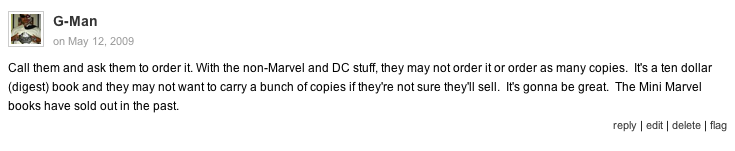
This will scroll you down to the reply box, and will append an @username (the author of the post) to the textarea. Go ahead and write your comment and click 'Submit'.
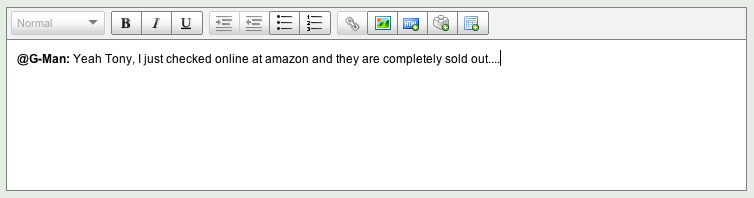
WHO GETS THIS NEW FEATURE:
We are currently testing this new feature with the following users:
- Staff
- Our Moderators
- Users who have 200+ posts
COMING SOON:
This is just the beginning, we're going to be working on the following functionality:
- @username: will link to the original post.
- PM Threading: So 2 @replies from the same person will create a single PM
- @respond back to the user via PM, and have it post in the board
- Working on a way to allow users to simply type @username in the post and have the system figure it out as if the user had hit the 'reply' button
FEEDBACK:
As you know, your feedback is always welcome - so if there are any tweaks or extended functionality you would like to see - please let us know. Thanks - happy posting.
