How To Run A Big Live Live Show
By drewbert 55 Comments
Hey folks! Thought you guys might be interested in what kind of planning goes into our biggest live show of the year. What follows is our "cheat sheet," which was created so we knew exactly what had to happen before each segment. "PRE" means "this needs to be done before the segment starts," and "POST" means "do this after this segment is over, since there's a corresponding PRE later that needs it." It was a valuable document, mostly because it forced us to be super detailed about what equipment we needed, but it also helped keep our heads straight while the show was going.
For example, "Mixer" denotes what mics needed to be turned up on our audio mixers, which I manned that day. This was really helpful once the show had started, since it was hard to determine what the mic setup was like just by looking at our preview monitors. Also, you can't see it here, but each "Mixer" bullet point was color coded to tell me which of our two mixers my hands needed to be on. This was especially helpful for when I had to take the volume down on one mixer and up on the other at the same time!
Also, you'll note that question marks pop up occasionally. This is because we didn't know what sort of equipment we needed for that part of the segment, which makes it extra exciting! Anyway, here's the document. Enjoy!
---
Intro
- Mixer: Couch (Ryan, any others on lavs)
- POST - Mics: set up ukulele hookup
Dreamcast
- Mixer: QL Room lav + gameplay (Jeff on lav, Dreamcast gameplay)
- POST - Mixer: remember to take down gameplay
- POST - Blackmagic: change SDI from Blackmagic Out to Analog converter box Out
Chainsaw Intro
- PRE - Mics: set up ukulele hookup (boom?)
- Mixer: Couch + ukulele (Ryan, Chainsaw, Jay/Jeff on lavs, ukulele hookup)
Volpin Props Intro
- Mixer: Ryan + standing lavs (Norm, Harrison on Standing lavs)
Chainsaw Continued
- PRE - Mics: ukulele hookup should still be set up
- Mixer: Couch + ukulele (Ryan, Chainsaw, Brad, ukulele hookup)
Cosplayers & Photography
- Mixer: Ryan + Standing lavs + standing stick (Norm, Sara, Tony on lavs, someone holding stick for cosplayers - turn down everyone but Norm and Ryan for the Photography segment)
- POST - Equipment: set up Capcom’s 360, ensure it works on the monitor and that it’s getting feed in the back; set up fight sticks
- POST - Tricaster Inputs: change Cam 5 (bricks) for Aux 1 (Capcom gameplay)
TellTale Walking Dead
- Mixer: Couch (Ryan, Jake, Sean, Patrick/Brad on lavs)
- POST - Mics: bass hookup (boom?) needs to be set up, if not the same as ukulele
Capcom with Seth and Noah
- PRE - Tricaster Inputs: change Cam 5 (bricks) for Aux 1 (Capcom gameplay)
- PRE - Equipment: set up Capcom’s 360, ensure it works on the monitor and that it’s getting feed in the back; set up fight sticks
- Mixer: Standing lavs + standing stick + gameplay + studio monitor (Jeff, Seth, Noah on lavs, Jeff holding a stick for Moe)
- POST - Mixer: remember to take down gameplay and studio monitor
- POST - Mixer: change snake outputs 13 & 14 (“stand”) to 11 & 12 (“sit”) on main mixer
- POST - Equipment: move HDMI converter box, its power cable, and its SDI cable to the Couch set; plug black HDMI cable into HDMI converter box; plug the SDI cable from the HDMI converter box to the Analog converter box on the Couch set; take Aux 1 from the Analog converter box on the Standing set and plug it into the Analog box on the Couch set
- POST - Tricaster Inputs: change Aux 1 (Capcom gameplay) for Cam 5 (bricks)
Third Society pt. 1
- PRE - Blackmagic: change SDI from Blackmagic Out to Analog converter box Out
- Mixer: QL Room lav + QL Room stick + “gameplay” (Rorie, Alex on lavs, anyone else on stick, “gameplay” for movie audio)
- POST - Mixer: remember to take down gameplay
- POST - Tricaster Inputs: change QL Room camera feed to Bar camera feed
Volpin Props Continued
- PRE - Tricaster Inputs: change Aux 1 (Capcom gameplay) for Cam 5 (bricks)
- Mixer: Ryan + standing lavs (Norm, Harrison on Standing lavs)
- POST - Cameras: move Roving Cam to Bar (plug camera into Roving 2 feed, change producers)
- POST - Tricaster Inputs: change Roving 1 feed to Roving 2 feed
Joust
- PRE - Cameras: move Roving Cam to Bar (plug camera into Roving 2 feed, change producers, get them on heads beforehand to queue Patrick)
- PRE - Tricaster Inputs: change QL Room camera feed to Bar camera feed, change Roving 1 feed to Roving 2 feed
- PRE - Tricaster Audio: enable embedded audio for Bar cam for Patrick’s wireless lav
- Mixer: Joust gameplay (Joust gameplay
- POST - Mixer: remember to take down gameplay
- POST - Tricaster Audio: disable embedded audio for Bar cam for Patrick’s wireless lav
- POST - Cameras: move Roving Cam to Standing Set, change producers
- POST - Tricaster Inputs: change Bar camera feed to QL Room camera feed, change Roving 2 feed to Roving 1 feed
- POST - Mics: change Bar wireless receiver to second Bar stick, plug in first stick mic
Lock Picking Intro/Jean Baudin Intro
- PRE - Mics: set up bass hookup (boom?), if not already
- PRE - Cameras: move Roving Cam to Standing Set, change producers
- PRE - Tricaster Inputs: change Roving 2 feed to Roving 1 feed
- Mixer: Couch + bass + standing lavs (Ryan, Jean on lavs, bass hookup, Will, Norm on standing lavs)
Third Society pt. 2
- PRE - Tricaster Inputs: change Bar camera feed to QL Room camera feed
- Mixer: QL Room lav + QL Room stick + “gameplay” (Rorie, Alex on lavs, anyone else on stick, “gameplay” for movie audio)
- POST - Mixer: remember to take down gameplay
- POST - Tricaster Inputs: change QL Room camera feed to Bar camera feed
Chainsaw & Jean Baudin Duet/Lock Picking
- PRE - Mics: set up ukulele and bass hookups (may need another mic, prioritize ukulele)
- Mixer: Couch + bass + ukulele + standing lavs? (Ryan, Chainsaw, Jean on lavs, bass and ukulele hookups, Will and Norm on standing lavs)
- POST - plug iPad into black HDMI cable
James Robinson Interview
- PRE - Mics: change Bar wireless receiver to second Bar stick, plug in first stick mic
- PRE - Tricaster Inputs: change QL Room camera feed to Bar camera feed
- PRE - Tricaster Audio: enable embedded audio for Bar cam for mics
- Mixer: NONE (All Tricaster) (Tony, Sara, James sharing two sticks)
- POST - Tricaster Inputs: change Bar camera feed to QL Room camera feed
- POST - Mics: change second Bar stick to Bar wireless receiver
Lock Picking Wrap
- Mixer: Ryan + standing lavs (Ryan on lav, Will, Norm on standing lavs)
VidRhythm
- PRE - Equipment: move HDMI converter box, its power cable, and its SDI cable to the Couch set; plug iPad into black HDMI cable; plug black HDMI cable into HDMI converter box; plug the SDI cable from the HDMI converter box to the Analog converter box on the Couch set
- PRE - Mixer: change snake outputs 13 & 14 (“stand”) to 11 & 12 (“sit”) on main mixer
- Mixer: Couch + gameplay + studio monitor (Ryan, Drake, Pope, Jeff on lavs, gameplay coming from iPad’s mini jack)
- POST - Mixer: remember to take down gameplay and studio monitor
- POST - Mixer: change snake outputs 11 & 12 (“sit”) to 13 & 14 (“stand”) on main mixer
- POST - Equipment: move HDMI converter box, its power cable, and its SDI cable to the Standing set; set up Dance Central 2 (Kinect needs power); plug Harmonix 360 into the HDMI converter box; plug the SDI cable from the HDMI converter box to the Analog converter box on the Standing set; take Aux 1 from the Analog converter box on the Couch set and plug it into the Analog box on the Standing set; (if no HDMI, use Folsom)
As Seen On TV/Ethan Spandex
- Mixer: Ryan + Standing lavs (Ryan on lav, Will, Norm on Standing lavs)
Reanimator
- Mixer: Couch (Ryan, Patrick, John, Brian on lavs)
Pre-Recorded Geoff Johns Interview
- Mixer: NONE
Dance Central 2
- PRE - Equipment: move HDMI converter box, its power cable, and its SDI cable to the Standing set; set up Dance Central 2 (Kinect needs power); plug Harmonix 360 into the HDMI converter box; plug the SDI cable from the HDMI converter box to the Analog converter box on the Standing set; take Aux 1 from the Analog converter box on the Couch set and plug it into the Analog box on the Standing set; (if no HDMI, use Folsom)
- PRE - Mixer: change snake outputs 11 & 12 (“sit”) to 13 & 14 (“stand”) on main mixer
- Mixer: Ryan + Standing lavs + gameplay + studio monitor (Ryan on lav, Drake, Pope, Jeff on standing lavs, Dance Central 2 gameplay)
- POST - Mixer: remember to take down gameplay and studio monitor
- POST - Equipment: move HDMI converter box, its power cable, and its SDI cable to the Couch set; set up Iron Brigade; plug Double Fine 360 into the HDMI converter box; plug the SDI cable from the HDMI converter box to the Analog converter box on the Couch set; take Aux 1 from the Analog converter box on the Standing set and plug it into the Analog box on the Couch set; change quarter-inch-to-XLR cables from Standing set Analog converter box to Couch set Analog converter box (if no HDMI, use Folsom)
Third Society pt. 3
- PRE - Tricaster Inputs: change Bar camera feed to QL Room camera feed
- Mixer: QL Room lav + QL Room stick + “gameplay” (Rorie, Alex on lavs, anyone else on stick, “gameplay” for movie audio)
- POST - Mixer: remember to take down gameplay
- POST - Tricaster Inputs: change QL Room camera feed to Bar camera feed
Eat Your Words Intro
- Mixer: Ryan + Standing lavs (Ryan on lav, Will, Norm on Standing lavs)
- POST - Personnel: Run producer back to bar to queue Starcraft segment and troubleshoot gameplay feed
Jean Baudin Continued
- PRE - Mics: set up bass hookup (boom?), if not already
- Mixer: Couch + bass (Ryan, Jean on lavs, bass hookup)
- POST - Tricaster Audio: enable embedded audio coming over gameplay feed and bar cam for Starcraft
Starcraft II Pros
- PRE - Personnel: Run producer back to bar to queue Starcraft segment and troubleshoot gameplay feed
- PRE - Mics: change second Bar stick to Bar wireless receiver
- PRE - Tricaster Inputs: change QL Room camera feed to Bar camera feed
- PRE - Tricaster Audio: enable embedded audio coming over gameplay feed and bar cam
- PRE - Cameras & Tricaster Inputs: Rover? (only if it goes long, into the dogpile)
- Mixer: NONE (All Tricaster (Norm on wireless lav, Brad on stick)
- POST - Tricaster Audio: disable embedded audio coming over gameplay feed and bar cam
- POST - Cameras: move Bar cam closer to band
Double Fine & Iron Brigade
- PRE - Equipment: move HDMI converter box, its power cable, and its SDI cable to the Couch set; set up Iron Brigade; plug Double Fine 360 into the HDMI converter box; plug the SDI cable from the HDMI converter box to the Analog converter box on the Couch set; take Aux 1 from the Analog converter box on the Standing set and plug it into the Analog box on the Couch set; change quarter-inch-to-XLR cables from Standing set Analog converter box to Couch set Analog converter box (if no HDMI, use Folsom)
- Mixer: Couch + gameplay + studio monitor (Ryan, Brad Muir, Greg Rice, Iron Brigade gameplay)
- POST - Mixer: remember to take down gameplay and studio monitor
- POST - Mixer: change snake outputs 13 & 14 (“stand”) to 11 & 12 (“sit”) on main mixer
- POST - Equipment: plug Spy Party PC into the Folsom; SDI out from Folsom to Couch set Analog converter box; stereo mini goes into the PC audio out; Aux 2 connects to the Couch set Analog converter box
Screened Trivia
- Mixer: Ryan + Standing lavs (Ryan on lav, Rorie, Alex on Standing lavs, proxies get no mics)
Spy Party
- PRE - Equipment: plug Spy Party PC into the Folsom; SDI out from Folsom to Couch set Analog converter box; stereo mini goes into the PC audio out; Aux 2 connects to the Couch set Analog converter box
- PRE - Mixer: change snake outputs 13 & 14 (“stand”) to 11 & 12 (“sit”) on main mixer
- Mixer: Couch + gameplay + studio monitor (Ryan, Chris Hecker, Spy Party gameplay)
- POST - Mixer: remember to take down gameplay and studio monitor
- POST - Get Buckner and Garcia on the line
Eat Your Words Continued
- Mixer: Ryan + Standing lavs (Ryan on lav, Will, Norm on Standing lavs)
- POST - Cameras: move Roving Cam to Bar (plug camera into Roving 2 feed), producer on heads to queue Brad
- POST - Tricaster Inputs: change Roving 1 feed to Roving 2 feed
- POST - Cameras: move Bar cam closer to band
Buckner and Garcia
- PRE - Equipment: Make sure Skype is running
- Mixer: Couch + Skype + studio monitor (Ryan, Jeff, Buckner & Garcia on Skype)
- POST - Mixer: remember to take down caller volume, studio monitor
- DURING - Cameras: take Camera 5 and make it Outside cam; Vinny, with walkie talkie, wireless lav pack, receiver, wired lav, and two XLRs, heads outside, plugs into Outside drop, we plug Outside cam feed into Tricaster somewhere, after done with setup Vinny grabs Ana and resumes Tricaster duty
Glowing Stars
- PRE - Cameras: move Roving Cam to Bar (plug camera into Roving 2 feed), Thomas on heads to queue Brad
- PRE - Cameras: move Bar cam closer to band
- PRE - Tricaster Audio: enable embedded audio for Bar cam for Brad
- PRE - Tricaster Inputs: change QL Room camera feed to Bar camera feed, change Roving 1 feed to Roving 2 feed
- Mixer: Glowing Stars audio (Brad with stick (take down after intro, bring back up for throw), Glowing Stars over two XLRs)
Real Fruit Ninja/Glowing Stars
- PRE - Mics: stick mics & XLRs Outside, plugged into Outside camera
- PRE - Personnel: need producer upstairs to queue Will and Norm, need Thomas in the bar to queue Glowing Stars
- PRE - Tricaster Audio: enable embedded audio coming over Outside camera feed
- Mixer: Ryan + studio monitor + Glowing Stars audio (Will, Norm coming over Outside camera embedded audio, Glowing Stars come in later to play us out)
Outro
- Mixer: Couch + boom (Everyone!)
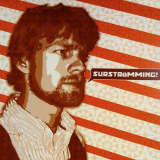
55 Comments