according to 'Design Chat: 11/15/12' there should be new video player with antialiasing option re-added. videos should be "seekable" again in flash player. there should also be bookmark feature for all videos which will be tied to your premium account. so if you close video on PC and start the same video on tablet, it will resume where you left off on PC. same feature might be added to podcast. i really(really really) hope that it will work out this time :(
right now, on flash(ffox) player its impossible to watch 720p video and seek. AUTO option puts video to very low quality(very old bug). youtubeHD is worse than 720p and HTML5 h264 doesnt work in forefox(even with HTML5 h264 addon - bug was already reported). i even tried setting up chrome just to watch GB.com videos, but html5 player is crashing my chrome all the time. only place where i can watch videos without problem is my tablet with chrome browser and HTML5 player.
im sure that there will be some staff/tech feedback after the new site is launched.
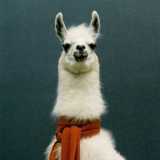
Log in to comment