Using W10, Chrome (Version 61.0.3163.79 (Official Build) (64-bit)), or Edge (Microsoft Edge 40.15063.0.0).
Basically, videos only save progress if the browser remains open. So, I may be 30 minutes into a premium video... and if I go to the homepage and back again then it will resume where I left off. But if I close the browser and play the video, it starts from the beginning again (or restart my PC). This hadn't been an issue before for me, and I haven't installed anything new since. Perhaps not the same; but this feature still works for me on something like Netflix. I thought it used to be tied to the account on GB, as I could begin watching on another device and it would remember where I left off.
Chrome has AdBlock but I've allowed everything to pass from the GB domain, I am also a GB subscriber so there's nothing to block! When initially I thought it was an extension issue, I tried Microsoft Edge without extensions and had the same problem.
Let me know if you need anymore info!
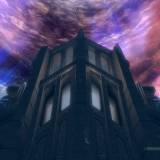
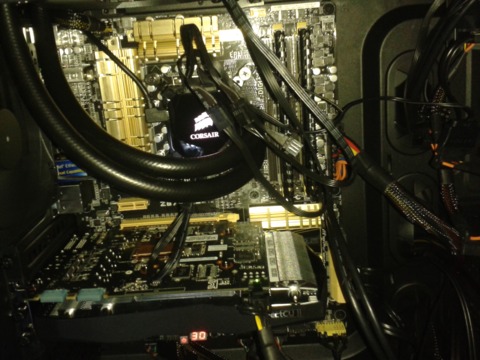
Log in to comment