Hold RB to Duel wield GiantBomb.com
By RageGummy 1 Comments
Using two screens from a PC or a laptop has become second nature to me. It first started when I was playing Supreme Commander and I noticed that on a second screen you could have a world map. This tickled my pickle and it started from there. Now I use my second screen for everything, from being a photoshop extension so I can see a preview or its a handy place to place Chrome, using my laptop screen for MSN and Media player.
It came to me the other day, why done I use my second screen for watching videos full screen. So I popped open a quick look and placed it full screen, then noticed as soon as I tried to carry on using MSN on my other screen the video would return to the website video. So I set out to find a way to keep video in full screen. After a few minutes I had it working like a charm and though that many other would like to know how. Here my run threw:
First off, download the free XVI32 hex editor.
Once you have it installed, you need to find the file to edit. If your using Firefox or IE, then you will need to find either the 32bit or 64bit ones below. Google Chrome users have there own, found below.
On win32 open
C:\Windows\System32\Macromed\Flash\NPSWF32.dll
On win64 open
C:\Windows\SysWOW64\Macromed\Flash\NPSWF32.dll
or if using Google Chrome (as Chrome now comes with the Flash plugin) open
C:\Users\Andrew\AppData\Local\Google\Chrome\Application\6.0.408.1\gcswf32.dll
Once you have found the file, make a backup of it just in case you make a mistake or want to change it back at a later date.
Open the file using the HEX editor, and then press Ctrl+f to open the Find window.
You need to search for 74 39 83 E8 07 74 11 83 E8 05 75 13 8B , the 74's and 75's will always be in there places, so if that sting doesn't work then use wild cards in-between them instead of the numbers.
Once you find this sting of numbers, your job is to change the first two numbers to 90. In my case its 74, 39 but your second number could be different.
- Now before trying to save, shut all browsing windows or anything using Flash, if you save before then you will encounter a sharing error. Once this is done you can save the file, make sure you have a back up safe.
- Once saved, close the HEX editor and reopen your Browser, then try running a website video full size on a second screen!!
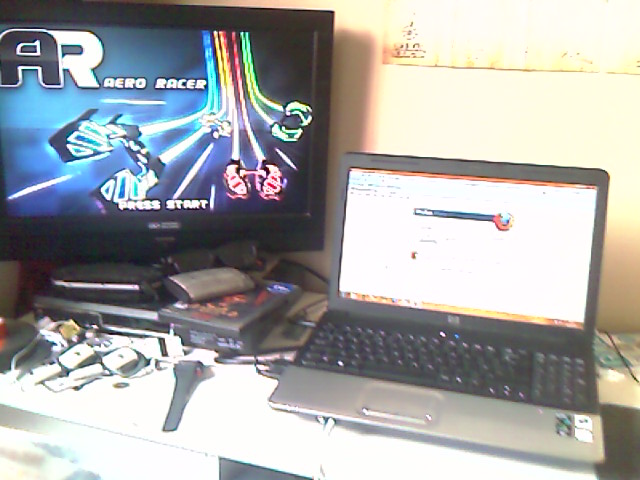
Thanks to http://lifehacker.com/5560912/keep-flash-101-in-full-screen-on-a-second-monitor for the tips!
