So I'm looking for the opinions of my betters and more nose to the ground fellows i know must dwell here. I use my PC for gaming and watching streams etc so have no use for any photoshop or editing etc.
Current system info thats relevent
2600k I7 OC'd at 4.5 ghz (cooleld by notua nh15)
16gb Ram
GTX 1080
Display is 4k UHD Samsung Smart TV
so is it time to finally give up on my 2600k? i want to start thinking about an RTX card and have never gone AMD for CPU in the past. But whats the consensus in the community? should i put the money into a new MB CPU and RAM (then is it AMDs new offering or trusty Intel) or can i hold off for the next gen Intel and AMD offerings and go for maybe a 2070 or 2080 GPU?
have a modest budget of around £500-£700 pounds depending on what price to performance i can expect ( for example i would pay the extra for a 2080 over a 2070 if it gets me another year or more out of the card)
I only have a very casual knowledge of the high end gaming computer scene so if I'm being dumb and should be waiting for the next line of RTX cards or Cpus please let me know this as well ( i can wait till Xmas/January sales etc)
Big thank you in advance and please feel free to expand on anything i'm over looking

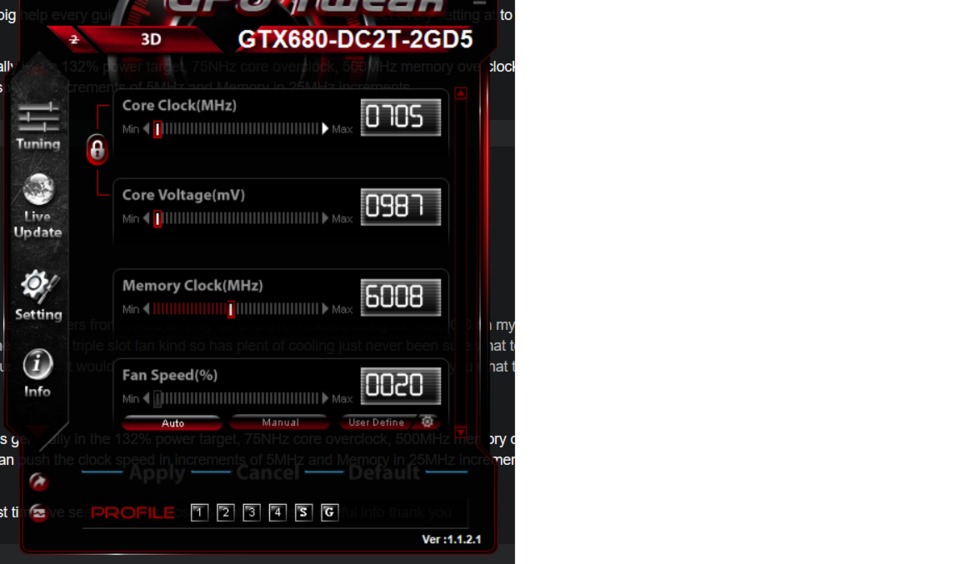
Log in to comment