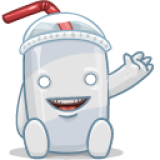Building my first gaming PC (part 2) (some big boring photos .. be warned)
By Wuddel 5 Comments
So I picked up the parts, and frantically put the system together on the same evening. Not a small task for someone who hasn’t done this in a long time. I was pumped. Well, I followed the Tested.com video step-by-step and everything worked out well for most of the build. I actually planned to take a picture of every step of the build, but along the way I forgot that. Here we go.




Moments after taking the last picture, during windows installation, the PC died with a lpound "BANG" and some smoke while I was out of the room to prepare its future spot. I freaked myself and a bunch of people here out, by speculating about the cause of this. The guy from the store where I bought by last PC said it was probably the PSU. I got it replaced under warranty, build it in (without doing anything different) and now the system works like a charm. I am a happy camper, though I hoped the liquid cooling would make the system run quieter. This is not really the case, its rather loud actually. Maybe I can omit the rear "exhaust fan", though the CPU cooler fans are pushing air out which is not optimal.

I actually bought Battlefield 4 - which I can run on ULTRA (on the 1080p TV) now (add me if you want to play). Batman: Arkham Origins came with the video card and looks great but has some weird hiccups. Without surprise I CAN NOT max out Total War: Rome II.