I recently got myself a Dreamcast and I love it! However, I noticed how horrible it looked when it was plugged into an HDTV via composite cables (the yellow, red, and white cables). The colors of the video looked very washed out and the sharpness was very cruddy. It was so bad that I even considered not playing it on an HDTV because it looked so terrible! I needed a solution, so I checked the web to see what was out there.

Luckily, Sega was on top of it when they designed the Dreamcast because they also made the system compatible with VGA (way ahead of its time when considering that the Dreamcast came out in the US in 1999). This was great news for me because my HDTV has a VGA input. I found a store on EBay called fourtriangles and they sold their version of the VGA cable for a little over $13.00. After testing it out, I’m happy to say that it works…beautifully! WOW! You can see every marvelous pixel on the screen! The sharpness is fantastic and the colors are vivid and pop out right at ya!

There is, however, a negative side to outputting your video via VGA. Not all games are compatible with VGA output. The upside to this is that only a small amount of games are branded as not compatible. Check out a compatibility list by clicking here.
I took some screenshots comparing the video output between the composite and VGA cables. The pictures were taken with my digital camera and not with some type of throughput capture device. Yes, this means I took pictures of the display from the HDTV. Even though I took the comparison images this way, you can still see a significant difference of output quality between the two types of cables. View the full gallery of comparison images by clicking here (check out the original sizes to see the true details).


Original Size of image for test 1 with composite
Original Size of image for test 1 with VGA


Original Size of image for test 3 with composite
Original Size of image for test 3 with VGA
Later!


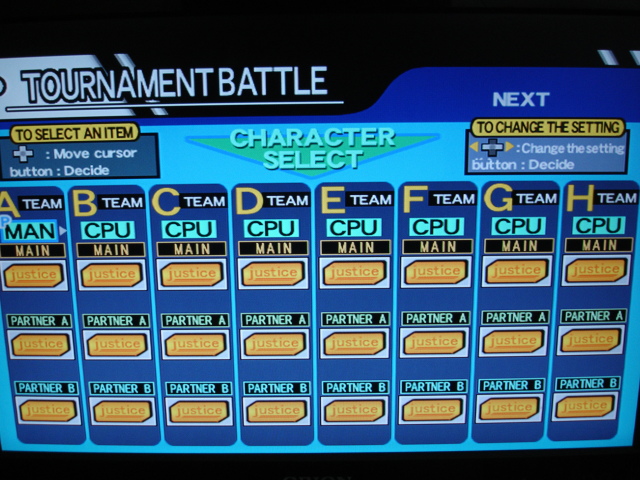
Log in to comment