Anyone got any ideas? Winding me up quite a lot now, 3 patches done, and no further support on 2k's website. Tried running as admin, compatability on XP, the works.
And if you're just going to say "Go back to XP". Don't.
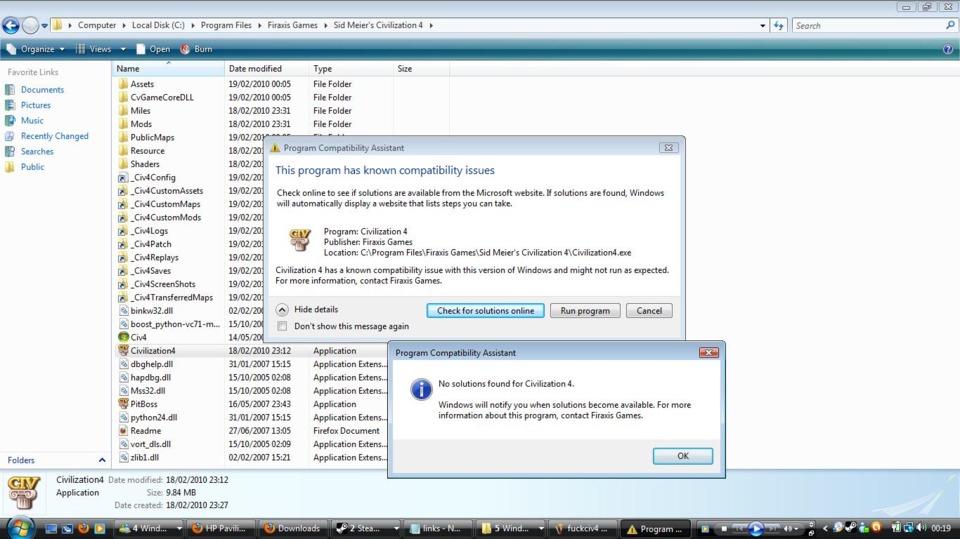
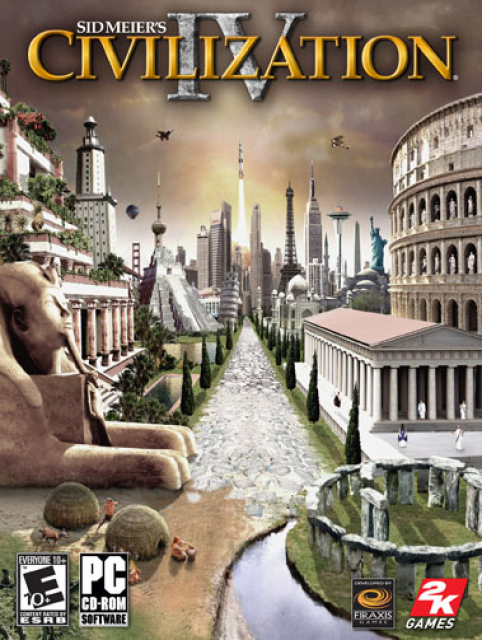
Game » consists of 6 releases. Released Oct 25, 2005
Log in to comment