Hey there. I was wondering how people who own this game have found Civ 5 runs with larger worlds and more AI players at some of the mid-high range difficulty levels.
This was one thing that really disappointed me about Civ4, it became unbearably slow at mid-late game under these conditions, which basically rendered larger maps unplayable.
What are your experiences like playing at the top end? How many cores does your CPU have?
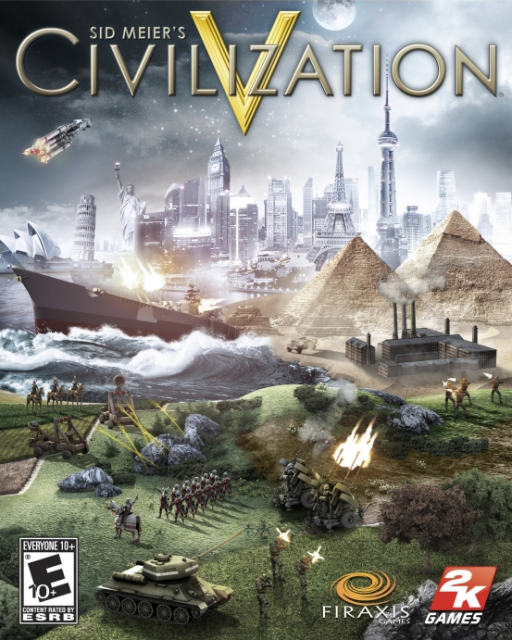
Sid Meier's Civilization V
Game » consists of 6 releases. Released Sep 21, 2010
Civilization V brings brand new gameplay elements to this beloved franchise, while maintaining the "just one more turn" mentality.
Question about Civ 5 performance at higher levels
I'm playing with everything maxed @ 2560x1600 dx11.. and i add like 20 leaders and 26 city states.
I also like to think i have high end hardware (click my min-bio link above for system info.
The issue for me is not the fps which is normally in the 70 to 90 fps.. but ending turns. it takes 15-20 sec near end game to finish a turn. that doesn't sound like a lot.. but it is hurts :)
It isn't a cpu though. It doesn't come close to maxing out the cpu (i use the LCD screen on my g19 to watch temp, cpu usage, gpu usage, etc..
For me this game is very light on my system resources.
The problem is, i think, the game runs every move/attack/etc in order in at the same speed you see it when you play. ie, a nice tweak would be, if i can't see the units maybe insta move them. I'm guessing this is reason then went and broke multiplayer by not drawing moves and attacks.. of course that made multiplayer not fun.. i'd rather wait then see nothing.
sooo.. if you have the hardware, max it out. but the slowness will come just because there are a lot of stuff to move at the end of each turn (which is at at set speed.) It doesn't look like have hardware above the basic needs of the game will make it go any faster.
I think Civ V is probably still GPU-based at highest settings; I've only played the demo so far, but my quad core never went above 20% usage, I only had 30-50fps though. Weirdly enough my GPU usage never went above 30%, so I'm not really sure what could be bottlenecking it (VRAM maybe? Textures didn't seem particularly detailed, though the map is pretty big I guess).
"The problem is, i think, the game runs every move/attack/etc in order in at the same speed you see it when you play. ie, a nice tweak would be, if i can't see the units maybe insta move them."Interesting... I was playing the demo and I wondered if it might be doing this, because even at the very beginning of the game when there are minimal calculations to be done, turns weren't happening instantly, as they always did in other Civ games.
Thanks for the feedback. 15-20 seconds between turns would definitely be a pain. Let's hope they patch it!
I got an grandfather of a pc (amd 4600 on nforce 550 chipset, 2gigs ram, nvidia 7950 gt) and turns are instant for the first 20-40 turns, looks like I got someone beat!
When I get a new PC later this year, it'll be like playing Civ V from the first day. :D
I played mid-high with most of the things set up high in DX9, except for water, leader textures and AA. I have a quad core and GTS 250 and it runs 60 frames for the most part. The frames get a little bit more choppy when you zoom out but that's natural.
It should be more optimized than Civilization IV though, simply because in that game a single empire could have a hundred units moving around (post-industrial age on the huge Earth map takes like 1-2 minutes for my computer to get through each turn). It wasn't even optimized for quad core and so it ran better in dual.
Anyone getting strange graphical artefacts on their screen? Especially when you're looking at the city hud the icons for the workers and the production queue are all over the place. I'll post a screen cap later but man, even though I'm over the minimum system requirements by a good bit it still lags in some strange spots.
I have an insane system and I am getting a bit frustrated that I have lag inbetween turns later in the game at all. Seems like some really bad programming that needs fixed.
Hex core 980x overclocked to 4ghz
dual ATI 5970's
256 Realssd
12gigs of 1600 mhz really low latency ram
I cant really improve anything on my system yet I find I am waiting around 20-30 seconds probably at the end of each turn on huge map with 12 civs and 24 city states. Also I see some posters saying they are playing with 20 ai...how are you doing that? Mods? I seem to recall maxing out at 12. Thanks! If anyone knows anything I can do to improve per turn speed please let me know! Hope they patch this or made the hex core function better with this game or at least on par with a Quard if its not already. Just know I am disappointed I am experiencing this kind of delay each turn!
I think it has nothing to do with specs (unless you are below it).
Everything moves at some set speed in the game.. ie, combat/movement. so if 1000000 things are moving in order == long turns.
For me, when the log turns happen i don't see even close to max % cpus being used (normally about 1/3 is) and the video cards are in low use too.
Overclocked i7-930 w/ 12gb ram and a 2gb ATI HD5970 all installed on an SSD and standard maps with standard number of players (whatever the default is -- six or eight?) makes it quickly grind to a halt every turn about halfway through the default 500 turn game. I can't even imagine it on the largest maps with the most
AIs.@Zurv said:
" I think it has nothing to do with specs (unless you are below it). Everything moves at some set speed in the game.. ie, combat/movement. so if 1000000 things are moving in order == long turns. For me, when the log turns happen i don't see even close to max % cpus being used (normally about 1/3 is) and the video cards are in low use too. "I'm not actually too certain about that. If it was a programmed time, there would be no reason for the systems to actually "lock up" while performing the turns. It seems quite clear to me that after a certain depth of play, the CPU starts churning as it processes the AI move choices. If it was programmed in, the CPU should be relatively idle and the screen should be easily navigated without any choppiness.
" Quick question for you folks that say the time in between turns is too long: While you're waiting, is stuff being animated, or is it all just frozen? Or does it animate and freeze for a while at the end? "In my experience, on a high end system (described above), it is more choppy than frozen. And in my experience, it's not extremely long, but it's definitely a few seconds. I'm sure if my system were a little less beefy, it would increase the time. It definitely appears to be the symptom of a pegged CPU, though. It's entirely understandable that a lot has to be done to handle the AI (even if the AI does generally suck), but I'd rather they spend a few seconds more doing the work and allow the interface to still be smooth and responsive. It seems like it must use CPU un-checked, until it's done. Maybe a toggle to decide "use full CPU" versus "keep it smooth when performing AI calculations" would be nice.
" Anyone else not able to enable AA in dx9 mode? The jaggies annoy the shit out of me. "Yeah same prob here. Not sure why.
Another question for you personally then - how big is your latest save file?
Because I just put together a new system, somewhat similar to yours (i7 950, 6gig ram, gtx 470, raptor hdd), and my only major problem was the time it took to save. I got to about turn 300 (before I fucked up and lost) on the biggest/longest settings, and the turn times were actually pretty bearable at no more than around 10 seconds, BUT whenever it decided to autosave, it would halt for an extra 15 to 20. I checked my save files, and they were getting close to 5mb in size. I'm no expert, but I would think that it would take more time to create a larger save. Also, if you open up that save file, you might see something that looks a heck of a lot like useless data.
Anyway, time to start a new game.
" @Gunner said:" Anyone else not able to enable AA in dx9 mode? The jaggies annoy the shit out of me. "Yeah same prob here. Not sure why. "
Could be your compatibility mode is running with a older OS in mind.
Right click the shortcut of the game or a game short cut and go to the compatibility tab, on the bottom of that tab there should be a button that says show settings for all users, click on that and another window will open showing compatibility mode possibly checked with it running in some other OS being selected.
I had this issue where it was checked for some reason to operate under Windows XP service pack 2, once I unchecked that I could select AA after that in the video options for the game.
Hope it helps.
Another idea is to go to the civ 5 forums, google it, see if you can find a post relating to your problems and a possible solution to be had.
I just know when I was doing 1 v1 deity on huge maps, around turn 200+ it would literally take 1-2 minutes per turn. My friend told me likely it wasn't from his possibly 60+ cities and units but the fact that the pc is looking however many turns ahead. With normal games though, late game takes 10-20 seconds per turn which is bearable. I like to play in windowed mode and browse the internet or listen to podcasts while I wait.
I play fine on dx10/11 mode without any significant issues (on max settings). Wierd
The only problem I'm experiencing is as others have mentioned before the growing size of the save file after multiple loads, which slows down the load/save to a crawl, but this can happen even on smaller worlds at the bstart of the game.
But no graphics slowdowns in game itself.
I'm playing on max settings with dx10/11, only slows during when i end my turn and wait for my next one. That only happens when i try and move around the map at the same time, I should really stop doing that.
Eh, I don't see how you guys with the ZOMG EAT MY FACE pc's know that the game has a issue with the long turns later in the game. As you said, there could be 100s of things that need to be done and it just takes time.
Just have a browser open on a 2nd screen and look at something until the turn is over. Damn, do I gotta think of everything?
" Played the demo and no matter what I did the DX 10/11 version was slow as hell. DX 9 version looks the same, and (even on the highest settings) played super fast. I have no idea what's going on there, but I'll stick with the DX 9 version. "Can you set everything to High on DX9 version? For some reason I can do it on DX10/11 version, and it runs fine except for the leader scenes stuttering a bit, but I can't set shadow and tessellation to high on DX9.
Please Log In to post.
This edit will also create new pages on Giant Bomb for:
Beware, you are proposing to add brand new pages to the wiki along with your edits. Make sure this is what you intended. This will likely increase the time it takes for your changes to go live.Comment and Save
Until you earn 1000 points all your submissions need to be vetted by other Giant Bomb users. This process takes no more than a few hours and we'll send you an email once approved.
Log in to comment