Requesting a lock and pin in preparation for the new guide system.
Level Select
On the title Screen, Go to Options, and at the sound test, enter the following numbers in order; 19, 65, 09, 17. press C then Star Start to be taken back to the main Menu.
from there, hold A and Press Start. you will now enter the level Select screen.
How To Get Super Sonic
from the Level select Screen, go to the Sound test, and play the following songs in order 04, 02, 01, 06. if played correctly, you will hear the sound of a chaos emerald. now go to whichever level you choose, collect 50 rings, then jump to go Super Sonic. (note, this only works with the character selection of "Sonic and Tails" or "Sonic alone" as Tails/Miles does not have a super form).
Debug Mode
A nice feature left in by the developers, sort of like a mini level editor.
from the level select screen enter the following songs in the sound test in the following order 01,09,09,02,01,01,02,04. ( that's actually the Date of release of the game).
then select your level of choice. if you'll notice, your score is replaced by some random values. also your controls are slightly different. if you press B, Sonic/Tails will turn into a ring... but if you then press A, he'll change to another object. to place the object, press C, and to return to sonic, press B again.
"Night" Mode
to enter "Night" mode, a darker version of the screen, after entering the debug code, hold C on the level of you choice and press Start.
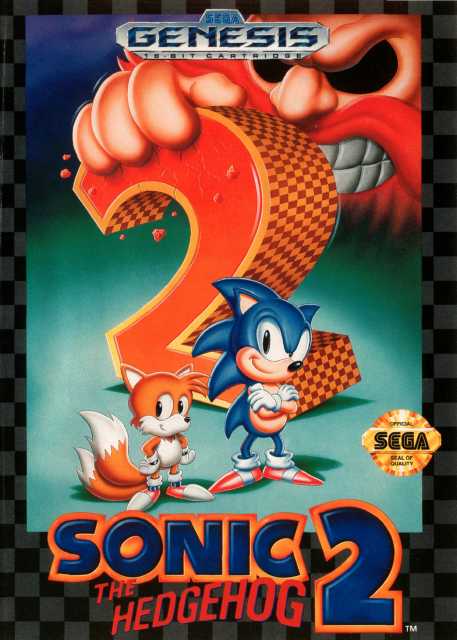
Log in to comment